| 65.6. How to register an IAX telephone onto Abilis | ||
|---|---|---|
 | Chapter 65. HowTo - CTI system |  |
The IAX telephone can be an IP phone or a softphone running on a PC. It can be registered in the Abilis private or public side.
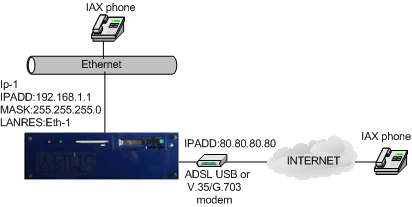
Enter into the Abilis control-program or open the configuration file with the Console configurator and type the following commands.
| a
res:ctiiax or s act res:ctiiax | Add the CTIIAX resource. or If the resource already exists, set it active. |
| s p ctiiax act:yes | Enable the CTIIAX runtime functionalities. |
| a user:iax_phone pwd:iax_phone iax:yes | Add the username and password associated to the IAX telephone and enable it to IAX protocol. |
| s user:iax_phone iax-number:61 | Configure the IAX telephone number. |
| s user:iax_phone iax-maxses-bid:4 | Configure the maximum number of IAX bidirectional sessions. |
| save conf | Save the configuration. |
On a working Abilis, a system restart is required to make the CTIIAX resource running.
![[Note]](../images/note.png) | Note |
|---|---|
The previous configuration can be applied also when Asterisk must register itself onto Abilis. |
![[Tip]](../images/tip.png) | Tip |
|---|---|
For the softphones configuration refer to Chapter 73, Softphones. |