| 57.11. Mixer / conference | ||
|---|---|---|
 | Chapter 57. Administration |  |
This section allows to change the Conference (Mixer service / ctimix) audio messages.
![[Caution]](../images/caution.png) | Caution |
|---|---|
Generally the access to this section is reserved to users with administrator's rights.p |
By default, the anonymous access is disabled; add the path in the
HTTP Virtual Paths Access Rights Table for
httpuser.
[11:26:29] ABILIS_CPX:a http rights path:/sys/admin/mix/ user:httpuserCOMMAND EXECUTED [11:27:04] ABILIS_CPX:d http rights- Not Saved (SAVE CONF) ------------------------------------------------------- ------------------------------------------------------------------------------- ID: PATH: USER: FILE: DIR: RECUR: PROT: ------------------------------------------------------------------------------- 1 /sys/ admin r--- l--- YES PLAIN,SSL ... ------------------------------------------------------------------------------- 13 /sys/admin/mix/ httpuser r--- l--- YES PLAIN,SSL ------------------------------------------------------------------------------- ...
Click Login on the CPX home page, insert user and password. Open the administration page and click the Mixer/conference icon to access to the following page.
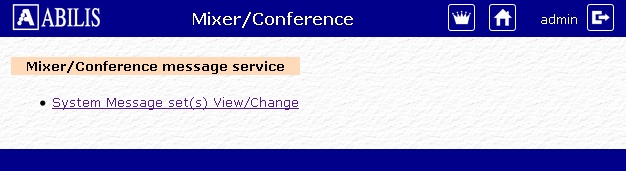
Click on System Message set(s) View/Change to get the list of the messages.
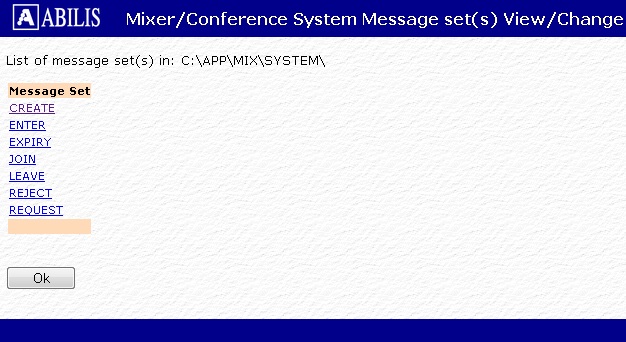
Click on the message that you want to change. You get the following page
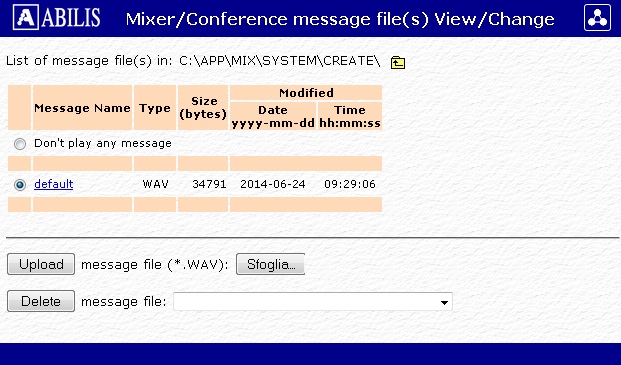
The precedure to upload and change the audio message is the same of the one for the Voice mail.