| Chapter 63. Web filter | ||
|---|---|---|
 | Part V. Web interface |  |
Giving appropriate rights to the user is needed to access this page, so use the following commands:
[11:28:50] ABILIS_CPX:a http rights path:/sys/dns/ user:httpuserCOMMAND EXECUTED [11:40:04] ABILIS_CPX:d http rights- Not Saved (SAVE CONF) ------------------------------------------------------- ------------------------------------------------------------------------------- ID: PATH: USER: FILE: DIR: RECUR: PROT: ------------------------------------------------------------------------------- 1 /sys/ admin r--- l--- YES PLAIN,SSL ------------------------------------------------------------------------------- 5 /sys/advuser/ httpuser r--- l--- YES PLAIN,SSL ------------------------------------------------------------------------------- 6 /sys/cp/ ------------------------------------------------------------------------------- 4 /sys/disa/ disa r--- l--- YES PLAIN,SSL ------------------------------------------------------------------------------- 3 /sys/opc/ test r--- l--- YES PLAIN,SSL ------------------------------------------------------------------------------- 2 /sys/pub/ anonymous r--- ---- YES PLAIN,SSL ------------------------------------------------------------------------------- 7 /sys/dns/ httpuser r--- l--- YES PLAIN,SSL -------------------------------------------------------------------------------
Login and click
Web filter to access the following page:
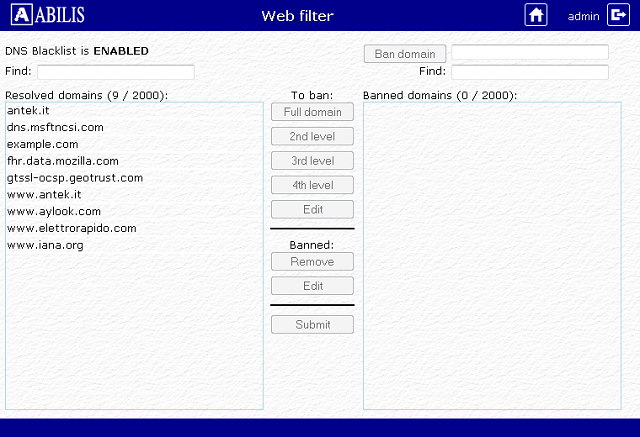
Refer to paragraph Section 28.5.3, “DNS Blacklist management through the web interface” to learn how to use this feature.