| 69.3. How to program a group of telephone lines | ||
|---|---|---|
 | Chapter 69. HowTo - CTI system |  |
Let's see how to create the groups of telephone lines shown in the following scheme.
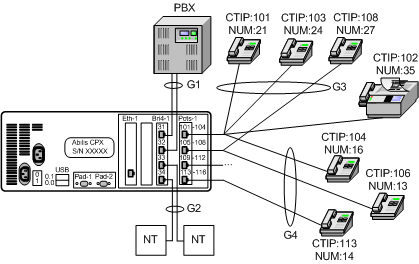
Enter into the Abilis control-program or open the configuration file with the Console configurator and type the following commands.
| a ctig id:1 p1:31 p2:32 descr:to_PBX | Add the CTI Group with ID:1 and assign it the CTI Ports 31 and 32. |
| a ctig id:2 p1:33 p2:34 descr:to_ISDN_lines | Add the CTI Group with ID:2 and assign it the CTI Ports 33 and 33. |
| a ctig id:3 p1:101 p2:103 p4:108 descr:technical_office | Add the CTI Group with ID:3 and assign it the CTI Ports 101, 103 and 108. |
| a ctig id:4 p1:105 p2:106 p4:113 descr:administration_office | Add the CTI Group with ID:3 and assign it the CTI Ports 105, 106 and 113. |
| save conf | Save the configuration. |
On a working Abilis, you must initialize the CTI Routings: init ctir.