| 70.6. Recent calls | ||
|---|---|---|
 | Chapter 70. Administration |  |
Recent call is a reduced call logs what display the call logs of user, received on the all available interfaces of this user (Vo/CTIP/SIP etc).
Click Recent calls to view a list of the users.
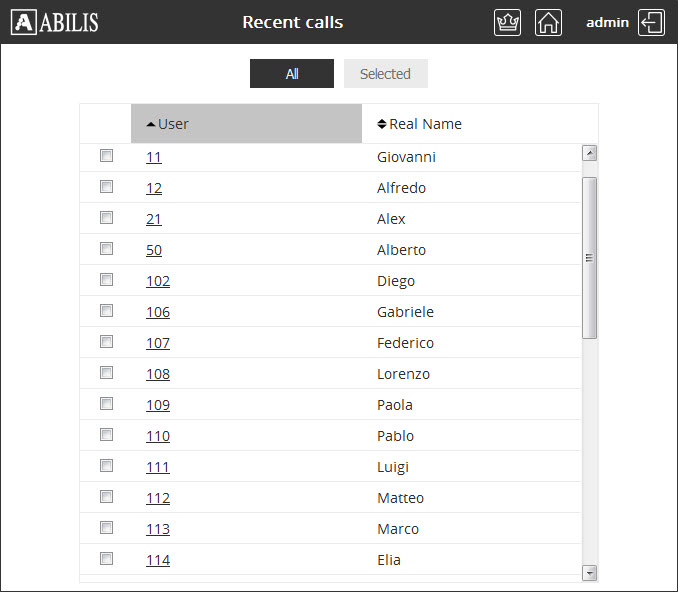
Click on the user name to view his recent calls.
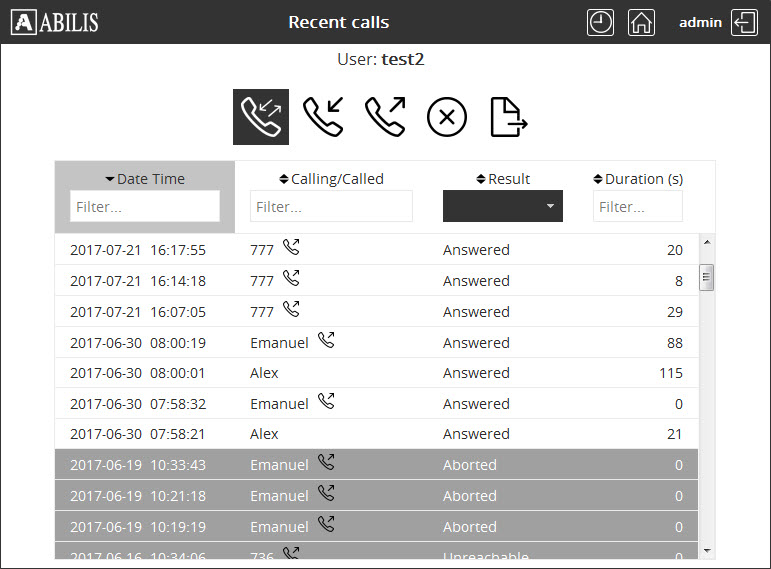
Select more users and click Selected button.
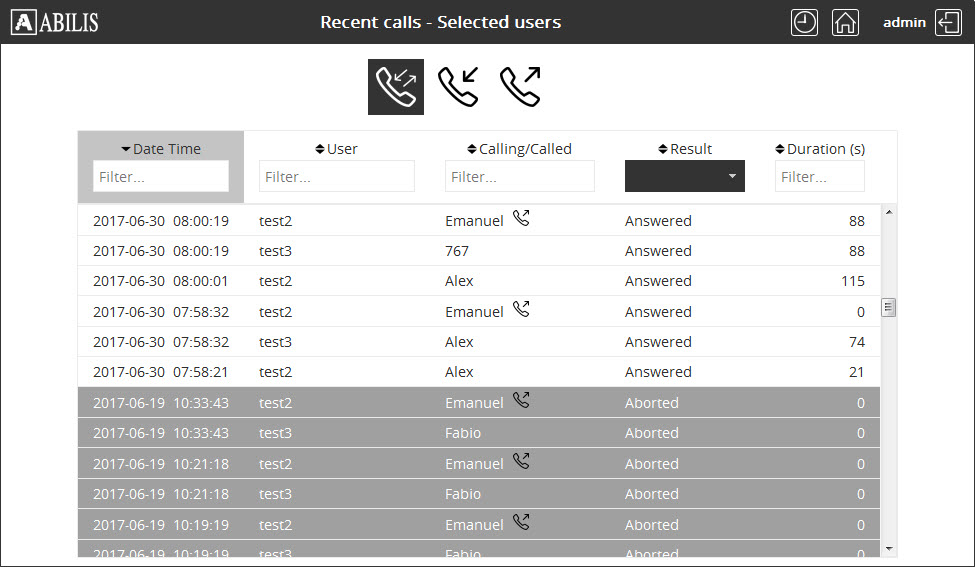
Click All button to view recent calls for all users.
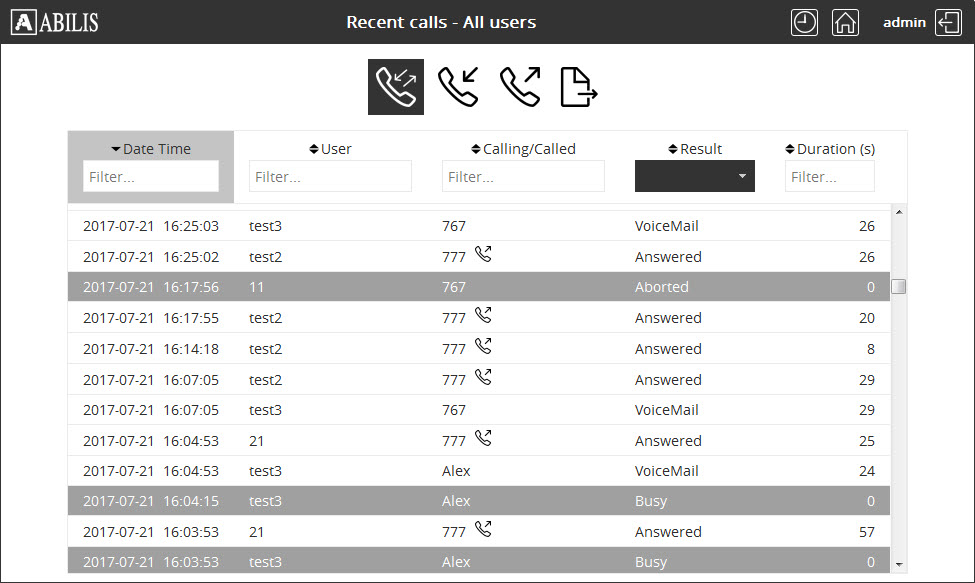
![]() open the incoming
recent calls.
open the incoming
recent calls.
![]() open
the outgoing recent calls.
open
the outgoing recent calls.
![]() clear
recent calls, available only for individual user.
clear
recent calls, available only for individual user.
 Export recent
calls to CSV file.
Export recent
calls to CSV file.
Individual user exports offer filenames starting with user name.
All Users export offers filename starting with "all".
All Users export is offered first ordered by user and then by most recent call closure. The user name is present in every record.
Records are provided in the same order as they are recorded, i.e. from most recent call closure. Note that the Date Time field contains instead the call opening time, therefore once records are imported in the user program they must be reordered as needed.
![[Warning]](../images/warning.png) | Warning |
|---|---|
Export of a multiple user selection is not available. |
For more information about the recent calls, please see Chapter 66, Recent calls.