| 68.1. Recent calls window | ||
|---|---|---|
 | Chapter 68. Recent calls |  |
From the homepage click recent calls to view recent calls of the logged-in user.
![]() open the Incoming recent calls.
open the Incoming recent calls.
![]() open
the outgoing recent calls.
open
the outgoing recent calls.
![]() clear
recent calls.
clear
recent calls.
 Export recent
calls to CSV file.
Export recent
calls to CSV file.
Clicking a number, a user can do the following actions directly from the log page:
Call.
Abort a call.
Make a call try.
Abort call try.
Add number to the address book.
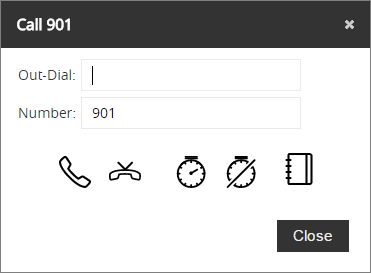
![[Warning]](../images/warning.png) | Warning |
|---|---|
CTI recent calls are available only with SOFT-PBX licence. |
![[Tip]](../images/tip.png) | Tip |
|---|---|
Interesting parts: |