| 84.3. How to configure PCphone | ||
|---|---|---|
 | Chapter 84. HowTo - CTI system |  |
PCphone is a web based application that, with the aid of a plugin, allows the Firefox browser to be used as a POTS phone. It can be connected in the Abilis private or public side. Suppose that the OPC and HTTP resources are already configured.
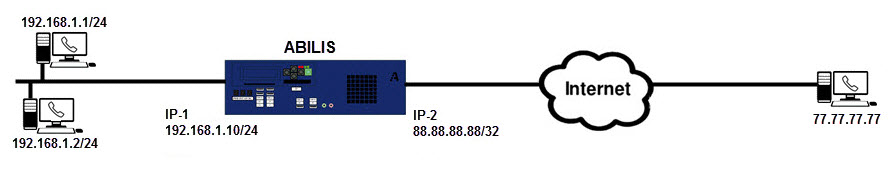
Enter into the Abilis control-program or open the configuration file with the Console configurator and type the following commands.
| a dev:vpots-1 | Add a VPOTS device (e.g. VPOTS-1). |
| warm start | Restart Abilis. |
| Repeat the same command for each CTI VPOTS Port. | |
| s ctip:101 num:21 descr:pcphoneuser | Configure the phone number assigned to the port and the description. |
| s ctip:101 sp:8000 | Configure the maximum permitted coder bit rate to reduce the traffic, if it's used in public side. |
| a user:pcphoneuser pwd:pcphoneuserpwd http:yes | Add the user pcphoneuser and enable it
to HTTP. |
| s user:pcphoneuser opc-monitor:ctip | Configure the OPC monitored service. |
| a http rights path:/sys/opc/ user:pcphoneuser | Enable the
|
| a http rights path:/sys/pcphone/ user:pcphoneuser | Enable the pcphoneuser to access the
PCphone. |
| s user:pcphoneuser ctip:101 | Configure the pcphoneuser for CTI port
101. |
| s user:pcphoneuser real-name:PCphone | Configure the real-name, this name is displayed on OPC panel. |
| init ctisys | Initialize the CTISYS resource. |
| save conf | Save the configuration. |
![[Note]](../images/note.png) | Note |
|---|---|
PCphone requires a separate licence in CPX and needs also SoftPBX licence to activate OPC. |
![[Note]](../images/note.png) | Note |
|---|---|
The VPOTS have the same behavior as the POTS. |
![[Note]](../images/note.png) | Note |
|---|---|
PChone plugin is available only for Mozilla Firefox. |
![[Tip]](../images/tip.png) | Tip |
|---|---|
Interesting chapter: Chapter 77, PCphone. |