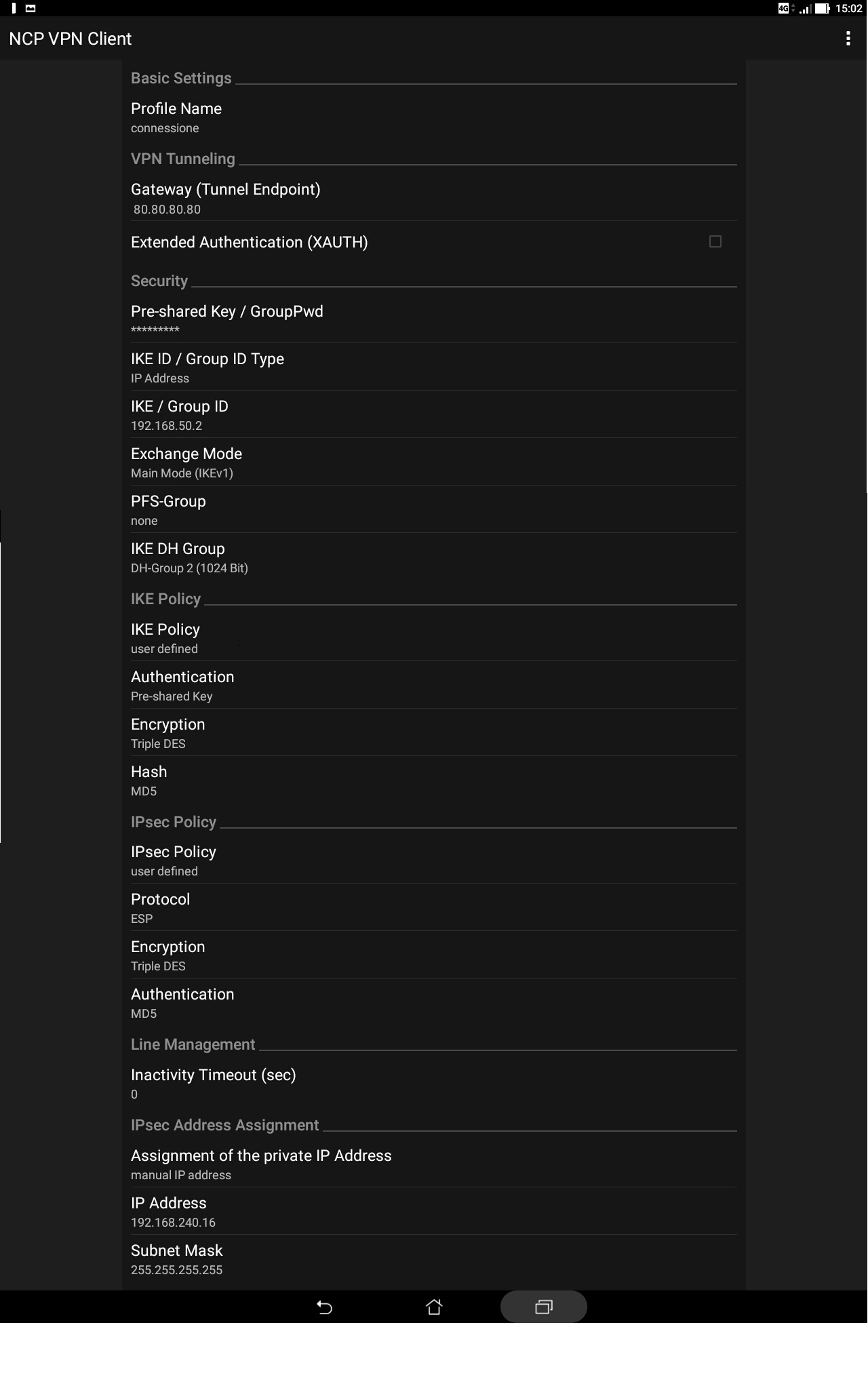| 90.5. Android NCP VPN Client | ||
|---|---|---|
 | Chapter 90. IPsec clients |  |
Go to https://play.google.com/store/apps/details?id=de.ncp.vpn.basic to download and install the NCP VPN client.
This table show the parameters of NCP VPN Client and their corresponding parameters in Abilis configuration. The information must be inserted in a “mirror” way: i.e. “LOCAL” information for Abilis are “REMOTE” for IPsec VPN client and vice versa.
Table 90.6. Checklist of parameters
| The NCP VPN client parameter | Abilis IKE Table | Abilis IKE Table parameter |
|---|---|---|
| Gateway (Tunnel Endpoint) | HOST | LOC-IP |
| Pre-shared Key / GroupPwd | PSK | KEY |
| Encryption | HOST | CIPHER |
| IKE ID / Group ID Type | HOST | ID-TYPE |
| IKE / Group ID | HOST | IP |
| IKE DH Group | HOST | DH |
| Authentication | HOST | AUTH |
| Hash | HOST | HASH |
| Encryption | CLI | ESP-CIPHER |
| Authentication | CLI | ESP-AUTH |
Suppose that Abilis is configured in the following way. Refer to Section 83.19.1, “How to configure a RAS using IPSEC VPN server” to for the configuration of IPsec and IKE resources.
[22:54:53] ABILIS_CPX:d ike host:0------------------------------------------------------------------------------- HOST: NAME: LIFETIME: HASH: DPD: DPD-ACTION: LOCIP: NATT: MODE: MODE-CFG: DH: DPD-DELAY: REMIP: SIDE: AUTH: XAUTH: CIPHER: SA-TRY: DPD-TOUT: XAUTH-USER: XAUTH-PWD: -- PSK ID --------------------------------------------------------------- ID-TYPE: IP:/ID: PEER-ID-TYPE: PEER-IP:/PEER-ID: -- RSA Cert ------------------------------------------------------------- CERT-SEND: ASN1-DN: CERT-PEER: PEER-ASN1-DN: CERT-VERIFY: ------------------------------------------------------------------------------- 0 Android_NCP 28800 MD5 YES STOP 192.168.050.002 SYS MAIN NO MODP1024 30 * INSIDE PSK NO 3DES 3 120 -- PSK ID --------------------------------------------------------------- IP 192.168.050.002 IP 192.168.050.002 ------------------------------------------------------------------------------- [22:54:53] ABILIS_CPX:d ike psk:0------------------------------------------------------------------------------- PSK: KEY: PEER-ID-TYPE: PEER-IP:/PEER-ID: ------------------------------------------------------------------------------- 0 ******** ANONYMOUS [22:54:53] ABILIS_CPX:d ike cli:0------------------------------------------------------------------------------- CLI: NAME: LIFETIME: ESP: AH: HOST: NET-LOC: RULE: PASSIVE: PFS: ESP-AUTH: AH-AUTH: NET-REM: PERMANENT: TUNNEL: ESP-CIPHER: MODE-CFG-DNS: ------------------------------------------------------------------------------- 0 Agent_Cli1 3600 YES NO 0 192.168.001.000/24 IPSEC YES YES MD5 MD5 192.168.240.016/32 YES YES 3DES SYS -------------------------------------------------------------------------------
To configure an Android NCP VPN Client for IPsec VPN connection with Abilis, follow the screen below :