| 34.4. How to configure UPNP server | ||
|---|---|---|
 | Chapter 34. UPNP - Universal Plug and Play |  |
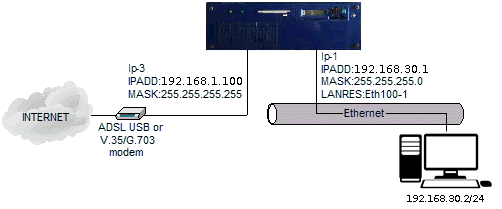
Assuming the above network, configure Abilis so that it can be used as a UPNP server only by the PC inside LAN (to avoid security issues).
The first step is to add and activate the UPNPS resource, then type the following commands:
[15:23:32] ABILIS_CPX:s p upnps ipsrc:192.168.30.2COMMAND EXECUTED [15:25:31] ABILIS_CPX:d p upnpsRES:UPnPS - Not Saved (SAVE CONF), Not Refreshed (INIT) ----------------------- ------------------------------------------------------------------------ Run DESCR:Universal_Plug_and_Play_Server LOG:NO ACT:YES sesnum:5 udp-locport:1900 tcp-locport:1900 MAX-AGE:1800 TOS:0-N IPSRC:192.168.030.002 IPSRCLIST:# WDIR:C:\APP\UPNP\ [15:25:34] ABILIS_CPX:init res:upnpsCOMMAND EXECUTED
This is the result using GUPnP Universal Control Point on Ubuntu:
