| 76.1. ISDN lines | ||
|---|---|---|
 | Chapter 76. FAQ - Frequently Asked Questions |  |
In ISDN PP lines, the physical layer must be ALWAYS active.
Type the command d d ctip:xx (where xx refers to the port that you want to check) and verify if the physical and logical layer are active:
Physical layer active:
For PRI lines: ISDN-STATE:PRI-UP;
For BRI lines: ISDN-STATE:F7-READY.
Logical layer Q.931 active: TEI=0 and STATE:07-CONNECTED.
For example:
[10:00:21] ABILIS_CPX:d d ctip:3
CTIP:3 ----------------------------------------------------------------------
OPSTATE:UP STATE:UP
------------------------------------------------------------------------
CH: STATE: [Q932-STATE:] CG: [SCG:] CD: [SCD:]
------------------------------------------------------------------------
1 10-CONNECTED-TO 039997335 3419985005
- Sapi ------- TEI -- STATE --------------------------------------------
16 (X.25 ) 10 00-INACTIVE
0 (Q.931) 0 07-CONNECTED
------------------------------------------------------------------------
ISDN-STATE:PRI-UP LINE-DOWN:27 SLIPS:8
RxAlarms:NONE TxAlarms:NONEIn ISDN MP lines the physical layer is active ONLY when there is a current call; so if the physical layer isn't active, you cannot verify if the line is correctly working.
Type the command d d ctip:xx (where xx refers to the port that you want to check) and verify if the physical and logical layer are active:
Physical layer active:
for BRI lines: ISDN-STATE:F7-READY.
Logical layer Q.931 active: TEI>=64 and STATE:07-CONNECTED.
For example:
[10:00:21] ABILIS_CPX:d d ctip:33
CTIP:33 ----------------------------------------------------------------------
OPSTATE:UP STATE:UP
------------------------------------------------------------------------
CH: STATE: [Q932-STATE:] CG: [SCG:] CD: [SCD:]
------------------------------------------------------------------------
2 10-CONNECTED-FROM 3401233729 172695572
- Sapi ------- TEI -- STATE --------------------------------------------
16 (X.25 ) 10 00-INACTIVE
0 (Q.931) 64 07-CONNECTED
------------------------------------------------------------------------
ISDN-STATE:F7-READY LINE-DOWN:27 SLIPS:8The most frequent cause of backup ISDN isn't working is the
configuration SGI:* in a resource
over B-channel or a resource with backup, that could intercept backup
calls.
You must verify that there are no resources (X25, IP-BCK,
AIPT-BCK,etc) with SGI:* and
eventually, to insert the correct value or
SGI:disabled.
![[Tip]](../images/tip.png) | Tip |
|---|---|
With the d d ctislink command, it's possible
to display the resources (with their [10:00:21] ABILIS_CPX: |
The BAC parameter controls the backup over ISDN
autoconnection mode. With value DOD the behaviour
supports the Dial-On-Demand rules, while with value
NAILED-UP the B-channel is spontaneously connected at
boot, and reconnected in case of drop for any reason. In case of
connection failure the retries are managed via BRTY, BNRTY, BTB parameters. Regardless of BAC
value, i.e. even if BAC:NAILED-UP,
if the state of the PLINK gets READY the SLINK (B channel) will be
closed after a short timeout, in the same way as when
BAC:DOD.
With the DDT and VDT
parameters, it's possible to configure the Data and Voice Disconnect
Time-out for every resource over B channel and every resource with
backup. With the value NOMAX it's possible to disable
the inactivity timers.
Yes, it is, but Abilis doesn't provide power supply; ISDN phones MUST BE self-supplied!
If Abilis is connected to a NT1 Plus device, it's recommended to disable the analog ports.
Consider the following scheme: when all VoIP channels are busy, a new incoming call is refused by the CTIP:33 and the NT device forwards the call to the analog ports; in this way the call doesn't reach the BUSY state but the ALERTING state.
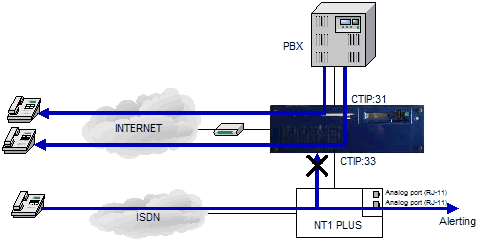
Let's see how to disable and enable the analog ports.
How to DISABLE analog ports on a NT1 Plus device:
Verify that there aren't current calls.
Temporarily disconnect from the NT device the cable(s) coming from Abilis.
Connect an analog BCA telephone with DTMF to the analogic port a1/b1 (RJ11).
Disable the a1/b1 port dialling the sequence: # * # # * # * 1 9 * 0 #
Hook the telephone.
Disable the a2/b2 port dialling the sequence: # * # # * # * 2 9 * 0 #
Hook the telephone.
Disconnect the telephone from the NT device.
Connect to the NT device the cable(s) coming from Abilis.
How to ENABLE analog ports on a NT1 Plus device:
Verify that there aren't current calls.
Temporarily disconnect from the NT device the cable(s) coming from Abilis.
Connect an analog BCA telephone with DTMF to analogic connector a1/b1 (RJ11).
Enable the a1/b1 port dialling the sequence: # * # # * # * 1 9 * 100011 #
Hook the telephone.
Enable the a2/b2 port dialling the sequence: # * # # * # * 2 9 * 100011 #
Hook the telephone.
Disconnect the telephone from the NT device.
Connect to the NT device the cable(s) coming from Abilis.