| 39.4. HTTPS (HTTP over SSL) | ||
|---|---|---|
 | Chapter 39. HTTP - HyperText Transfer Protocol |  |
Adding the SSL (Secure Socket Layer) resource and configuring properly the HTTP resource are needed to enable the HTTP over SSL resource.
![[Tip]](../images/tip.png) | Tip |
|---|---|
Interesting chapter: Section 74.26.1, “How to activate the HTTP over SSL server”. |
Add the resource to the Abilis system with the following command.
[12:25:41] ABILIS_CPX:a res:ssl
RES:SSL ALREADY EXISTSThe SSL resource may already exist in the system, but may not yet be active: set it active with the command:
[12:25:44] ABILIS_CPX:s act res:ssl
COMMAND EXECUTED![[Caution]](../images/caution.png) | Caution |
|---|---|
After adding or setting the SSL active, you must restart the Abilis to make the resource running (use the command warm start to reboot the Abilis). |
[17:14:59] ABILIS_CPX:s p ssl act:yesCOMMAND EXECUTED [17:15:17] ABILIS_CPX:d p sslRES:Ssl - Not Running, Not Saved (SAVE CONF) ---------------------------------- ------------------------------------------------------------------------ DESCR:Secure_Socket_Layer LOG:NO ACT:YES max-cli:0 max-srv:4 SEND-TOUT:20 CACHE-TOUT:300 AUTH-CLI:NO VER-CLI:2,3 VER-SRV:2,3 PWDKEY-CLI:DFT PWDKEY-SRV:DFT CERT-PATH:SYS (C:\8-0-2\)
![[Caution]](../images/caution.png) | Caution |
|---|---|
Use the init res:ssl command to activate the changes made and save the configuration with the save conf command to make the changes permanent. |
![[Tip]](../images/tip.png) | Tip |
|---|---|
Interesting chapter: Section 74.26.1, “How to activate the HTTP over SSL server”. |
Set the ACT-S to YES and the
sesnum-s to a value different from zero.
[16:55:46] ABILIS_CPX:s p http act-s:yes sesnum-s:12COMMAND EXECUTED [16:55:59] ABILIS_CPX:d p httpRES:Http - Not Saved (SAVE CONF), Not Refreshed (INIT) ------------------------ ------------------------------------------------------------------------ Run DESCR:HyperText_Transfer_Protocol LOG:NO ACT:YES LOGIN-COOKIE-TOUT:1440 WDIR:C:\APP\HTTP\ START-PAGE:SYS (/sys/pub/cpx.htm) SYS-CSS:SYS (/sys/pub/cpx.css) CORS-DOMAINS-LIST:# - HTTP plain ----------------------------------------------------------- ACT-P:YES tcp-locport-p:80 sesnum-p:30 IPSRC-P:* IPSRCLIST-P:# - HTTP ssl ------------------------------------------------------------- ACT-S:YES tcp-locport-s:443 sesnum-s:12 IPSRC-S:* IPSRCLIST-S:# - CHAT (XMPP) Provisioning --------------------------------------------- CHAT-GATEWAY-URL: CHAT-SERVER: CHAT-DOMAIN:AUTO
![[Caution]](../images/caution.png) | Caution |
|---|---|
Use the init res:http command to activate the changes made and save the configuration with the save conf command to make the changes permanent. |
The Virtual Paths Access Rights are the same of the HTTP protocol: verify that the SSL protocol is enabled in the table and in the user's parameters with the following commands:
[15:12:54] ABILIS_CPX:d http rights- Not Saved (SAVE CONF) ------------------------------------------------------- ------------------------------------------------------------------------------- ID: PATH: USER: FILE: DIR: RECUR: PROT: ------------------------------------------------------------------------------- 1 /sys/ admin r--- l--- YES PLAIN,SSL ------------------------------------------------------------------------------- 2 /sys/pub/ anonymous r--- ---- YES PLAIN,SSL ------------------------------------------------------------------------------- [17:53:34] ABILIS_CPX:d user:httpuserParameter: | Value: ---------------+--------------------------------------------------------------- USER: httpuser PWD: ********* ACT: YES HTTP: YES HTTP-HOME-URL: HTTP-PROT: PLAIN,SSL -------------------------------------------------------------------------------
Type inside a common browser the URL https://<Abilis
IP Address> to connect to Abilis Web Interface using HTTPS
protocol.
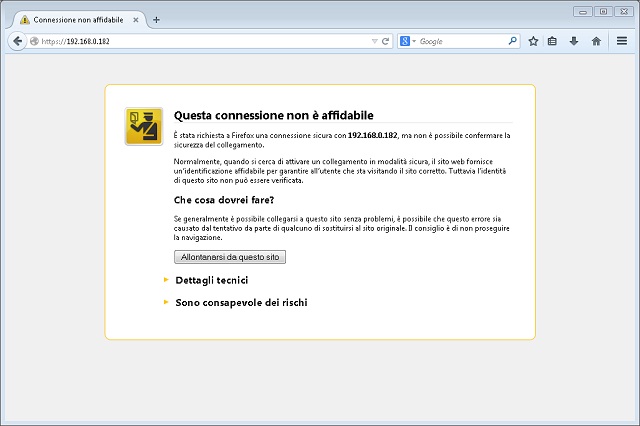
Before connection, it will be requested to accept the digital certificate: click and then . The Abilis CPX Web Interface it's shown.
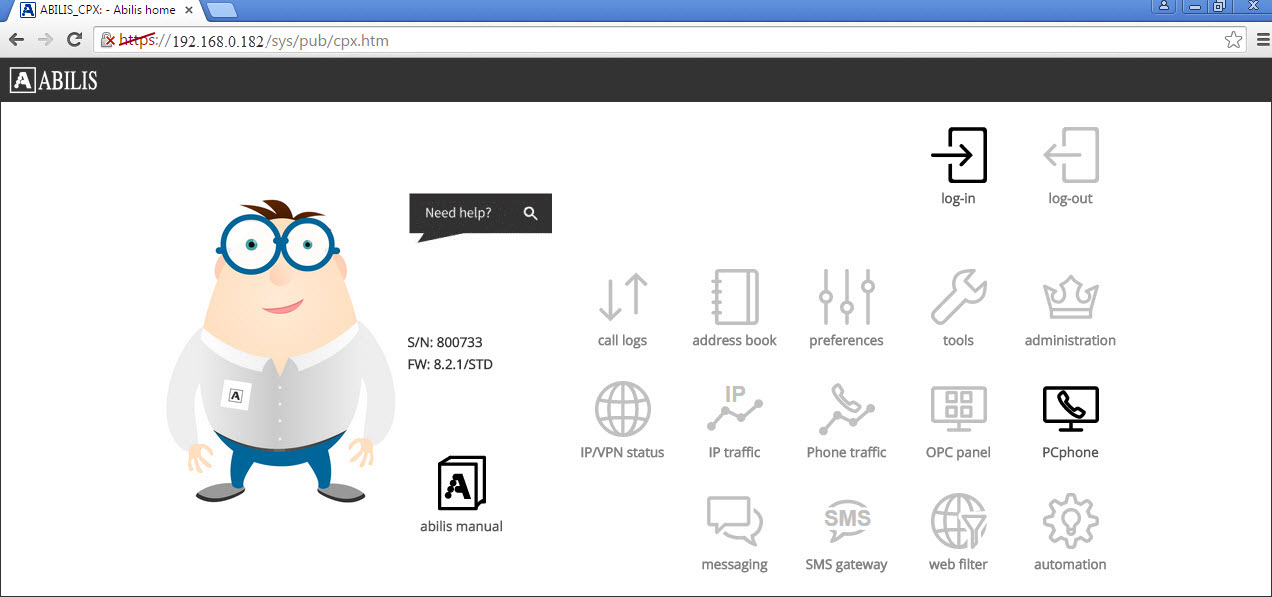
![[Tip]](../images/tip.png) | Tip |
|---|---|
Interesting chapter: Section 74.26.1, “How to activate the HTTP over SSL server”. |