| 75.17. How to configure the NAT loopback | ||
|---|---|---|
 | Chapter 75. HowTo - Networking |  |
The NAT loopback permits the access of a service via the public IP address from inside the local network.
Suppose to enable the the navigation of the 192.168.1.0/24 network. See the section: Section 75.15, “How to share a single Internet connection among multiple computers”.
Suppose to enable the accesses from the Internet to WEB and FTP servers. See the previous section: Section 75.16, “How to access IP hosts and services which are behind a NAT manager (port forwarding)”.
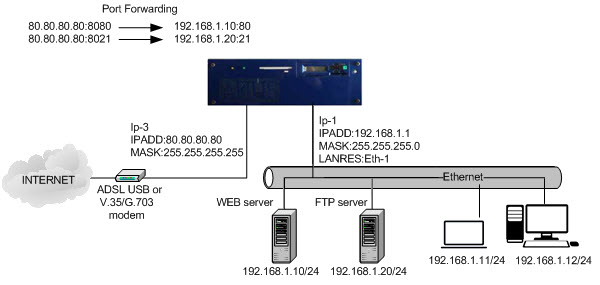
To access the servers WEB and FTP via the public IP from the local network, is needed to configure the NAT-LOOPBACK.
Enter into the Abilis control-program or open the configuration file with the Console configurator and type the following commands.
| Activate the NAT resource. | |
| s p nat nat-loopback:yes | Enable the NAT loopback. |
| a nat pr:0 inat:in onat:out add:src snet:192.168.1.0/24 anet:80.80.80.80/32 pat:yes | Add a NAT entry for the 192.168.1.0/24 network. |
| a nat pr:1 inat:out onat:in add:dst dnet:80.80.80.80/32 anet:192.168.1.10/32 pat:yes prot:tcp dpo:8080 apo:80 | Add a NAT entry for the access to the WEB server. |
| a nat pr:2 inat:out onat:in add:dst net:80.80.80.80/32 anet:192.168.1.20/32 pat:yes prot:tcp dpo:8021 apo:21 | Add a NAT entry for the access to the FTP server. |
| save conf | Save the configuration. |
On a working Abilis, you must execute the initialization command init res:nat.
![[Warning]](../images/warning.png) | Warning |
|---|---|
The NAT loopback has however restrictions:
|