| 76.21. How to configure CTISMS to send SMS via emails | ||
|---|---|---|
 | Chapter 76. HowTo - CTI system |  |
Suppose to have the following scheme:
The configuration of CTISMS includes a correct configuration of SMTP and DNS resources.
Enter into the Abilis control-program or open the configuration file with the Console configurator and type the following commands.
The following commands are useful to configure the SMTP resource:
a res:smtp or s act res:smtp | Add the SMTP resource. or If the resource already exists, set it active. |
| s p smtp act:yes | Enable the SMTP runtime functionalities. |
| save conf | Save the configuration. |
| warm start | Restart Abilis. |
| s p smtp local-domain:sms.lan | Set local domain for local mailboxes. |
| s p smtp relay-net:192.168.1.0/24 | Set the IP network for the mail relay server. |
| s p smtp server:mail.server.com | Set the FQDN name of the SMTP Relay server to which all the mails for not local domain are forwarded. |
| s p smtp server-user:user | Set username of the account of the relay server. |
| s p smtp server-pwd:password | Set password of the account of the relay server. |
| s p smtp sms-gw:yes | Enable SMS services. |
| init res:smtp | Initialize the SMTP resource. |
| save conf | Save the configuration. |
The following commands are useful to configure the DNS resource:
a res:dns or s act res:dns | Add the DNS resource. or If the resource already exists, set it active. |
| s p dns act:yes | Enable the DNS runtime functionalities. |
| save conf | Save the configuration. |
| warm start | Restart Abilis. |
| s p dns primary:62.94.0.1 secondary:62.94.0.2 | Set the DNS primary and secondary server IP addresses. |
| s dns server id:1 dir:d name:sms.lan ip:192.168.1.1 | Add an entry in the DNS server table to translate the domain sms.lan in the corresponding IP address. |
| init res:dns | Initialize the resource. |
| save conf | Save the configuration. |
The following commands are useful to configure the CTISMS resource:
a res:ctisms or s act res:ctisms | Add the CTISMS resource. or If the resource already exists, set it active. |
| s p ctisms act:yes | Enable the CTISMS runtime functionalities. |
| save conf | Save the configuration. |
| warm start | Restart Abilis. |
| s p ctisms dft-in:smtp | Set the default route for incoming SMS toward SMTP server. |
| s p ctisms dft-rcpt:username@myemail.test | Set the default SMTP recipient for default route equal to username@myemail.test. |
| s ctisms in pr:0 act:yes | Enable CTI SMS routings for incoming messages to route an incoming email toward SMTP. |
| s ctisms out pr:0 act:yes | Enable CTI SMS routings for incoming emails to route an outgoing SMS toward a CTIP port corresponding to the desired SIM. |
| s ctisms out pr:1 act:yes | Enable CTI SMS routings for incoming CSV file to route outgoing SMS toward a CTIP port corresponding to the desired SIM. |
| init res:ctisms | Initialize the CTISMS resource. |
| save conf | Save the configuration. |
Create an SMS inserting the email address as the first string;
Insert a blank after the email address;
Insert the text of message after the blank.
Example: tem@antek.it<blank>text of the message.
Create an account using as SMTP server the IP address of Abilis following the below steps:
Open Outlook Express and click tools/accounts.
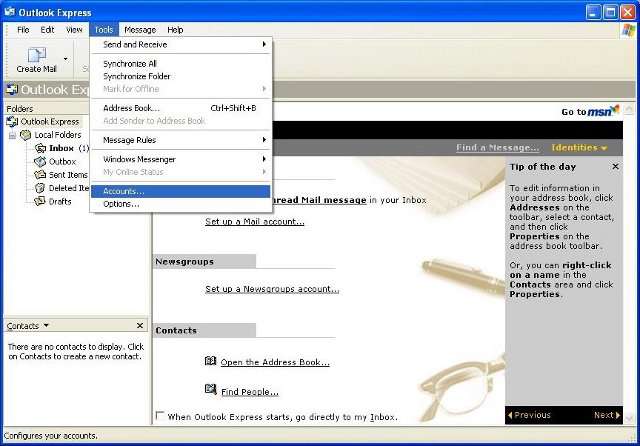
Click Add/Mail.
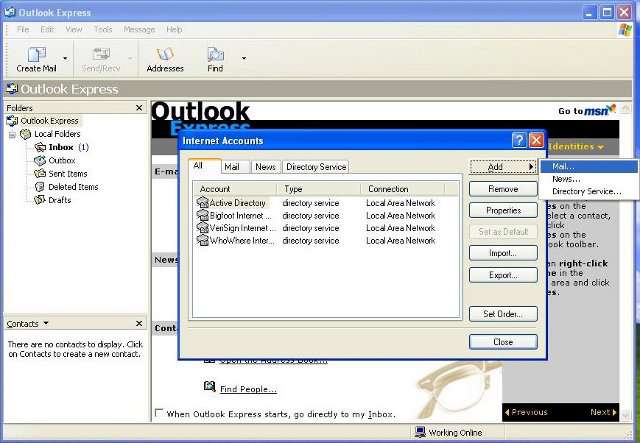
Insert the account name.
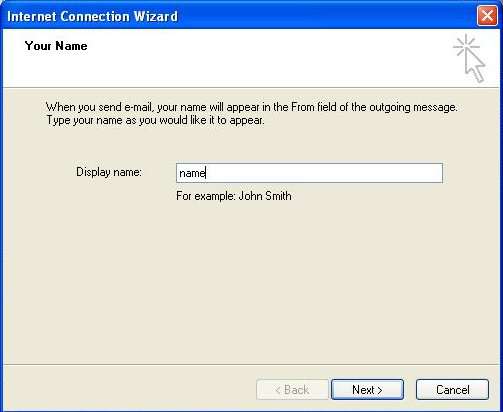
Insert the email address.
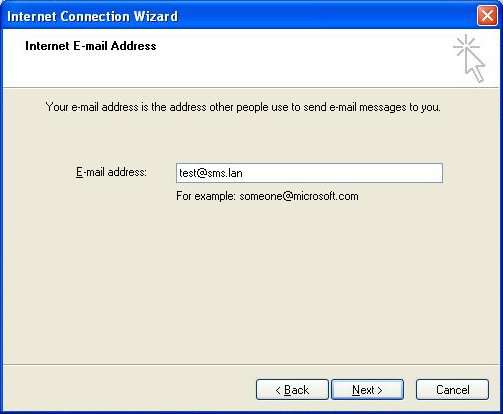
Configure the SMTP server.
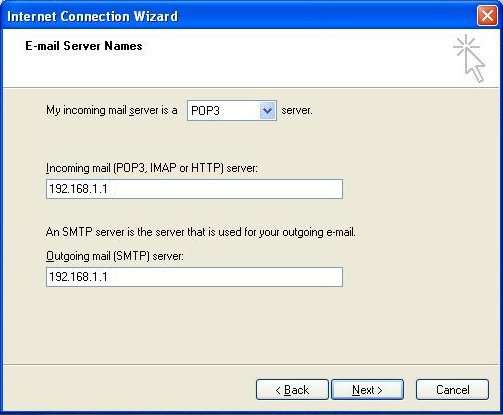
Configure the account name and password.
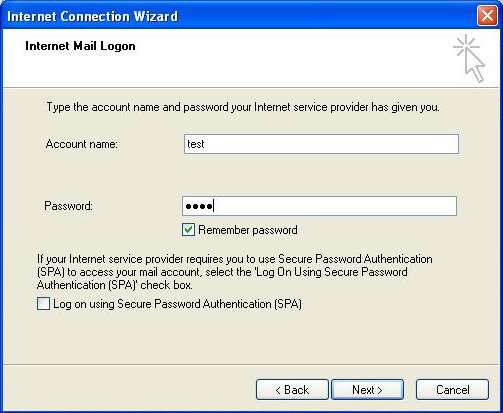
Compose an email to +<country code><number>@sms.lan.

Example: +393331234567@sms.lan