| 83.2. TheGreenBow IPsec VPN client | ||
|---|---|---|
 | Chapter 83. IPsec clients |  |
Go to http://www.thegreenbow.com/ and download TheGreenBow IPsec VPN client from Products > VPN Client > Download section.
Double-click the downloaded file and install the program following the instructions.
These tables show the parameters of TheGreenBow and their corresponding parameters in Abilis configuration. The information must be inserted in a “mirror” way: i.e. “LOCAL” information for Abilis are “REMOTE” for IPsec client and vice versa.
Table 83.2. Phase 1 parameters
| TheGreenBow parameter | Abilis IKE Table | Abilis IKE Table parameter |
|---|---|---|
| Name | HOST | NAME |
| Interface | HOST | REM-IP |
| Remote Gateway | HOST | LOC-IP |
| Preshared Key | PSK | KEY |
| Encryption | HOST | CIPHER |
| Authentication | HOST | HASH |
| Key Group | HOST | DH |
| Remote ID (Advanced parameter) | HOST | ID-TYPE |
| Remote ID Value (Advanced parameter) | HOST | IP or FQDN |
| Local ID (Advanced parameter) | HOST | PEER-ID-TYPE |
| Local ID Value (Advanced parameter) | HOST | PEER-IP or
PEER-FQDN |
Table 83.3. Phase 2 parameters
| TheGreenbow parameter | Abilis IKE Table | Abilis IKE Table parameter |
|---|---|---|
| Name | CLI | NAME |
| VPN Client address | CLI | NET-REM |
| Address type | CLI | |
| Remote host address | CLI | NET-LOC |
| Subnet Mask | CLI | NET-LOC |
| Encryption | CLI | ESP-CIPHER |
| Authentication | CLI | ESP-AUTH |
| Mode | CLI | TUNNEL |
Suppose that Abilis is configured in the following way. Refer to Section 75.19.1, “How to configure a RAS using IPSEC VPN server” for the configuration of IPsec and IKE resources.
[22:54:53] ABILIS_CPX:d ike host:0Parameter: | Value: ------------+------------------------------------------------------------------ HOST: 0 NAME: user_1 LOC-IP: 080.080.080.080 REM-IP: * IPRES: 4 AUTH: PSK HASH: MD5 DH: MODP1024 CIPHER: 3DES SIDE: INSIDE XAUTH: NO XAUTH-USER: XAUTH-PWD: MODE-CFG: NO KEYING-TRIES: 3 LIFE-TIME: 3600 DPD-ENABLE: NO DPD-DELAY: 30 DPD-TIMEOUT: 120 DPD-ACTION: STOP ID-TYPE: IP IP: 080.080.080.080 PEER-ID-TYPE: IP PEER-IP: 192.168.200.001 ------------------------------------------------------------------------------- [22:54:53] ABILIS_CPX:d ike psk:0Parameter: | Value: ------------+------------------------------------------------------------------ PSK: 0 KEY: ******** ID-TYPE: ANONYMOUS ------------------------------------------------------------------------------- [22:54:53] ABILIS_CPX:d ike cli:0Parameter: | Value: ------------+------------------------------------------------------------------ CLI: 0 NAME: user_1 HOST-ID: 0 RULE: IPSEC PASSIVE: YES PERMANENT: YES TUNNEL: YES ESP: YES ESP-CIPHER: 3DES ESP-AUTH: MD5 AH: NO AH-AUTH: MD5 LIFE-TIME: 28800 PFS: YES NET-LOC: 192.168.001.000/24 NET-REM: 192.168.200.001/32 MODE-CFG-DNS: SYS -------------------------------------------------------------------------------
Execute TheGreenBow program: the following window will appear.
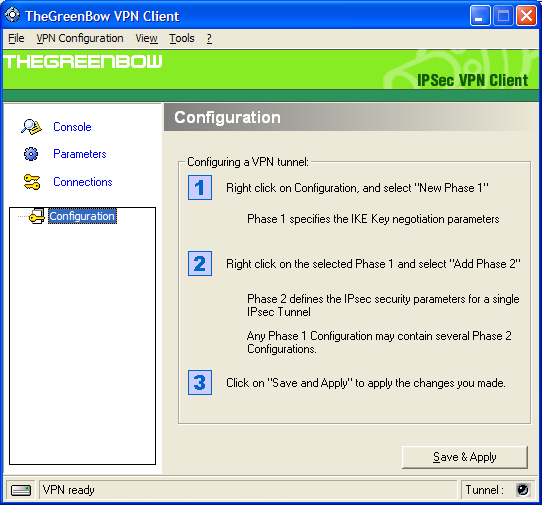
Configuration of Phase 1.
Right click on , and select .
Configure as shown here below.
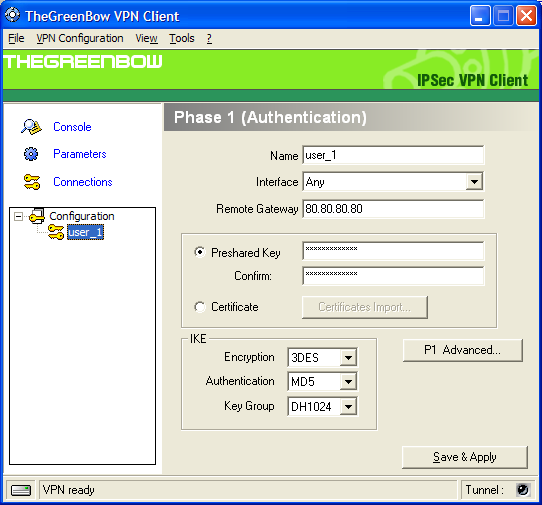
Click the button and configure the following window as explained.

Click the button to close the window.
Click the button to save and initialize the changes made.
Configuration of Phase 2.
In the main window right click on the selected and select .
Configure as shown here below and click the button to save and initialize the changes made.
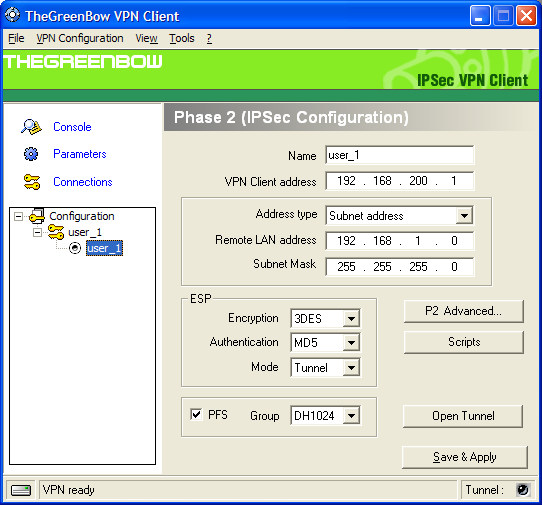
Then click the button to open the VPN.
When the VPN is active the “Tunnel” light at the bottom becomes green. It's possible to display the status of the connection by clicking on : this window will be shown.
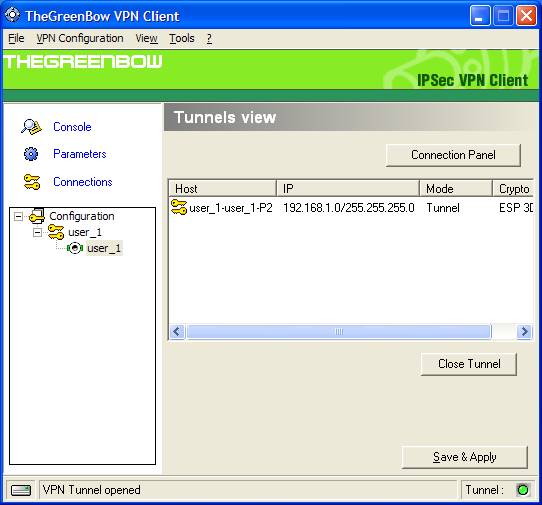
To close the Tunnel, click the button.
![[Tip]](../images/tip.png) | Tip |
|---|---|
Interesting chapter: Section 75.19, “How to configure a Remote Access Server (RAS)”. |