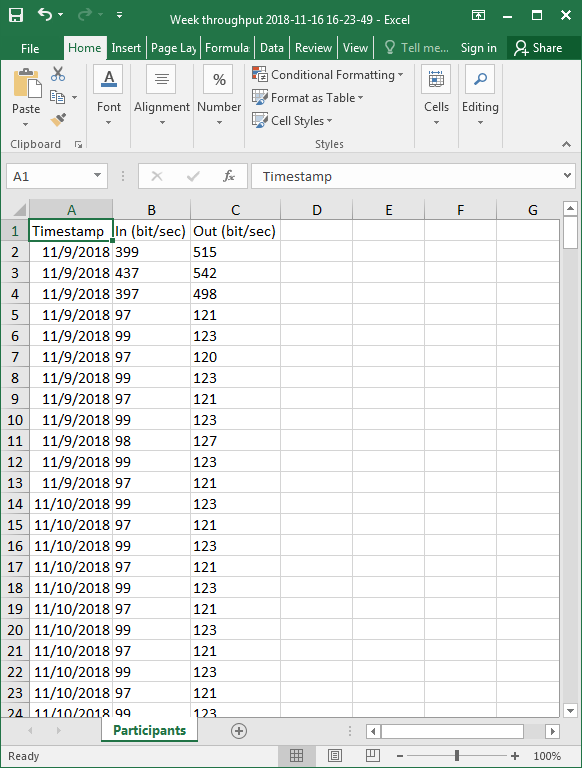| 70.1. Line Load | ||
|---|---|---|
 | Chapter 70. Line load |  |
Giving appropriate rights to the user is needed to access this page, so use the following commands:
[11:28:50] ABILIS_CPX:a http rights path:/sys/trfa/ip/ user:httpuserCOMMAND EXECUTED [11:40:04] ABILIS_CPX:d http rights- Not Saved (SAVE CONF) ------------------------------------------------------- ------------------------------------------------------------------------------- ID: PATH: USER: FILE: DIR: RECUR: PROT: ------------------------------------------------------------------------------- 1 /sys/ admin r--- l--- YES PLAIN,SSL ------------------------------------------------------------------------------- 2 /sys/trfa/ip/ httpuser r--- l--- YES PLAIN,SSL -------------------------------------------------------------------------------
Log-in and click
Line Load to access the following page:
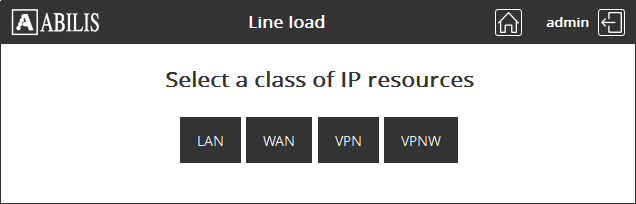
![[Tip]](../images/tip.png) | Tip |
|---|---|
The classification is set by default when an IPRES is created and
can be changed by the technician at any moment with the parameter |
Clicking "LAN" button will display all LAN resources:
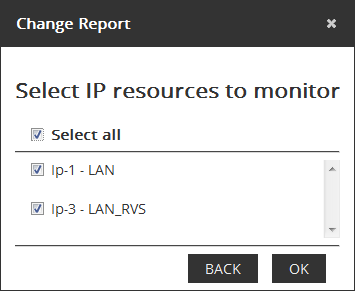
Here you can choose one or a several, or all. Click "OK" to continue.
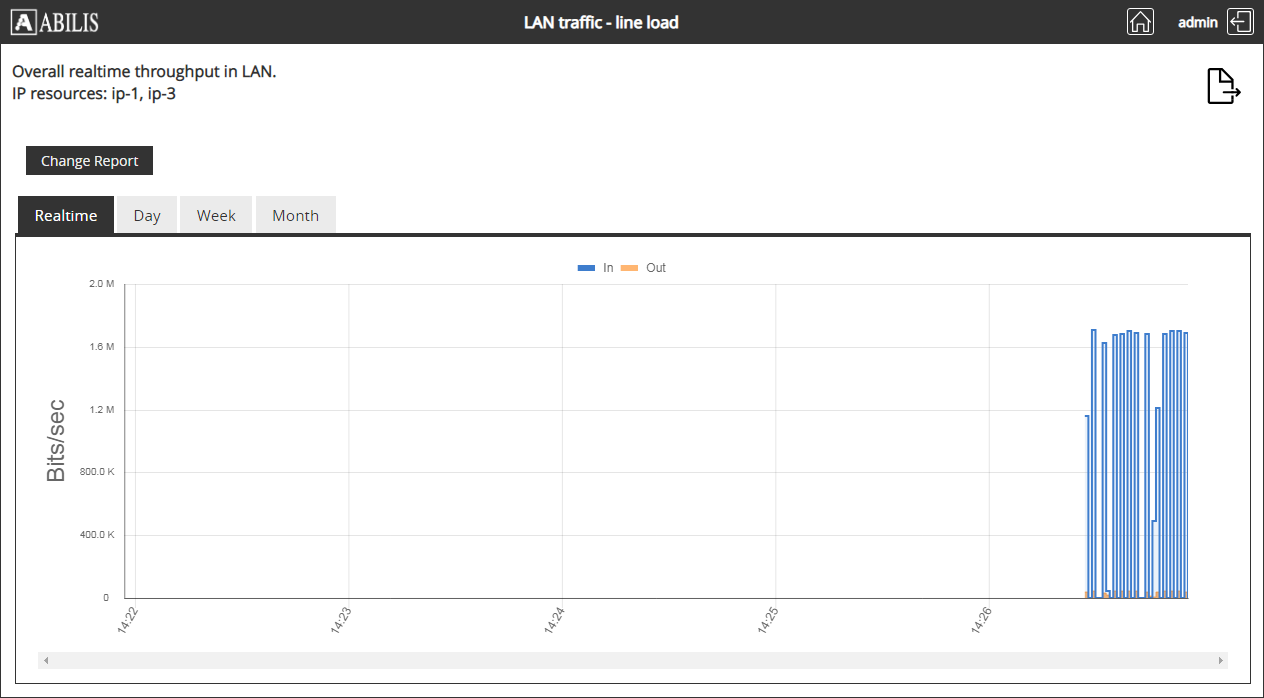
This graph shows the summed realtime traffic for IP-1 and IP-3.
To see daily traffic, please click the "Day" tab, the "Week" tab for weekly traffic and "Month" for monthly.

To change the report type, click the "Change Report" button.
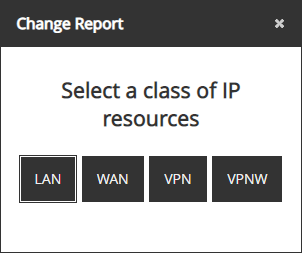
![[Tip]](../images/tip.png) | Tip |
|---|---|
The classification is set by default when an IPRES is created and
can be changed by the technician at any moment with the parameter |
For example, click the "VPN" button.
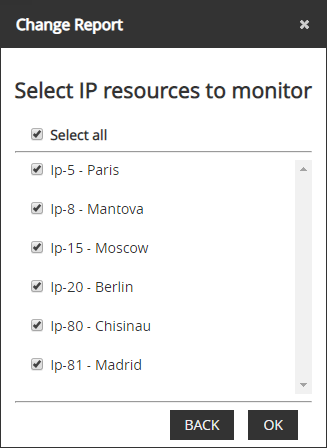
For example, select only IP-80 and click "OK" and after, click the "Week" tab to see weekly traffic.
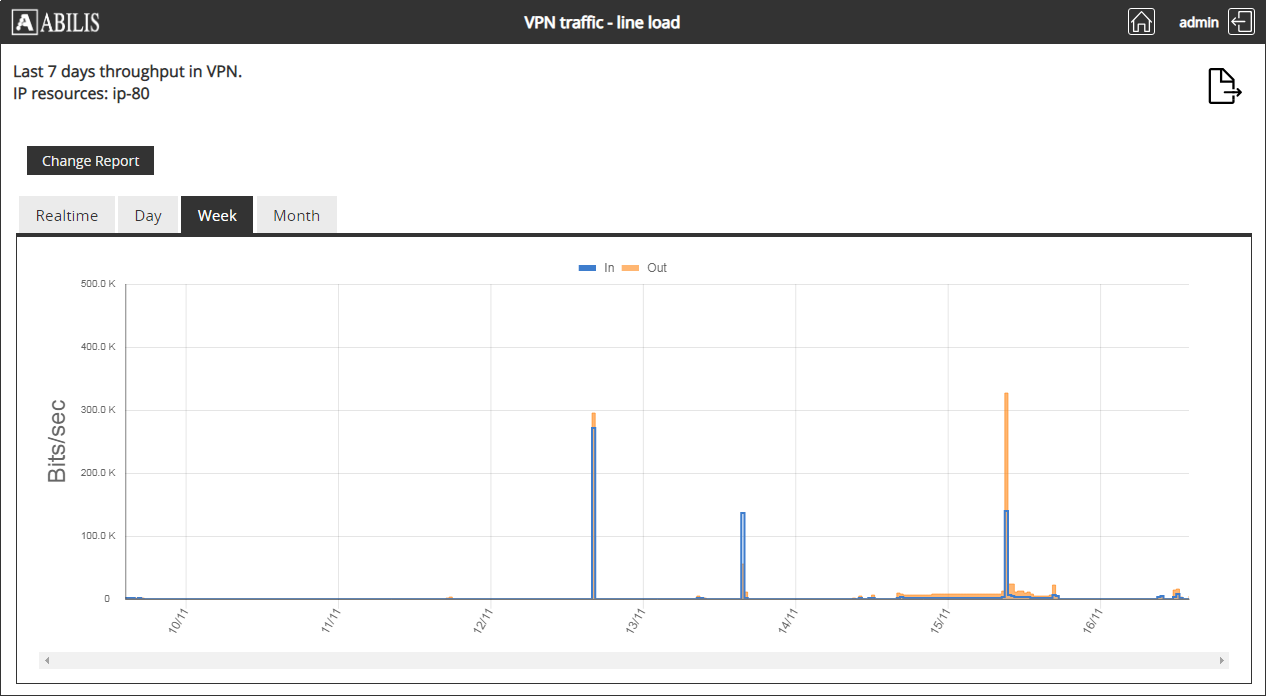
Click  button to download spreadsheet of the current
chart.
button to download spreadsheet of the current
chart.