| 87.3. Extended Configuration File | ||
|---|---|---|
 | Chapter 87. AbilisPhone Extended |  |
Extended Configuration file is stored in JSON format. JSON structure:
{
"version": 0,
"cameraOneUrl":"http://example/image.jpg?type\u003dmotion",
"cameraTwoUrl":"http://example/video.mjpg",
"controls":[
{
"description":"red",
"line":1,
"gpio":1,
"type":"OUT",
"icon":"TOGGLE"
},
{
"description":"green",
"line":2,
"gpio":1,
"type":"OUT",
"icon":"PULSE"
}
]
}Parsing file:
version is version file (integer). For
the application to realize that the configuration has changed and
download the new configuration, you need to increase the version
of the configuration.
cameraOneUrl and
cameraTwoUrl (Strings). Add the links to your
webcams MJPEG output here.
controls (array of controllers):
description is name of the
controller, as it will be viewed in the application.
line is number of input/output,
corresponding to the line number of GPIOBOX.
gpio is number of gpio hardware,
corresponding to device number of GPIOBOX, connected to the
Abilis.
type is type GPIO.
"OUT" (Output) or "IN"
(Input).
icon is name of the icon. There are
5 icons:
LED

BULB

SWITCH
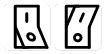
TOGGLE

PULSE

The Json file must be stored in
/sysdrives/C/APP/CTIVO/<user-name>/config.json
(FTP Protocol).