| 39.4. Example of POEAC configuration | ||
|---|---|---|
 | Chapter 39. POEAC - PPP Over Ethernet Access Concentrator |  |
Consider the following example: suppose that PoeAC clients are connected through a wireless link.
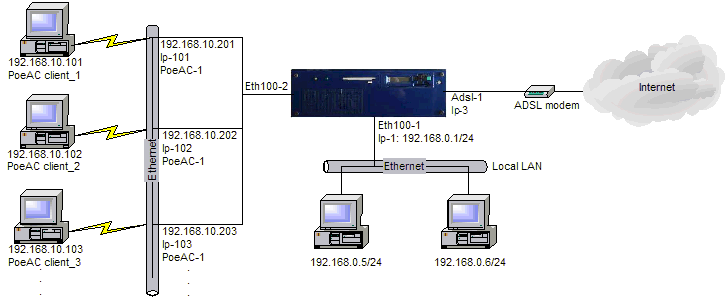
![[Tip]](../images/tip.png) | Tip |
|---|---|
Interesting chapter: Section 64.11.3, “How to configure a RAS using PPPoE connections with an Ethernet/WiFi network”. |
Configure the maximum number of PPPoE sessions with a value equal to the number of users which you want to enable (for example 10 users), configure the lower Eth100 resource (in this case: Eth-2) and give a name to the Access Concentrator.
[11:43:00] ABILIS_CPX:s p poeac-1 max-ipres:10 acname:wlan ethres:eth-2COMMAND EXECUTED [11:43:03] ABILIS_CPX:d p poeac-1RES:PoeAc-1 - Not Saved (SAVE CONF), Not Refreshed (INIT) --------------------- ------------------------------------------------------------------------ Run DESCR: LOG:DS ACT:YES ethres:Eth-2 max-ipres:10 ipres-rxbuf:2 ACNAME:wlan max-links:0 links-rxbuf:50 EMPTY-EQ-ANY:NO ALL-SERVICES-OFFER:NO TCP-MSS-CLAMP:YES TCP-MSS-VALUE:1414 - Links ---------------------------------------------------------------- *** NO LINKs CONFIGURED *** RES:Eth-2 - Not Saved (SAVE CONF) --------------------------------------------- ------------------------------------------------------------------------ Run DESCR: LOG:NO MODE:AUTO DUPLEX:HALF TPPOL:AUTO dma-rxbuf:250 dma-txbuf:25 ip-rxbuf:25 arp-rxbuf:5 pppoed-rxbuf:5 pppoes-rxbuf:25 ieee-rxbuf:25
Configuring the PPP-DNS-PRI and
PPP-DNS-SEC parameters in the IPRTR resource is
needed to redistribute the IP addresses of the DNS servers to the
clients.
[12:01:24] ABILIS_CPX:s p iprtr PPP-DNS-PRI:62.94.0.1 PPP-DNS-SEC:62.94.0.2COMMAND EXECUTED [12:11:57] ABILIS_CPX:d p iprtrRES:Iprtr - Not Saved (SAVE CONF), Not Refreshed (INIT) ----------------------- ------------------------------------------------------------------------ Run DESCR:IP_Router_general_properties - General -------------------------------------------------------------- R-ID:AUTO (192.168.000.1) maxroute:500 DFTTTL:64 ps:2048 DEF-LOCAL-AD:0 DEF-STATIC-AD:1 DEF-OSPF-AD:110 DEF-RIP-AD:120 pvc:0 bsvc:0 LINKS:7 virtual:0 - IP Access List ------------------------------------------------------- ACL:EXT ACLBYPASS:# COS:ENABLED COSDFT:LOW COSBALANCE:YES NORMRATE:100 LOWRATE:0 - IP Trace ------------------------------------------------------------- tracerec:100 - Ppp-Dns -------------------------------------------------------------- PPP-DNS-PRI:062.094.000.001 PPP-DNS-SEC:062.094.000.002
Set act as many IP resources of type PPP as the number of users to manage with the command a res:ip-n subtype:ppp.
[12:11:59] ABILIS_CPX:a res:ip-101 subtype:ppp
COMMAND EXECUTED![[Caution]](../images/caution.png) | Caution |
|---|---|
To set act the changes made, a save conf and an Abilis restart are needed (i.e. with warm start command). |
[12:11:59] ABILIS_CPX:d p ip-101
RES:Ip-101 - IP over PPP (PPP) ------------------------------------------------
Run DESCR:
OPSTATE:UP IPLOG:NO STATE-DETECT:NORMAL
LOWRES:NONE
IPADD:RETRIEVE NEIGH:RETRIEVE
REDIS:EXT HIDE:NO RP:NONE IPSEC:NO VRRP:NO
NAT:NO DIFFSERV:NO DDNS:NO
OUTBUF:100 OUTQUEUE:FAIR MTU:1500
OUTSPL:NO
INBUF:0 mru:1500 SRCV:NO
- TRFA section ---------------------------------------------------------
TRFA:NO
- Ppp ------------------------------------------------------------------
LOG:DS NRTY3:3 PPP-ENC:RAW-PPP RADIUS:NO
- Tcp-MSS/Lcp/IpCp -----------------------------------------------------
TCP-MSS-CLAMP:NO
maxmru:1500 DNS:NO
- Authentication -------------------------------------------------------
USERNAME:
PASSWORD: LOCAL:CHAP,PAP
SERVNAME: REMOTE:NONEThe most important parameters are:
LOWRESLower resource (must be the correspondent PoEAC
resource).
IPADDIP address assigned to the PPP Server.
NEIGHIP address assigned to the PPP Client.
NATNAT usage [NO; INSIDE;
OUTSIDE].
LOCALClient Authentication protocol.
REMOTEServer Authentication protocol.
TCP-MSS-CLAMPIt decides whether to perform TCP MSS clamping; if set,
forces PPP to change value of Maximum Segment Size in all TCP
packets to one equal or lower than set with
TCP-MSS-VALUE option to avoid certain problems
with PPP over Ethernet “black hole”. Also can be used
to reduce link latency at the cost of some bandwidth loss.
DNSIt estabilishes the DNS addresses negotiation
[NO: no DNS address negotiation is performed;
PROVIDE: PPP can provide DNS addresses to a
remote host; RETRIEVE: PPP requests DNS
addresses from a remote host].
SERVICENAMEPPP over Ethernet Service name: name under which this link can be requested from the client. If the client specifies a certain ServiceName, Server answers only if it has link with tha exactly name. If Client specifies no name, it means any line is acceptable.
According to previous example, configure the IP over PPP resources with the following features:
LOWRES resource: POEAC-1;
server IP address: 192.168.10.201;
client IP address: 192.168.10.101;
service name: user_1;
enable TCP MSS clamping;
enable DNS negotiation;
[12:48:09] ABILIS_CPX:s p ip-101 lowres:poeac-1 ipadd:192.168.10.201 neigh:192.168.10.101 nat:insideCOMMAND EXECUTED [14:46:44] ABILIS_CPX:s p ip-101 servicename:user_1 tcp-mss-clamp:yes dns:provide local:none remote:chapCOMMAND EXECUTED [14:46:50] ABILIS_CPX:d p ip-101RES:Ip-101 - Not Saved (SAVE CONF), Not Refreshed (INIT) ---------------------- - IP over PPP (PPP) ---------------------------------------------------- Run DESCR: OPSTATE:UP IPLOG:NO STATE-DETECT:NORMAL LOWRES:PoeAc-1 IPADD:192.168.010.201 MASK:255.255.255.255 NEIGH:192.168.010.101 REDIS:EXT HIDE:NO RP:NONE IPSEC:NO VRRP:NO NAT:INSIDE UPNP:NO DIFFSERV:NO DDNS:NO OUTBUF:100 OUTQUEUE:FAIR MTU:1500 OUTSPL:NO INBUF:0 mru:1500 SRCV:NO - TRFA section --------------------------------------------------------- TRFA:NO - Ppp ------------------------------------------------------------------ LOG:DS NRTY3:3 PPP-ENC:RAW-PPP RADIUS:NO SERVICENAME:user_1 - Tcp-MSS/Lcp/IpCp ----------------------------------------------------- TCP-MSS-CLAMP:YES TCP-MSS-VALUE:1414 maxmru:1500 DNS:PROVIDE - Authentication ------------------------------------------------------- USERNAME: PASSWORD: LOCAL:NONE SERVNAME: REMOTE:CHAP REPEAT:0
![[Caution]](../images/caution.png) | Caution |
|---|---|
To set act the changes made, use init res:ip-101 command followed by init ipr and save the configuration with save conf command to make the changes permanent. |
Repeat the same operations for each user by changing the number of
the IP resource (i.e. IP-102, IP-103…).
Add an entry in the Users table for each IP resource which you have activated.
[15:53:42] ABILIS_CPX:a user:user_1 ppp:yes pwd:user_1 ppp-res:ip-101COMMAND EXECUTED [15:54:06] ABILIS_CPX:d user:user_1- Not Saved (SAVE CONF) ------------------------------------------------------- Parameter: | Value: ------------------+------------------------------------------------------------ USER: user_1 ALIAS: user_1 ID: 2 <Read Only> PWD: *** ACT: YES GROUP: CTIP: # CLUS: # OPC-ROLE: USER OPC-VIEW: * OPC-MONITOR: NONE PPP: YES PPP-AUTH: CHAP PPP-RES: Ip-101 PPP-NEIGH: # PPP-MASK: 255.255.255.255 PPP-ROUTE: # -------------------------------------------------------------------------------
The command must be repeated for all other users.
The connection to the Access Concentrator can be done by using standard Windows PPPoE client or common routers that support this protocol.