| 64.2. How to activate a new ethernet port | ||
|---|---|---|
 | Chapter 64. HowTo - Networking |  |
Physical connection:
Verify that a second Eth card is installed in the Abilis. If the card is not present, insert it in a free PCI slot.
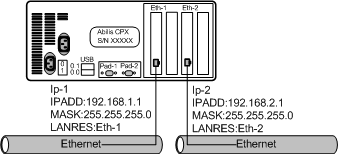
Enter into the Abilis control-program or open the configuration file with the Console configurator and type the following commands.
| a dev:eth-2 | Add an ETH100 device (e.g. ETH-2). |
| a res:ip-2 subtype:lan | Add an “IP over LAN” resource (e.g. IP-2). |
| s p ip-2 lanres:eth-2 | Configure the ETH-2 as the IP-2 lower resource. |
| s p ip-2 ipadd:192.168.2.1 mask:255.255.255.0 | Configure the IP address and the mask. |
| s p ip-2 descr:LAN_2 | Configure the description of the IP resource. |
| save conf | Save the configuration. |
On a working Abilis, a system restart is required to make the ETH-2 device and the IP-2 resource running.
![[Caution]](../images/caution.png) | Caution |
|---|---|
The IP addresses of the ethernet ports must belong to different LANs! |