| 65.4. How to configure fax modem relay parameter | ||
|---|---|---|
 | Chapter 65. HowTo - CTI system |  |
Physical connections:
Verify that a POTS card is installed in the Abilis. If the card is not present, insert it in a free PCI slot.
![[Warning]](../images/warning.png) | Warning |
|---|---|
The POTS card must be connected to the internal power supplier. |
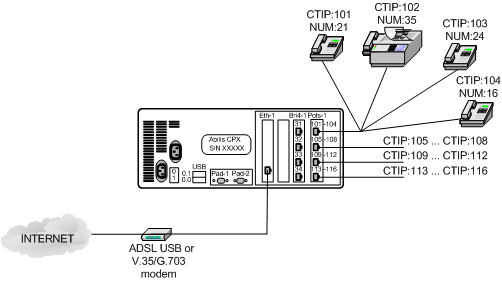
Refer to chapter Section 65.2, “How to configure FXS (POTS) ports for analog telephones or fax machines” to know more about the configuration of POTS ports.
Assumptions:
the cluster clus1 is already configured
Enter into the Abilis control-program or open the configuration file with the Console configurator and type the following commands.
| s p ctisys fm-relay:no | Set the fax modem relay parameter to no for the ctisys resource |
| a ctir pr:1 type:ctov sr:clus1 poo:pbx cdi:088888 cdo:35 fmrly:yes | add a ctir rule to route a call incoming from 088888 toward the fax. The parameter fmrly is enabled only for this routing. |
| save conf | save the configuration |
On a working Abilis, you must initialize the CTISYS resource: init ctisys.
![[Tip]](../images/tip.png) | Tip |
|---|---|
Refer to chapter Section 43.12, “FAX Relay with Abilis” to know more about the fm-relay parameter. |