| 67.7. How to upgrade configuration files to newer firmware versions | ||
|---|---|---|
 | Chapter 67. HowTo - Management |  |
Go to http://abilis.antek.it/downloads/cpx2k/download.html
and click the System and tools link of
the firmware Release that you want to install; in the following page,
download the “Console Configuration Converter” file
convcfg.exe or the “GUI configuration
converter” file convcfgw.exe.
![[Note]](../images/note.png) | Note |
|---|---|
Access to download section is restricted, before proceeding you
need to obtain a valid username/password from Abilis technical support
( |
For example, if you use the “GUI configuration converter”, follow these instructions:
Double-click the convcfgw.exe file: the
following window will appear.
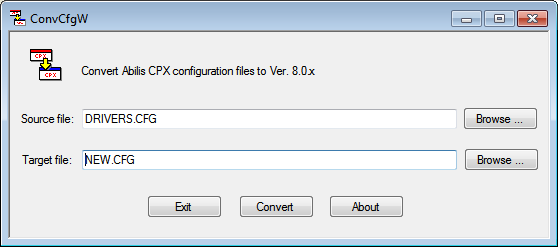
Select in the Source file field the file that must be converted and in the Target file field the new file.
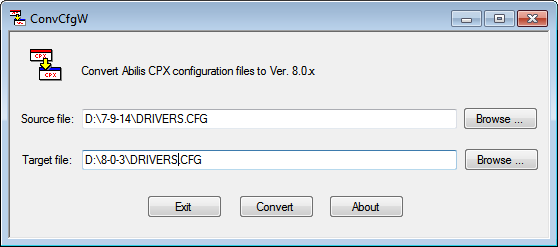
Click the button.

Click the button: the report messages will be shown.
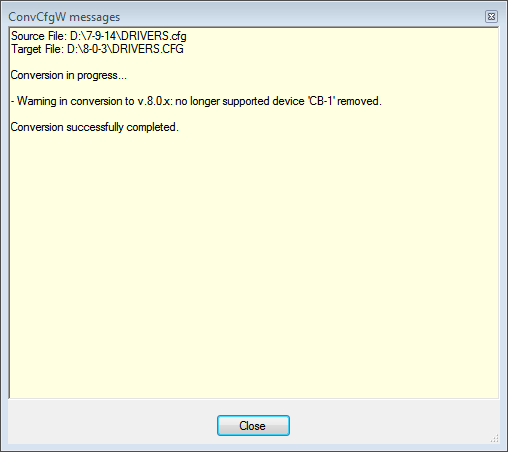
Click the button to close the window and then the button to close the program.