| 68.21. How to use state detection of IP interfaces | ||
|---|---|---|
 | Chapter 68. HowTo - Networking |  |
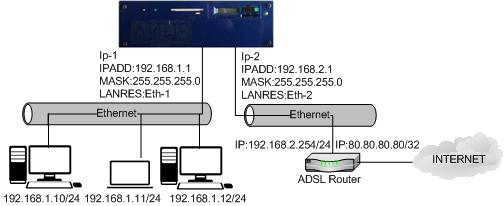
Enter into the Abilis control-program or open the configuration file with the Console configurator and type the following commands.
| s p ip-2 state-detect:ping | Set the state detecion of ip-2 resource to PING |
| s p ip-2 p-dst1:62.94.0.1 p-dst2:62.94.0.2 | Set the external servers to ping. |
| s p ip-2 p-gw:192.168.2.254 | Set the gateway to use for ping |
| save conf | Save the configuration |
On a working Abilis, an initialization of the ip resource is required (init res:ip-2).