| 80.5. How to remotely transfer files using a terminal emulator | ||
|---|---|---|
 | Chapter 80. HowTo - Management |  |
Abilis supports XMODEM, XMODEM-1K and ZMODEM file transfer protocols.
All files present in the Abilis HD/CF can be downloaded with the file get command or uploaded with the file put command.
Enter into the Abilis control-program with a Terminal Emulator with file transfer support (e.g. Windows HyperTerminal, Zoc, etc).
Download the configuration file with the file get command.
To download the configuration file of a running version:
With XMODEM-1K protocol: file get drivers.cfg
With ZMODEM protocol: file get z drivers.cfg
To download the configuration file of a not-running version:
With XMODEM-1K protocol: file get drivers.cfg <version> (e.g.. file get drivers.cfg 8-0-3)
With ZMODEM protocol: file get z drivers.cfg <version> (e.g.. file get z drivers.cfg 8-0-3)
For example, if you use Zoc program:
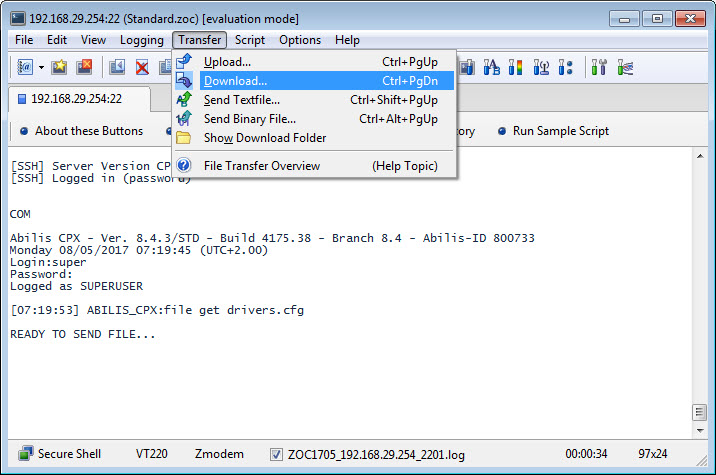
Enter into the Abilis control-program with a Terminal Emulator with file transfer support (e.g. Windows HyperTerminal, Zoc, etc).
Upload the configuration file with the file put command.