| 81.12. How to configure the default IP route | ||
|---|---|---|
 | Chapter 81. HowTo - Networking |  |
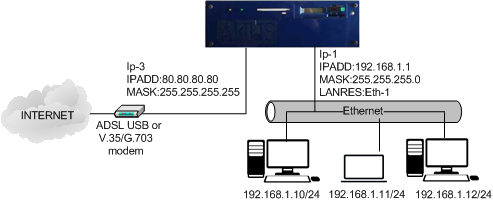
Enter into the Abilis control-program or open the configuration file with the Console configurator and type the following commands.
| a ipr net:0.0.0.0/0 ip:3 | Add a default route by configuring in the
IP parameter the IP resource associated to
the WAN connection. |
| save conf | Save the configuration. |
![[Note]](../images/note.png) | Note |
|---|---|
In the Console configurator, you must type the command: a sipr id:0 net:0.0.0.0/0 ip:3 |
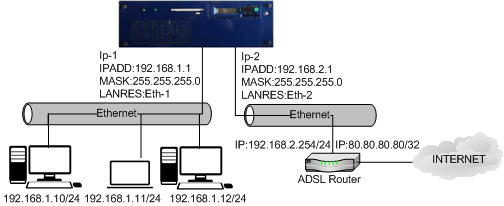
Enter into the Abilis control-program or open the configuration file with the Console configurator and type the following commands.
| a ipr net:0.0.0.0/0 gw:192.168.2.254 ip:2 | Add a default route by configuring in the
GW parameter the IP address of the ADSL
router and in the IP parameter the IP
resource connected to the ADSL router. |
| save conf | Save the configuration. |
![[Note]](../images/note.png) | Note |
|---|---|
In the Console configurator, you must type the command: a sipr id:0 net:0.0.0.0/0 gw:192.168.2.254 ip:2 |
Administrative distance is a feature used by routers to select the best path when there are two or more different routes towards the same destination; the route with the lowest value of AD has the highest priority into the IP Routing table.
In the following scheme, the “Best” route for the network 0.0.0.0/0 is the IP-3 resource. Let's see how to configure the IP-4 resource as the alternative route that will be considered only if the primary one is down; in normal conditions the route towards IP-4 resource is ignored.
![[Tip]](../images/tip.png) | Tip |
|---|---|
Interesting chapter: Section 81.26, “How to use state detection of IP interfaces”. |
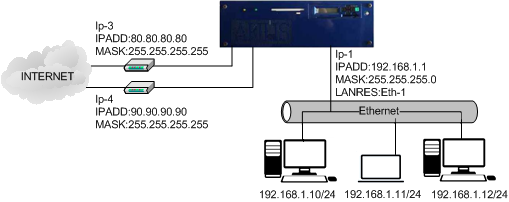
Enter into the Abilis control-program or open the configuration file with the Console configurator and type the following commands.
| a ipad net:0.0.0.0/0 prot:static distance:180 ip:4 | Add an entry in the IPAD table for the network 0.0.0.0/0. |
| a ipr net:0.0.0.0/0 ip:4 -fd | Add an entry in the IPR table for the network 0.0.0.0/0. |
| save conf | Save the configuration. |
On a working Abilis, you must refresh the IPAD table: init ipad.
![[Note]](../images/note.png) | Note |
|---|---|
The option -fd has been used because a static routing towards network 0.0.0.0/0 was already present. [17:53:34] ABILIS_CPX: |
![[Note]](../images/note.png) | Note |
|---|---|
In the Console configurator, you must type the command: a sipr id:1 net:0.0.0.0/0 ip:4 |