| 60.18. Interfaces | ||
|---|---|---|
 | Chapter 60. Administration |  |
This page allows to administer numbers, CTI preferences and CTI routings.
![[Caution]](../images/caution.png) | Caution |
|---|---|
Generally the access to this section is reserved for users with administrator's rights. |
By default, the anonymous access is disabled; add the path in the
HTTP Virtual Paths Access Rights Table for
httpuser.
[13:26:27] ABILIS_CPX:a http rights path:/sys/admin/cti/ user:httpuserCOMMAND EXECUTED [13:27:28] ABILIS_CPX:d http rights- Not Saved (SAVE CONF) ------------------------------------------------------- ------------------------------------------------------------------------------- ID: PATH: USER: FILE: DIR: RECUR: PROT: ------------------------------------------------------------------------------- 1 /sys/ admin r--- l--- YES PLAIN,SSL ... ------------------------------------------------------------------------------- 12 /sys/admin/cti/ httpuser r--- l--- YES PLAIN,SSL ... ------------------------------------------------------------------------------- 2 /sys/pub/ anonymous r--- ---- YES PLAIN,SSL -------------------------------------------------------------------------------
Go to Abilis Home page, log-in, go to the Administration page and click Interfaces to access to the following page.
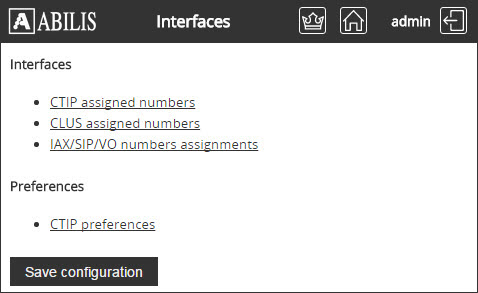
![[Tip]](../images/tip.png) | Tip |
|---|---|
Interesting part: Chapter 46, CTI System. |
This page allows to change numbers assigned to a CTIP interface.
Click CTIP assigned numbers to view a list of the CTIP interfaces.
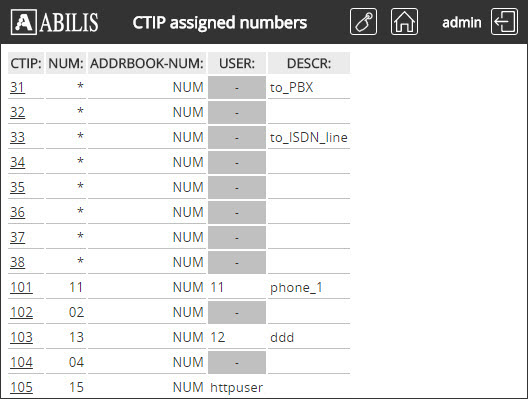
Click an interface to change, set the new number and click Set button.
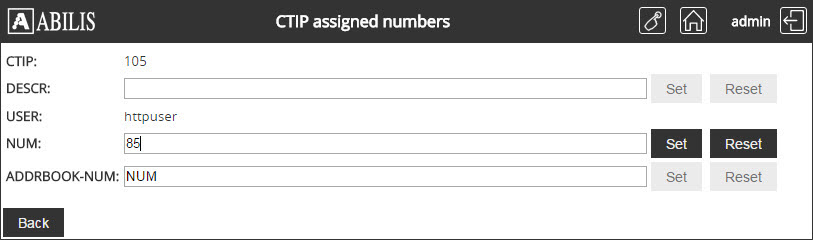
Then click OK button on the following page.
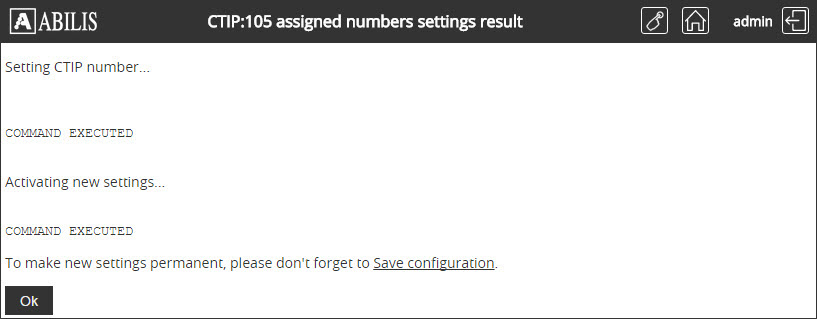
Click Back button on the following page.
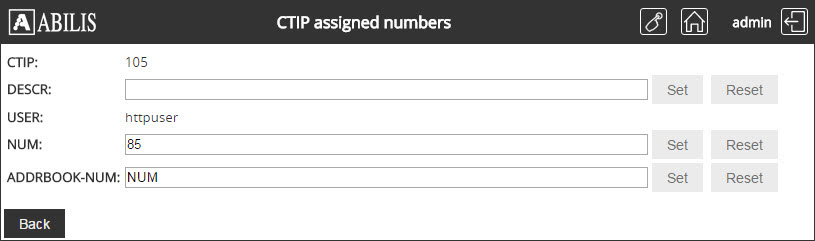
![[Tip]](../images/tip.png) | Tip |
|---|---|
Interesting part: Section 46.2, “CTI Ports configuration”. |
This page allows to change the preferences of a CTIP port.
Click CTIP preferences to view a list of CTIP interfaces.
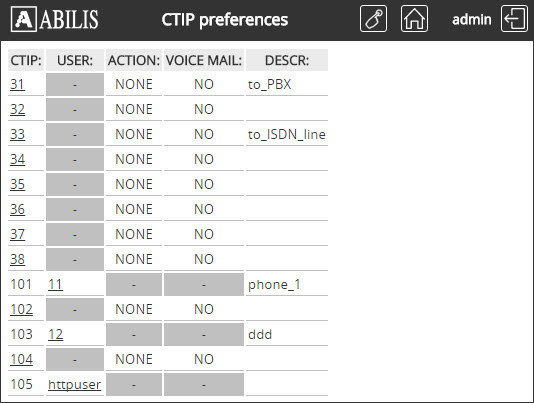
If the CTIP interface is assigned to a user, you'll access to the user preferences clicking on it. In the other cases, the following page is displayed:
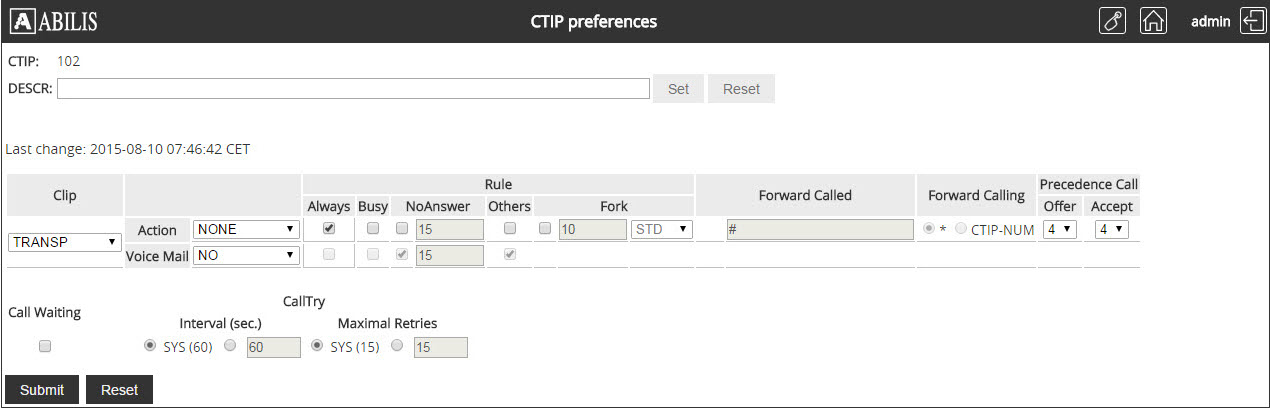
Even if the web interface is different, the CTIP preferences are the same of the user preferences.