| 72.11. How to register Abilis as a client of a SIP server | ||
|---|---|---|
 | Chapter 72. HowTo - CTI system |  |
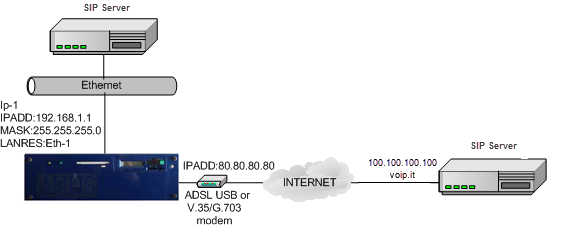
Enter into the Abilis control-program or open the configuration file with the Console configurator and type the following commands.
| a
res:ctisip or s act res:ctisip | Add the CTISIP resource. or If the resource already exists, set it active. |
| s p ctisip act:yes | Enable the CTISIP runtime functionalities. |
| s p ctisip
srcadd:192.168.1.1 or s p ctisip srcadd:out-ip | If the SIP Server is placed in the Abilis
LAN. or If the SIP Server is placed in Internet. |
| a user:sip_proxy pwd:swordfish sip:yes | Add the username and password associated to the SIP Server and enable it to SIP protocol. |
| s user:sip_proxy sip-type:server | Configure the SIP type to
SERVER. |
| s user:sip_proxy sip-domain:voip.it | Configure the domain of the called SIP UA server in outgoing calls. |
| s user:sip_proxy sip-host:100.100.100.100 | Configure the SIP Server IP address. |
| s user:sip_proxy sip-number:* | Configure the SIP telephone number. |
| s user:sip_proxy sip-maxses-bid:10 | Configure the maximum number of SIP bidirectional sessions. |
| s user:sip_proxy sip-rem-reg:yes | Enable the registration of Abilis onto the SIP Server. |
| s user:sip_proxy sip-rem-user:abilis sip-rem-pass:swordfish | Configure the username and password used by Abilis to register itself onto the SIP Server. |
| save conf | Save the configuration. |
On a working Abilis, a system restart is required to make the CTISIP resource running.
![[Tip]](../images/tip.png) | Tip |
|---|---|
Interesting chapters: |