| 63.15. Rio/Rvs configuration | ||
|---|---|---|
 | Chapter 63. Administration |  |
This section allows to add/remove/change Rio/Rvs device.
![[Caution]](../images/caution.png) | Caution |
|---|---|
Generally the access to this section is reserved to users with administrator's rights. |
The HTTP rights path for Rio/RVS configuration is
/sys/io/.
![[Tip]](../images/tip.png) | Tip |
|---|---|
Interesting chapters: Section 58.2, “Add http rights”; Section 63.1.7, “Example - How to give the http rights to a user through web interface”. |
Click Login on the CPX home page and insert login and password. Go to Administration and select the Rio/RVS configuration link to access to the following page.
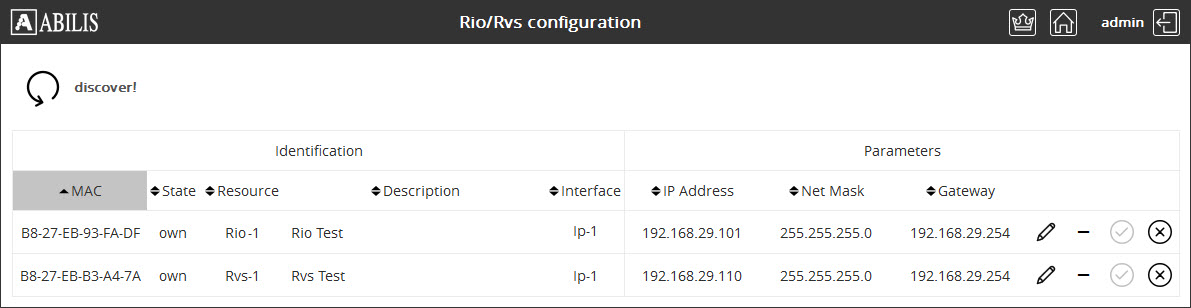
Click Login on the CPX home page and insert login and password. Go to Administration and select the Rio/RVS configuration link to access to the following page.
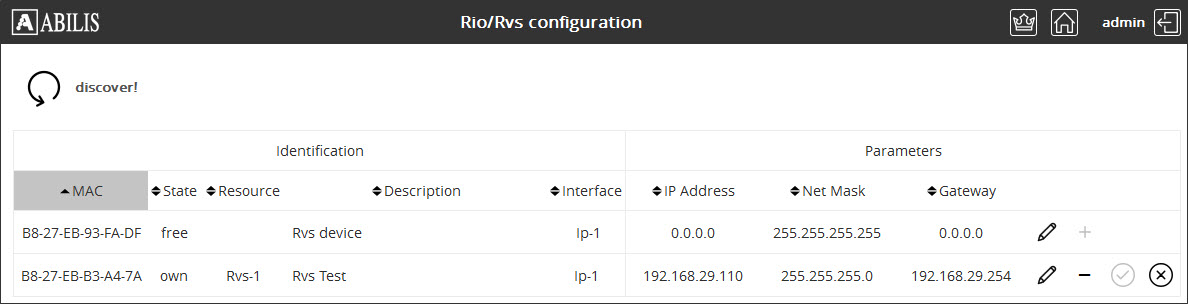
![[Note]](../images/note.png) | Note |
|---|---|
Click on |
Click on ![]() button (Edit
resource).
button (Edit
resource).
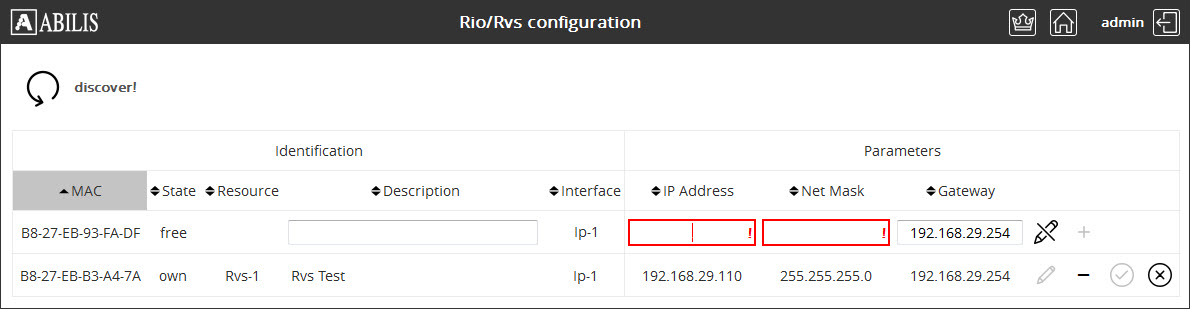
Insert the IP Address, Net Mask, Gateway and optional the Description.
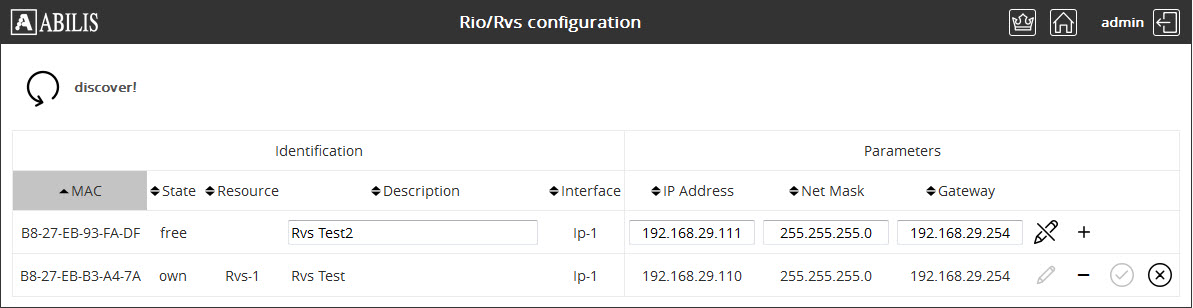
Click on  button (Bind device).
button (Bind device).
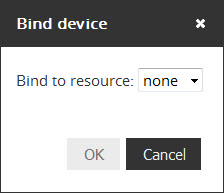
Select the resource and click OK.
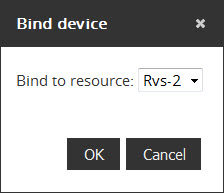
Now the resource is added.
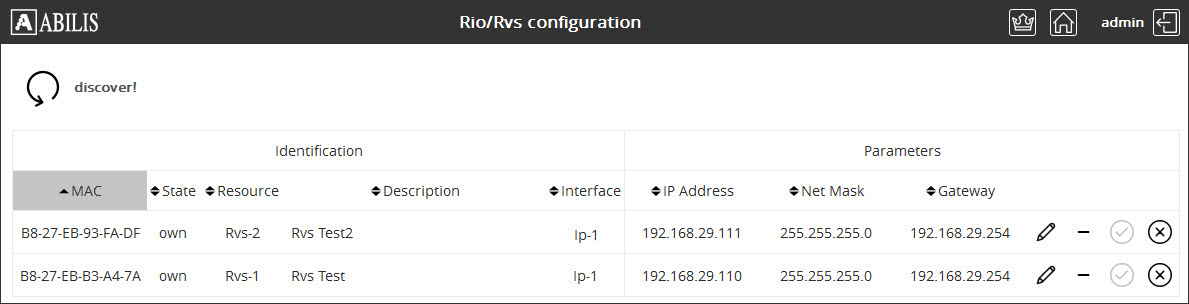
![[Tip]](../images/tip.png) | Tip |
|---|---|
Interesting part: Section 63.13, “Videorecorder”. |