| 42.3. Configuring New Packet Voice Link (NPVL) | ||
|---|---|---|
 | Chapter 42. NPV - New Packet Voice |  |
To set up a NPVL, first add a NPV resource with the command:
a res:npv
[12:45:19] ABILIS_CPX:a res:npvCOMMAND EXECUTED [12:45:23] ABILIS_CPX:d p npvRES:NPv - Not Running, Not Saved (SAVE CONF) ---------------------------------- ------------------------------------------------------------------------ DESCR: LOG:DS ACT:YES NPVLOG:DFT npvlogsize:200 LOCPORT:38383 REMPORT:38383 BCKRES:CtiSLink max-bck:10 MTU:750 INBUF:AUTO INBUF-LINK:AUTO V-TOS:0-D C-TOS:0-D V-TOUT:10 V-RED:NONE LOCIP1:OUT-IP LOCIP2:OUT-IP - Link-Check ----------------------------------------------------------- TRY:5 TOUT:5000 BURST:1 DLY-UP:10 DLY-TOUT:3 THR-DN:30 BURST-DLY:100 - Back-Up -------------------------------------------------------------- TI:ALL,00:00-23:59 BOOT-DLY:NO DOWN-DLY:NO RTY:LIN NRTY:0 TB:3 AC:DOD VDT:10
![[Warning]](../images/warning.png) | Warning |
|---|---|
Save the configuration with the command save conf and restart the Abilis with the command warm start. |
Then create a NPVL with the command:
a npvl id:<value>
id is the NPVL identification number that corresponds to the CTIL number that will use this NPVL.
The NPVL configuration includes all the parameter of CTIL, which are then configured in NPVL instead of CTIL.
![[Note]](../images/note.png) | Note |
|---|---|
If a CTIL with ID:x is already referencing an old PV it isn't possible to use ID:x for NPVL. |
[12:49:36] ABILIS_CPX:a npvl id:1COMMAND EXECUTED [12:49:46] ABILIS_CPX:d npvl id:1- Not Saved (SAVE CONF), Not Refreshed (INIT) --------------------------------- Configured Links:1 Activated Links:8 ------------------------------------------------------------------------------- ID: CLUS: MAXBW: MAXCON: GROUP: (GROUP-MAXBW: GROUP-MAXCON:) ACT: ROLE: REMABILIS-ID: REMKEY: LOCKEY: CR: BCK: LOCIP1: REMIP1: LOCIP2: REMIP2: CDI: CDO: RTY: CGI: CGO: NRTY: SDI: SDO: AC: SGI: SGO: ------------------------------------------------------------------------------- 1 NONE NOMAX NOMAX NONE PEER NO NO SYS # SYS # ------------------------------------------------------------------------------- [12:49:50] ABILIS_CPX:d ctil- Not Saved (SAVE CONF) ------------------------------------------------------- Configured Links:1 ID: RES: CLUS: MAXBW: MAXCON: GROUP: (GROUP-MAXBW: GROUP-MAXCON:) ------------------------------------------------------------------------------- 1 NPv (See NPVL ID:1) [12:49:50] ABILIS_CPX:
![[Warning]](../images/warning.png) | Warning |
|---|---|
Save the configuration with the command save conf and init the resource with the command init res:npv. |
Only a certain number of NPVL can be activated without restarting
the Abilis, the value of the highest activable NPVL is indicated by the
Activated Links values.
For example Activated Links:8 means that NPVL from 1 to 8 have been pre-loaded and can be activated with an init res:npv or init ctisys command.
![[Note]](../images/note.png) | Note |
|---|---|
If a NPVL with ID > |
a npvl id:9
[12:55:45] ABILIS_CPX:a npvl id:9WARNING, NPVL ID:9 IS NOT ACTIVE, A SYSTEM REBOOT IS NEEDED COMMAND EXECUTED [12:55:49] ABILIS_CPX:d npvl id:9- Not Saved (SAVE CONF), Not Refreshed (INIT) --------------------------------- Configured Links:2 Activated Links:8 ------------------------------------------------------------------------------- ID: CLUS: MAXBW: MAXCON: GROUP: (GROUP-MAXBW: GROUP-MAXCON:) ACT: ROLE: REMABILIS-ID: REMKEY: LOCKEY: CR: BCK: LOCIP1: REMIP1: LOCIP2: REMIP2: CDI: CDO: RTY: CGI: CGO: NRTY: SDI: SDO: AC: SGI: SGO: ------------------------------------------------------------------------------- ------------ Not Running Link(s), reboot required to activate them ------------ 9 NONE NOMAX NOMAX NONE PEER NO NO SYS # SYS # ------------------------------------------------------------------------------- [12:56:00] ABILIS_CPX:
![[Warning]](../images/warning.png) | Warning |
|---|---|
Save the configuration with the command save conf and restart the Abilis with the command warm start. |
When we configure links into NPVL table, we can see its presence also into CTIL. For example:
[12:25:06] ABILIS_CPX:d ctil
Configured Links:4 Activated Links:8
ID: RES: CLUS: MAXBW: MAXCON: GROUP: (GROUP-MAXBW: GROUP-MAXCON:)
-------------------------------------------------------------------------------
1 NPv (See NPVL ID:1)
2 NPv (See NPVL ID:2)
6 Ip-21 Line6 NOMAX NOMAX NONE
7 Ip-22 Line7 NOMAX NOMAX NONE![[Warning]](../images/warning.png) | Warning |
|---|---|
When an ID is added into NPVL or CTIL tables, it must not be already present in both of them. |
[12:25:13] ABILIS_CPX:a npvl id:6NPVL ID:6 needs CTIL ID:6 but it is already occupied COMMAND NOT EXECUTED [12:29:25] ABILIS_CPX:a ctil id:1CTIL:1 is already occupied by NPVL ID:1 COMMAND NOT EXECUTED
Setting of CLUS: MAXBW:
MAXCON: and GROUP: for NPV must be
done into NPVL instead of CTIL.
[12:45:42] ABILIS_CPX:s npvl id:1 clus:line1COMMAND EXECUTED [12:45:50] ABILIS_CPX:d npvl id:1- Not Saved (SAVE CONF), Not Refreshed (INIT) --------------------------------- Configured Links:1 Activated Links:8 ------------------------------------------------------------------------------- ID: CLUS: MAXBW: MAXCON: GROUP: (GROUP-MAXBW: GROUP-MAXCON:) ACT: ROLE: REMABILIS-ID: REMKEY: LOCKEY: CR: BCK: LOCIP1: REMIP1: LOCIP2: REMIP2: CDI: CDO: RTY: CGI: CGO: NRTY: SDI: SDO: AC: SGI: SGO: ------------------------------------------------------------------------------- 1 line1 NOMAX NOMAX NONE PEER NO NO SYS # SYS # -------------------------------------------------------------------------------
To establish a connection between 2 Abilis we must configure
REMABILIS-ID or REMKEY or both.
These parameters act as a filter for request coming from other
Abilis.
When an Abilis tries to establish a connection, it sends to remote
information about its ABILIS-ID and
LOCKEY (if set). These values are checked for every
NPVL present, and in case of match connection can be established. This
procedure must be verified in both directions.
![[Warning]](../images/warning.png) | Warning |
|---|---|
Links with
|
To detect ABILIS-ID of the remote Abilis we can use the command:
d g
[13:02:24] ABILIS_2:d g
----------+----------------+----------------+----------------------------------
|Configured Value|Active Value |Description
----------+----------------+----------------+----------------------------------
tact: YES YES TRACE activation at boot
TSAVE: YES YES Automatic TRACE saving
sound: ON ON Alarm sound enable/disable
dbgsize: 20 20 Debug Log size (in Kibyte)
listitems: 4000 ( 630 K) 4000 ( 630 K) Number of CPX lists items
stackovh: 0 0 Thread stack overhead (in byte)
-------------------------------------------------------------------------------
TIMEZONE: CET - Central Europe (Rome, Paris, Berlin, Prague, Brussels)
SYSRBDELAY:# (System reboot delay not set)
SYSRBCOND: # (System reboot condition not set)
SYSNAME:
LOCATION:
CONTACT:
MAIL-FROM: AUTO (AbilisCPX <AbilisCPX@abilis>)
DBGF: ALL
DBGSYSLOG: ALL
SYSUPTIME: 0 days 01:51:37 (Friday 05/06/2015 14:03:56) <Read Only>
DATE&TIME: Friday 05/06/2015 15:55:33 (UTC+2.00) <Read Only>
CPU: 1 <Read Only>
HWINT: MFPCIGT <Read Only>
ABILIS-ID: 800733 <Read Only>To set REMABILIS-ID and
REMKEY we use the commands:
s npvl id:<id> remabilis-id:<nnn>
s npvl id:<id> remkey:<mmm>
[13:09:40] ABILIS_CPX:s npvl id:1 remabilis-id:800733 remkey:12345COMMAND EXECUTED [13:10:05] ABILIS_CPX:d npvl id:1- Not Saved (SAVE CONF), Not Refreshed (INIT) --------------------------------- Configured Links:1 Activated Links:8 ------------------------------------------------------------------------------- ID: CLUS: MAXBW: MAXCON: GROUP: (GROUP-MAXBW: GROUP-MAXCON:) ACT: ROLE: REMABILIS-ID: REMKEY: LOCKEY: CR: BCK: LOCIP1: REMIP1: LOCIP2: REMIP2: CDI: CDO: RTY: CGI: CGO: NRTY: SDI: SDO: AC: SGI: SGO: ------------------------------------------------------------------------------- 1 linea1 NOMAX NOMAX NONE PEER 800733 12345 NO NO SYS # SYS # -------------------------------------------------------------------------------
To set LOCKEY we use the command:
s npvl id:<id> lockey:<nnn>
[13:09:40] ABILIS_CPX:s npvl id:1 remabilis-id:800733 lockey:54321COMMAND EXECUTED [13:10:05] ABILIS_CPX:d npvl id:1- Not Saved (SAVE CONF), Not Refreshed (INIT) --------------------------------- Configured Links:1 Activated Links:8 ------------------------------------------------------------------------------- ID: CLUS: MAXBW: MAXCON: GROUP: (GROUP-MAXBW: GROUP-MAXCON:) ACT: ROLE: REMABILIS-ID: REMKEY: LOCKEY: CR: BCK: LOCIP1: REMIP1: LOCIP2: REMIP2: CDI: CDO: RTY: CGI: CGO: NRTY: SDI: SDO: AC: SGI: SGO: ------------------------------------------------------------------------------- 1 linea1 NOMAX NOMAX NONE PEER 800733 12345 54321 NO NO SYS # SYS # -------------------------------------------------------------------------------
The following example considers two Abilis with a static public IP address each one.
IP address of “Abilis 1” (ABILIS_CPX_1): 217.1.1.1
IP address of “Abilis 2” (ABILIS_CPX_2): 217.2.2.2
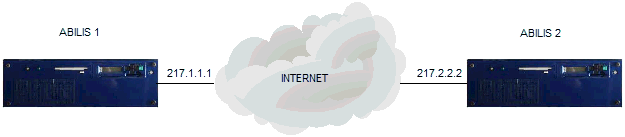
First, add a new link on both Abilis:
[15:23:31] ABILIS_CPX_1:a npvl id:1COMMAND EXECUTED [15:23:34] ABILIS_CPX_1:d npvl- Not Saved (SAVE CONF), Not Refreshed (INIT) --------------------------------- Configured Links:1 Activated Links:8 ------------------------------------------------------------------------------- ID: CLUS: MAXBW: MAXCON: GROUP: (GROUP-MAXBW: GROUP-MAXCON:) ACT: ROLE: REMABILIS-ID: REMKEY: LOCKEY: CR: BCK: LOCIP1: REMIP1: LOCIP2: REMIP2: CDI: CDO: RTY: CGI: CGO: NRTY: SDI: SDO: AC: SGI: SGO: ------------------------------------------------------------------------------- 1 NONE NOMAX NOMAX NONE PEER NO NO SYS # SYS # -------------------------------------------------------------------------------
[16:28:41] ABILIS_CPX_2:a npvl id:1COMMAND EXECUTED [16:28:44] ABILIS_CPX_2:d npvl- Not Saved (SAVE CONF), Not Refreshed (INIT) --------------------------------- Configured Links:1 Activated Links:8 ------------------------------------------------------------------------------- ID: CLUS: MAXBW: MAXCON: GROUP: (GROUP-MAXBW: GROUP-MAXCON:) ACT: ROLE: REMABILIS-ID: REMKEY: LOCKEY: CR: BCK: LOCIP1: REMIP1: LOCIP2: REMIP2: CDI: CDO: RTY: CGI: CGO: NRTY: SDI: SDO: AC: SGI: SGO: ------------------------------------------------------------------------------- 1 NONE NOMAX NOMAX NONE PEER NO NO SYS # SYS # -------------------------------------------------------------------------------
![[Warning]](../images/warning.png) | Warning |
|---|---|
Save the configuration with the command save conf and initialize the NPV port with the command init res:npv. |
Extended display is also present:
[15:29:05] ABILIS_CPX_1:d npvle id:1
- Not Saved (SAVE CONF), Not Refreshed (INIT) ---------------------------------
Configured Links:1 Activated Links:8
ID:1 ACT:YES LOG:SYS
CLUS:NONE MAXBW:NOMAX MAXCON:NOMAX GROUP:NONE
ROLE:PEER BCK:NO CR:NO
REMABILIS-ID: REMKEY:
REMPORT:SYS LOCKEY:
LOCIP1:SYS REMIP1:#
LOCIP2:SYS REMIP2:#
V-TOS:SYS C-TOS:SYS V-TOUT:SYS V-RED:SYS
- Link-Check ----------------------------------------------------------
LC-VALUES:SYSThe most important parameters to configure are:
CLUS: CTI Cluster name.
ROLE: Role for link behavior.
REMABILIS-ID: Abilis-ID that must match the
one provided by the remote peer.
REMKEY: Identification key that must match
the one provided by the remote peer.
LOCKEY: Identification key to send to
remote peer.
LOCIP1: IP address of the first path in
local Abilis.
REMIP1: IP address of the first path in
remote Abilis.
![[Tip]](../images/tip.png) | Tip |
|---|---|
The above parameters must mirror each other (i.e. The value of
|
![[Tip]](../images/tip.png) | Tip |
|---|---|
Some parameters are configured as |
[15:43:09] ABILIS_CPX_1:s npvl id:1 clus:line1 role:peer remabilis-id:2222 remkey:12345 lockey:54321 locip1:217.1.1.1 remip1:217.2.2.2COMMAND EXECUTED [15:43:17] ABILIS_CPX_1:d npvl id:1- Not Saved (SAVE CONF), Not Refreshed (INIT) --------------------------------- Configured Links:1 Activated Links:8 ------------------------------------------------------------------------------- ID: CLUS: MAXBW: MAXCON: GROUP: (GROUP-MAXBW: GROUP-MAXCON:) ACT: ROLE: REMABILIS-ID: REMKEY: LOCKEY: CR: BCK: LOCIP1: REMIP1: LOCIP2: REMIP2: CDI: CDO: RTY: CGI: CGO: NRTY: SDI: SDO: AC: SGI: SGO: ------------------------------------------------------------------------------- 1 line1 NOMAX NOMAX NONE PEER 2222 12345 54321 NO NO 217.001.001.001 217.002.002.002 SYS # -------------------------------------------------------------------------------
[16:44:29] ABILIS_CPX_2:s npvl id:1 clus:line1 role:peer remabilis-id:1111 remkey:54321 lockey:12345 locip1:217.2.2.2 remip1:217.1.1.1COMMAND EXECUTED [16:44:37] ABILIS_CPX_2:d npvl id:1- Not Saved (SAVE CONF), Not Refreshed (INIT) --------------------------------- Configured Links:1 Activated Links:8 ------------------------------------------------------------------------------- ID: CLUS: MAXBW: MAXCON: GROUP: (GROUP-MAXBW: GROUP-MAXCON:) ACT: ROLE: REMABILIS-ID: REMKEY: LOCKEY: CR: BCK: LOCIP1: REMIP1: LOCIP2: REMIP2: CDI: CDO: RTY: CGI: CGO: NRTY: SDI: SDO: AC: SGI: SGO: ------------------------------------------------------------------------------- 1 line1 NOMAX NOMAX NONE PEER 1111 54321 12345 NO NO 217.002.002.002 217.001.001.001 SYS # -------------------------------------------------------------------------------
Now the configuration of the VPN is completed.
This mode is useful to configure a VPN between two Abilis when one of them hasn't a static public IP address or is placed behind a router doing NAT/PAT.
Consider an Abilis with a static public IP address and the other one with a dynamic public IP address:
IP address of “Abilis 1” (ABILIS_CPX_1): 217.1.1.1
IP address of “Abilis 2” (ABILIS_CPX_2): dynamic
“ABILIS 1” will be set as SERVER;
“ABILIS_CPX_2” will be set as
CLIENT.
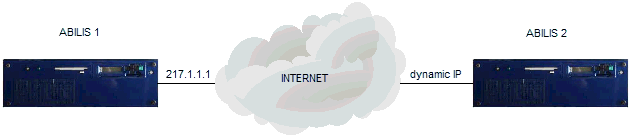
First, add a new link on both Abilis:
[15:23:31] ABILIS_CPX_1:a npvl id:1COMMAND EXECUTED [15:23:34] ABILIS_CPX_1:d npvl- Not Saved (SAVE CONF), Not Refreshed (INIT) --------------------------------- Configured Links:1 Activated Links:8 ------------------------------------------------------------------------------- ID: CLUS: MAXBW: MAXCON: GROUP: (GROUP-MAXBW: GROUP-MAXCON:) ACT: ROLE: REMABILIS-ID: REMKEY: LOCKEY: CR: BCK: LOCIP1: REMIP1: LOCIP2: REMIP2: CDI: CDO: RTY: CGI: CGO: NRTY: SDI: SDO: AC: SGI: SGO: ------------------------------------------------------------------------------- 1 NONE NOMAX NOMAX NONE PEER NO NO SYS # SYS # -------------------------------------------------------------------------------
[16:28:41] ABILIS_CPX_2:a npvl id:1COMMAND EXECUTED [16:28:44] ABILIS_CPX_2:d npvl- Not Saved (SAVE CONF), Not Refreshed (INIT) --------------------------------- Configured Links:1 Activated Links:8 ------------------------------------------------------------------------------- ID: CLUS: MAXBW: MAXCON: GROUP: (GROUP-MAXBW: GROUP-MAXCON:) ACT: ROLE: REMABILIS-ID: REMKEY: LOCKEY: CR: BCK: LOCIP1: REMIP1: LOCIP2: REMIP2: CDI: CDO: RTY: CGI: CGO: NRTY: SDI: SDO: AC: SGI: SGO: ------------------------------------------------------------------------------- 1 NONE NOMAX NOMAX NONE PEER NO NO SYS # SYS # -------------------------------------------------------------------------------
The most important parameters to configure are:
CLUS: CTI Cluster name.
ROLE: Role for link behavior.
REMABILIS-ID: Abilis-ID that must match the
one provided by the remote peer.
REMKEY: Identification key that must match
the one provided by the remote peer.
LOCKEY: Identification key to send to
remote peer.
LOCIP1: IP address of the first path in
local Abilis.
REMIP1: IP address of the first path in
remote Abilis.
![[Tip]](../images/tip.png) | Tip |
|---|---|
The above parameters must mirror each other (i.e. The value of
|
![[Tip]](../images/tip.png) | Tip |
|---|---|
Some parameters are configured as |
[15:43:09] ABILIS_CPX_1:s npvl id:1 clus:line1 role:server remabilis-id:2222 remkey:12345 lockey:54321 locip1:217.1.1.1 remip1:*COMMAND EXECUTED [15:43:17] ABILIS_CPX_1:d npvl id:1- Not Saved (SAVE CONF), Not Refreshed (INIT) --------------------------------- Configured Links:1 Activated Links:8 ------------------------------------------------------------------------------- ID: CLUS: MAXBW: MAXCON: GROUP: (GROUP-MAXBW: GROUP-MAXCON:) ACT: ROLE: REMABILIS-ID: REMKEY: LOCKEY: CR: BCK: LOCIP1: REMIP1: LOCIP2: REMIP2: CDI: CDO: RTY: CGI: CGO: NRTY: SDI: SDO: AC: SGI: SGO: ------------------------------------------------------------------------------- 1 line1 NOMAX NOMAX NONE SERVER 2222 12345 54321 NO NO 217.001.001.001 * SYS # -------------------------------------------------------------------------------
[16:44:29] ABILIS_CPX_2:s npvl id:1 clus:line1 role:client remabilis-id:1111 remkey:54321 lockey:12345 locip1:out-ip remip1:217.1.1.1COMMAND EXECUTED [16:44:37] ABILIS_CPX_2:d npvl id:1- Not Saved (SAVE CONF), Not Refreshed (INIT) --------------------------------- Configured Links:1 Activated Links:8 ------------------------------------------------------------------------------- ID: CLUS: MAXBW: MAXCON: GROUP: (GROUP-MAXBW: GROUP-MAXCON:) ACT: ROLE: REMABILIS-ID: REMKEY: LOCKEY: CR: BCK: LOCIP1: REMIP1: LOCIP2: REMIP2: CDI: CDO: RTY: CGI: CGO: NRTY: SDI: SDO: AC: SGI: SGO: ------------------------------------------------------------------------------- 1 line1 NOMAX NOMAX NONE CLIENT 1111 54321 12345 NO NO OUT-IP 217.001.001.001 SYS # -------------------------------------------------------------------------------
![[Tip]](../images/tip.png) | Tip |
|---|---|
The |
![[Tip]](../images/tip.png) | Tip |
|---|---|
The |
Now the configuration of the VPN is completed.
In case of failure of the permanent VPN connection, the Abilis tunnels may be instantaneously switched onto ISDN backup lines.
The following example considers two Abilis placed in remote sides, with a static public IP address and a backup ISDN line each one:
IP address of “Abilis 1” (ABILIS_CPX_1): 217.1.1.1
ISDN line connected to “Abilis 1” (ABILIS_CPX_1): 01234567
IP address of “Abilis 2” (ABILIS_CPX_2): 217.2.2.2
ISDN line connected to “Abilis 2” (ABILIS_CPX_2): 01765432
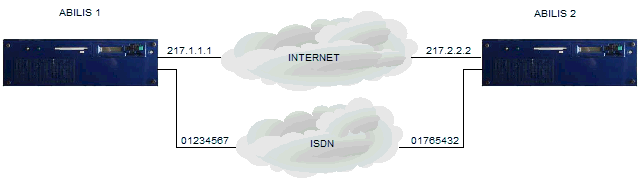
First, add a new link on both Abilis and than enable backup feature:
[15:23:31] ABILIS_CPX_1:a npvl id:1COMMAND EXECUTED [15:23:34] ABILIS_CPX_1:s npvl id:1 bck:yesCOMMAND EXECUTED [15:23:44] ABILIS_CPX_1:d npvl- Not Saved (SAVE CONF), Not Refreshed (INIT) --------------------------------- Configured Links:1 Activated Links:8 ------------------------------------------------------------------------------- ID: CLUS: MAXBW: MAXCON: GROUP: (GROUP-MAXBW: GROUP-MAXCON:) ACT: ROLE: REMABILIS-ID: REMKEY: LOCKEY: CR: BCK: LOCIP1: REMIP1: LOCIP2: REMIP2: CDI: CDO: RTY: CGI: CGO: NRTY: SDI: SDO: AC: SGI: SGO: ------------------------------------------------------------------------------- 1 NONE NOMAX NOMAX NONE PEER NO YES SYS # SYS # * # SYS * # SYS * # SYS DISABLED # -------------------------------------------------------------------------------
[16:34:11] ABILIS_CPX_2:a npvl id:1COMMAND EXECUTED [16:34:24] ABILIS_CPX_2:s npvl id:1 bck:yesCOMMAND EXECUTED [16:34:34] ABILIS_CPX_2:d npvl- Not Saved (SAVE CONF), Not Refreshed (INIT) --------------------------------- Configured Links:1 Activated Links:8 ------------------------------------------------------------------------------- ID: CLUS: MAXBW: MAXCON: GROUP: (GROUP-MAXBW: GROUP-MAXCON:) ACT: ROLE: REMABILIS-ID: REMKEY: LOCKEY: CR: BCK: LOCIP1: REMIP1: LOCIP2: REMIP2: CDI: CDO: RTY: CGI: CGO: NRTY: SDI: SDO: AC: SGI: SGO: ------------------------------------------------------------------------------- 1 NONE NOMAX NOMAX NONE PEER NO YES SYS # SYS # * # SYS * # SYS * # SYS DISABLED # -------------------------------------------------------------------------------
IP configuration of both Abilis remains the same shown in Section 42.3.2, “IP Packet Voice over IP”.
The configuration of ISDN backup is realized in the Back-Up section. Generally, the following fields are used:
SGI: Input calling sub-address.
SGO: Output calling sub-address.
CDO: Output called number (ISDN of remote
side).
SGI and SGO are special
ISDN's fields where users can insert an alphanumeric string. Abilis uses
them as a sort of password to discriminate the backup calls: the field
SGO of local Abilis is “inserted” in
outgoing calls and verified in the SGI field on
remote Abilis and vice versa (the values of SGI and
SGO on both Abilis must mirror each other).
Other interesting parameters are:
RTY: it allows to select the backup calls
repetition rule;
Table 42.3. Rules of call repetition on failure
| Value | Calls repetition rules |
|---|---|
LIN | The time interval between a call attempt and the next
one is fixed and configurable through the parameter
TB |
INC | The time interval between a call attempt and the next
one, is doubled at every attempt, starting with the value
defined in the parameter TB |
US | The abbreviation US stands for
“unattended site”. In this case the S-Link
channel driver activates the following procedure until
success: 1. The driver executes a number of tries equal to
the value of the parameter NRTY: every
TB seconds, or until three consecutive
“link-check” errors occur; 2. The driver makes
8 calls every 15 minutes; 3. The driver makes 4 calls every
1 hour; 4. The driver makes 9 calls every 2 hours; 5. The
driver makes 8 calls every 6 hours; 6. The driver is placed
in the state STOPPED1 or STOPPED2 caused by the last error;
This procedure allows an “automatic recovery”
from critical situations within three days from the first
failure occurrence, afterwards a maintenance intervention is
required. |
NRTY: it specifies the maximum number of
backup call repetitions.
TB: it defines the “base” time
interval that the retry procedure set in RTY uses
to calculate the delay between a call attempt that fails and the
next one.
AC: configures the autoconnection mode
[DOD, NAILED-UP]:
DOD: the B-channel is connected using
dial-on-demand rules.
NAILED-UP: the B-channel is
spontaneously connected at boot, and reconnected in case of drop
for any reason.
[16:03:00] ABILIS_CPX_1:s npvl id:1 clus:line1 locip1:217.1.1.1 remip1:217.2.2.2 remabilis-id:1111 remkey:54321 lockey:12345COMMAND EXECUTED [16:12:40] ABILIS_CPX_1:s npvl id:1 rty:us nrty:30 tb:10 sgi:abilis1-abilis2 sgo:abilis2-abilis1 cdo:01765432COMMAND EXECUTED [16:14:19] ABILIS_CPX_1:d npvl id:1- Not Saved (SAVE CONF), Not Refreshed (INIT) --------------------------------- Configured Links:1 Activated Links:8 ------------------------------------------------------------------------------- ID: CLUS: MAXBW: MAXCON: GROUP: (GROUP-MAXBW: GROUP-MAXCON:) ACT: ROLE: REMABILIS-ID: REMKEY: LOCKEY: CR: BCK: LOCIP1: REMIP1: LOCIP2: REMIP2: CDI: CDO: RTY: CGI: CGO: NRTY: SDI: SDO: AC: SGI: SGO: ------------------------------------------------------------------------------- 1 line1 NOMAX NOMAX NONE PEER 1111 54321 12345 NO YES 217.001.001.001 217.002.002.002 SYS # * 01765432 US * # 30 * # SYS ABILIS1-ABILIS2 ABILIS2-ABILIS1 -------------------------------------------------------------------------------
[16:33:00] ABILIS_CPX_2:s npvl id:1 clus:line1 locip1:217.2.2.2 remip1:217.1.1.1 remabilis-id:2222 remkey:12345 lockey:54321COMMAND EXECUTED [16:42:20] ABILIS_CPX_2:s npvl id:1 rty:us nrty:30 tb:10 sgi:abilis2-abilis1 sgo:abilis1-abilis2 cdo:01234567COMMAND EXECUTED [16:44:39] ABILIS_CPX_2:d npvl id:1- Not Saved (SAVE CONF), Not Refreshed (INIT) --------------------------------- Configured Links:1 Activated Links:8 ------------------------------------------------------------------------------- ID: CLUS: MAXBW: MAXCON: GROUP: (GROUP-MAXBW: GROUP-MAXCON:) ACT: ROLE: REMABILIS-ID: REMKEY: LOCKEY: CR: BCK: LOCIP1: REMIP1: LOCIP2: REMIP2: CDI: CDO: RTY: CGI: CGO: NRTY: SDI: SDO: AC: SGI: SGO: ------------------------------------------------------------------------------- 1 line1 NOMAX NOMAX NONE PEER 1111 54321 12345 NO YES 217.002.002.002 217.001.001.001 SYS # * 01234567 US * # 30 * # SYS ABILIS2-ABILIS1 ABILIS1-ABILIS2 -------------------------------------------------------------------------------
Now the configuration of the VPN is completed.
Activating the ART (Abilis Redundant Tunneling) protocol, also named “Double Path”, can increase the reliability of the VPN.
![[Tip]](../images/tip.png) | Tip |
|---|---|
If one path is slower, or slows down up to blockage, the other path stays unaffected. |
![[Warning]](../images/warning.png) | Warning |
|---|---|
When the double path is active the traffic is obviously duplicated: this could be very “dangerous” on pay per use lines! |
The following example considers two Abilis: each one has two different Internet lines with static public IP addresses.
First IP address of “Abilis 1” (ABILIS_CPX_1): 217.1.1.1
Second IP address of “Abilis 1” (ABILIS_CPX_1): 80.80.80.80
First IP address of “Abilis 2” (ABILIS_CPX_2): 217.2.2.2
Second IP address of “Abilis 2” (ABILIS_CPX_2): 81.81.81.81
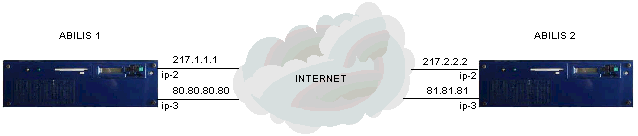
First, add a new link on both Abilis:
[15:23:31] ABILIS_CPX_1:a npvl id:1COMMAND EXECUTED [15:23:34] ABILIS_CPX_1:d npvl- Not Saved (SAVE CONF), Not Refreshed (INIT) --------------------------------- Configured Links:1 Activated Links:8 ------------------------------------------------------------------------------- ID: CLUS: MAXBW: MAXCON: GROUP: (GROUP-MAXBW: GROUP-MAXCON:) ACT: ROLE: REMABILIS-ID: REMKEY: LOCKEY: CR: BCK: LOCIP1: REMIP1: LOCIP2: REMIP2: CDI: CDO: RTY: CGI: CGO: NRTY: SDI: SDO: AC: SGI: SGO: ------------------------------------------------------------------------------- 1 NONE NOMAX NOMAX NONE PEER NO NO SYS # SYS # -------------------------------------------------------------------------------
[16:28:41] ABILIS_CPX_2:a npvl id:1COMMAND EXECUTED [16:28:44] ABILIS_CPX_2:d npvl- Not Saved (SAVE CONF), Not Refreshed (INIT) --------------------------------- Configured Links:1 Activated Links:8 ------------------------------------------------------------------------------- ID: CLUS: MAXBW: MAXCON: GROUP: (GROUP-MAXBW: GROUP-MAXCON:) ACT: ROLE: REMABILIS-ID: REMKEY: LOCKEY: CR: BCK: LOCIP1: REMIP1: LOCIP2: REMIP2: CDI: CDO: RTY: CGI: CGO: NRTY: SDI: SDO: AC: SGI: SGO: ------------------------------------------------------------------------------- 1 NONE NOMAX NOMAX NONE PEER NO NO SYS # SYS # -------------------------------------------------------------------------------
New parameters to use are:
LOCIP2: second IP address that the local
Abilis will use as “source address” for the path
2.
REMIP2: second IP address of the remote
Abilis for the path 2.
Configuration of other parameters of both Abilis must mirror each other; see Section 42.3.2, “IP Packet Voice over IP”.
[15:43:09] ABILIS_CPX_1:s npvl id:1 clus:line1 role:peer remabilis-id:2222 remkey:12345 lockey:54321 locip1:217.1.1.1 remip1:217.2.2.2COMMAND EXECUTED [15:43:12] ABILIS_CPX_1:s npvl id:1 locip2:80.80.80.80 remip2:81.81.81.81COMMAND EXECUTED [15:43:17] ABILIS_CPX_1:d npvl id:1- Not Saved (SAVE CONF), Not Refreshed (INIT) --------------------------------- Configured Links:1 Activated Links:8 ------------------------------------------------------------------------------- ID: CLUS: MAXBW: MAXCON: GROUP: (GROUP-MAXBW: GROUP-MAXCON:) ACT: ROLE: REMABILIS-ID: REMKEY: LOCKEY: CR: BCK: LOCIP1: REMIP1: LOCIP2: REMIP2: CDI: CDO: RTY: CGI: CGO: NRTY: SDI: SDO: AC: SGI: SGO: ------------------------------------------------------------------------------- 1 line1 NOMAX NOMAX NONE PEER 2222 12345 54321 NO NO 217.001.001.001 217.002.002.002 80.80.80.80 81.81.81.81 -------------------------------------------------------------------------------
[16:44:29] ABILIS_CPX_2:s npvl id:1 clus:line1 role:peer remabilis-id:1111 remkey:54321 lockey:12345 locip1:217.2.2.2 remip1:217.1.1.1COMMAND EXECUTED [15:43:32] ABILIS_CPX_2:s npvl id:1 locip2:81.81.81.81 remip2:80.80.80.80COMMAND EXECUTED [16:44:37] ABILIS_CPX_2:d npvl id:1- Not Saved (SAVE CONF), Not Refreshed (INIT) --------------------------------- Configured Links:1 Activated Links:8 ------------------------------------------------------------------------------- ID: CLUS: MAXBW: MAXCON: GROUP: (GROUP-MAXBW: GROUP-MAXCON:) ACT: ROLE: REMABILIS-ID: REMKEY: LOCKEY: CR: BCK: LOCIP1: REMIP1: LOCIP2: REMIP2: CDI: CDO: RTY: CGI: CGO: NRTY: SDI: SDO: AC: SGI: SGO: ------------------------------------------------------------------------------- 1 line1 NOMAX NOMAX NONE PEER 1111 54321 12345 NO NO 217.002.002.002 217.001.001.001 81.81.81.81 80.80.80.80 -------------------------------------------------------------------------------
Now the configuration of the VPN is completed.