| 76.9. How to register a SIP telephone onto Abilis | ||
|---|---|---|
 | Chapter 76. HowTo - CTI system |  |
The SIP telephone can be an IP phone or a softphone running on a PC. It can be registered in the Abilis private or public side.
The configuration varies depending on the telephone is behind a NAT.
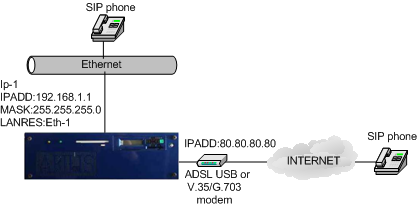
Enter into the Abilis control-program or open the configuration file with the Console configurator and type the following commands.
| a
res:ctisip or s act res:ctisip | Add the CTISIP resource. or If the resource already exists, set it active. |
| s p ctisip act:yes | Enable the CTISIP runtime functionalities. |
| a user:sip_phone pwd:sip_phone sip:yes | Add the username and password associated to the SIP telephone and enable it to SIP protocol. |
| s user:sip_phone sip-number:61 | Configure the SIP telephone number. |
| s user:sip_phone sip-maxses-bid:4 | Configure the maximum number of SIP bidirectional sessions. |
| save conf | Save the configuration. |
On a working Abilis, a system restart is required to make the CTISIP resource running.
![[Note]](../images/note.png) | Note |
|---|---|
It's possible to specify a FQDN in the |
![[Note]](../images/note.png) | Note |
|---|---|
The previous configuration can be applied also when a SIP Proxy
must register itself onto Abilis. In this case the proxy is a
“normal” user like a SIP phone, but the
|
![[Tip]](../images/tip.png) | Tip |
|---|---|
For the softphones configuration, refer to Chapter 85, Softphones. |
![[Tip]](../images/tip.png) | Tip |
|---|---|
Interesting chapters: |
Enter into the Abilis control-program or open the configuration file with the Console configurator and type the following commands.
| a
res:ctisip or s act res:ctisip | Add the CTISIP resource. or If the resource already exists, set it active. |
| s p ctisip act:yes | Enable the CTISIP runtime functionalities. |
| s p ctisip max-sub:200 | Configure the max number of subscriptions. (If we have 20 phones with BLF, and each monitors 10 phones, then we have 200 subscriptions.) |
| a user:sip_phone pwd:sip_phone sip:yes | Add the username and password associated to the SIP telephone and enable it to SIP protocol. |
| s user:sip_phone sip-number:61 | Configure the SIP telephone number. |
| s user:sip_phone sip-maxses-bid:4 | Configure the maximum number of SIP bidirectional sessions. |
| a
res:http or s act res:http | Add the HTTP resource. or If the resource already exists, set it active. |
| s p http act:yes | Enable the HTTP runtime functionalities. |
| s p http sesnum-p:40 | Change the number of HTTP sessions (If we have 40 phones with BLF). |
| s user:sip_phone http:yes | Enable the user sip_phone to HTTP. |
| a http rights path:/sys/opc/ user:sip_phone | Enable the user sip_phone to access the “Operator Panel Control” link. |
| a
res:opc or s act res:opc | Add the OPC resource. or If the resource already exists, set it active. |
| s p opc act:yes | Enable the OPC runtime functionalities. |
| s p opc maxclients:40 | Change the number of monitors that can require information from OPC (If we have 40 phones with BLF). |
| s user:sip_phone opc-monitor:sip | Configure the OPC monitored service for user sip_phone. (If this parameter is set to SIP, then the user monitors only SIP interfaces). |
| save conf | Save the configuration. |
On a working Abilis, a system restart is required to make the resources running.
![[Important]](../images/important.png) | Important |
|---|---|
BLF requires a separated licence in CPX and needs also SoftPBX licence as it's required by OPC. |
![[Tip]](../images/tip.png) | Tip |
|---|---|
Interesting chapter: Section 53.6, “Busy Lamp Field (BLF)” |
Enter into the Abilis control-program or open the configuration file with the Console configurator and type the following commands.
| a
res:ctisip or s act res:ctisip | Add the CTISIP resource. or If the resource already exists, set it active. |
| s p ctisip act:yes | Enable the CTISIP runtime functionalities. |
| a user:sip_phone pwd:sip_phone sip:yes | Add the username and password associated to the SIP telephone and enable it to SIP protocol. |
| s user:sip_phone sip-number:61 | Configure the SIP telephone number. |
| s user:sip_phone sip-maxses-bid:4 | Configure the maximum number of SIP bidirectional sessions. |
| s user:sip_phone sip-remote-nat:strict | Configure the NAT traversal method. |
| save conf | Save the configuration. |
On a working Abilis, a system restart is required to make the CTISIP resource running.
![[Note]](../images/note.png) | Note |
|---|---|
Users which are registered onto Abilis and that stays behind the
same NAT, i.e. that presents themselves to the Abilis with the same IP
address, can be configured (with
|
![[Note]](../images/note.png) | Note |
|---|---|
It's possible to specify a FQDN in the |
![[Note]](../images/note.png) | Note |
|---|---|
The previous configuration can be applied also when a SIP Server
must register itself onto Abilis. In this case the proxy is a
“normal” user like a SIP phone, but the
|
![[Tip]](../images/tip.png) | Tip |
|---|---|
For the softphones configuration refer to Chapter 85, Softphones. |
![[Tip]](../images/tip.png) | Tip |
|---|---|
Interesting chapters: |