| 76.17. How to configure CTIDISA to implement a responder | ||
|---|---|---|
 | Chapter 76. HowTo - CTI system |  |
The first step to follow is to prepare the sound files to be played by DISA. More information are in the section Section 54.8, “Message files”.
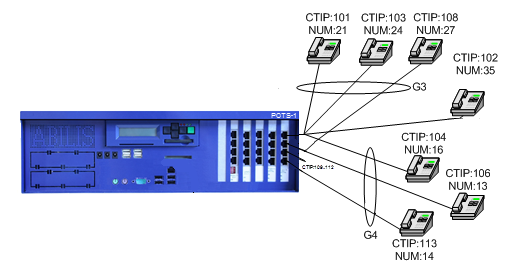
Assuming:
3 Departments (Administrative, Commercial, Technical);
Calls arriving from Clusters;
The Administrative Department has the number 35;
The Commercial Department has the numbers 21, 24 , 27 belonging to the group G3;
The Technical Department has the numbers 16, 13, 14 belonging to the group G4.
Enter into the Abilis control-program or open the configuration file with the Console configurator and type the following commands.
a res:ctidisa or s act res:ctidisa | Add the CTIDISA
resource. or If the resource already exists, set it active. |
| s p ctidisa act:yes | Enable the CTIDISA runtime functionalities. |
| save conf | Save the configuration. |
| warm start | Restart Abilis. |
| s p ctidisa restricted-calling:no | Accept calls also from calling numbers that aren't present in CTIDISA USERs CGI. |
| a ctidisa service:responder | Create a service named “responder”. |
| s ctidisa service:responder mode:acd | Set mode:acd for the service “responder”. |
| s ctidisa service:responder cdi:20 | Set the incoming called number to be used in pre-identification to find the service. |
| s ctidisa service:responder initdial:responder_sound | Set the name of the message group from which the message INITDIAL must be taken. |
| s ctidisa service:responder conn-delay:2 | Set the duration of ALERTING state for incoming calls. |
| s ctidisa user:anonymous permit:service deny:# | Set user's permissions. |
| save conf | Save the configuration. |
| init res:ctidisa | Initialize the CTIDISA resource. |
CTI routing configuration:
a ctir pr:1 sr:* out:disa cdi:* cdo:20 | Add a CTI rule to route a call incoming from Clusters to DISA. |
| a ctir pr:2 poi:disa out:102 cdi:1 | Add a CTI rule to route a call from DISA to a POTS phone whose number is 35 when you press 1 for Administrative Department. |
| a ctir pr:3 poi:disa out:g3 cdi:2 | Add a CTI rule to route a call from DISA to a POTS group G3 when you press 2 for Comercial Department. |
| a ctir pr:4 poi:disa out:g4 cdi:3 | Add a CTI rule to route a call from DISA to a POTS group G4 when you press 3 for Technical Department. |
| save conf | Save the configuration. |
| init ctir | Initialize the CTIR resource. |
![[Note]](../images/note.png) | Note |
|---|---|
A possible optimization is to set the service parameter DIAL-TOUT=CONN-DELAY+Duration of sound message. |
Assuming:
Ports 33 and 34 are connected to ISDN lines (099993 - 0999994).
Ports 33 and 34 belong to group G2.
Enter into the Abilis control-program or open the configuration file with the Console configurator and type the following commands.
a res:ctidisa or s act res:ctidisa | Add the CTIDISA resource. or If the resource already exists, set it active. |
| s p ctidisa act:yes | Enable the CTIDISA runtime functionalities. |
| save conf | Save the configuration. |
| warm start | Restart Abilis. |
| s p ctidisa restricted-calling:no | Accept calls also from calling numbers that aren't present in CTIDISA USERs CGI. |
| a ctidisa service:responder | Create a service named “responder”. |
| s ctidisa service:responder mode:disa | Set mode:disa for the service “responder”. |
| s ctidisa service:responder cdi:20 | Set the incoming called number to be used in pre-identification to find the service. |
| s ctidisa service:responder initdial:responder_sound | Set the name of the message group from which the message INITDIAL must be taken. |
| s ctidisa service:responder callna:responder_sound | Set the name of the message group from which the message CALLNA must be taken. |
| s ctidisa service:responder permit:# | Set the permitted called numbers to none. |
| init res:ctidisa | Initialize the CTIDISA resource. |
| save conf | Save the configuration. |
CTI routing configuration:
| a ctir pr:1 poi:g2 out:disa cdi:09999? cdo:20 ti1:sa+su,00:00-23:59 | Add a CTI rule to route a call incoming from an ISDN line to DISA only on Saturday and Sunday. |
| init ctir | Initialize the CTIR resource. |
| save conf | Save the configuration. |
![[Caution]](../images/caution.png) | Caution |
|---|---|
Phone calls incoming on ISDN lines don't reach any phone on Saturday and Sunday. |
![[Note]](../images/note.png) | Note |
|---|---|
A possible optimization is to set the service parameter DIAL-TOUT=CONN-DELAY+Duration of sound message. |
Assuming:
Ports 33 and 34 are connected to ISDN lines (099993 - 0999994).
Ports 33 and 34 belong to group G2.
Enter into the Abilis control-program or open the configuration file with the Console configurator and type the following commands.
a res:ctidisa or s act res:ctidisa | Add the CTIDISA resource. or If the resource already exists, set it active. |
| s p ctidisa act:yes | Enable the CTIDISA runtime functionalities. |
| save conf | Save the configuration. |
| warm start | Restart Abilis. |
| s p ctidisa restricted-calling:no | Accept calls also from calling numbers that aren't present in CTIDISA USERs CGI. |
| a ctidisa service:responder | Create a service named “responder”. |
| s ctidisa service:responder mode:intro | Set mode:intro for the service “responder”. |
| s ctidisa service:responder cdi:20 | Set the incoming called number to be used in pre-identification to find the service. |
| s ctidisa service:responder intro:responder_sound | Set the name of the message group from which the message must be taken equal to “responder_sound”. |
| init res:ctidisa | Initialize the CTIDISA resource. |
| save conf | Save the configuration. |
CTI routing configuration:
| a ctir pr:1 poi:g2 out:disa cdi:09999? cdo:20 ti1:sa+su,00:00-23:59 | Add a CTI rule to route a call incoming from an ISDN line to DISA only on Saturday and Sunday. |
| init ctir | Initialize the CTIR resource. |
| save conf | Save the configuration. |
![[Caution]](../images/caution.png) | Caution |
|---|---|
Phone calls incoming on ISDN lines don't reach any phone on Saturday and Sunday. |
![[Warning]](../images/warning.png) | Warning |
|---|---|
MODE:INTRO may not work! It depends on your operator. |
Assuming:
Ports 33 and 34 are connected to ISDN lines (099993 - 0999994).
Ports 33 and 34 belong to group G2.
Enter into the Abilis control-program or open the configuration file with the Console configurator and type the following commands.
a res:ctidisa or s act res:ctidisa | Add the CTIDISA resource. or If the resource already exists, set it active. |
| s p ctidisa act:yes | Enable the CTIDISA runtime functionalities. |
| save conf | Save the configuration. |
| warm start | Restart Abilis. |
| s p ctidisa restricted-calling:no | Accept calls also from calling numbers that aren't present in CTIDISA USERs CGI. |
| a ctidisa service:responder | Create a service named “responder”. |
| s ctidisa service:responder mode:disa | Set mode:disa for the service “responder”. |
| s ctidisa service:responder cdi:20 | Set the incoming called number to be used in pre-identification to find the service. |
| s ctidisa service:responder initdial:responder_sound | Set the name of the message group from which the message INITDIAL must be taken. |
| s ctidisa service:responder callna:responder_sound | Set the name of the message group from which the message CALLNA must be taken. |
| s ctidisa service:responder alert:responder_sound | Set the name of the message group from which the message ALERT must be taken. |
| s ctidisa service:responder permit:500 | Set the permitted called numbers to 500. |
| s ctidisa service:responder auto-cdo:500 | Set the automatically called number to 500. |
| s ctidisa user:anonymous permit:service deny:* | Set user's permissions. |
| init res:ctidisa | Initialize the CTIDISA resource. |
| save conf | Save the configuration. |
CTI routing configuration:
| a ctir pr:1 poi:g2 out:disa cdi:09999? cdo:20 ti1:sa+su,00:00-23:59 | Add a CTI rule to route a call incoming from an ISDN line to DISA only on Saturday and Sunday. |
| a ctir pr:2 poi:disa out:pbx cdi:500 | Add a CTI rule to route a call from DISA to a pots phone whose number is 500. |
| init ctir | Initialize the CTIR resource. |
| save conf | Save the configuration. |
![[Caution]](../images/caution.png) | Caution |
|---|---|
Phone calls incoming on ISDN lines don't reach any phone on Saturday and Sunday. |
![[Note]](../images/note.png) | Note |
|---|---|
A possible optimization is to set the service parameter DIAL-TOUT=CONN-DELAY+Duration of sound message. |
The first step to follow is to prepare the sound file to be played by DISA. More information are in the section Section 54.8, “Message files”.
Enter into the Abilis control-program or open the configuration file with the Console configurator and type the following commands.
a res:ctidisa or s act res:ctidisa | Add the CTIDISA resource. or If the resource already exists, set it active. |
| s p ctidisa act:yes | Enable the CTIDISA runtime functionalities. |
| save conf | Save the configuration. |
| warm start | Restart Abilis. |
| s p ctidisa restricted-calling:no | Accept calls also from calling numbers that aren't present in CTIDISA USERs CGI. |
| a ctidisa service:user-queues | Create a service named “user-queues”. |
| s ctidisa service:user-queues mode:acd | Set MODE:ACD for
the service “user-queues”. |
| s ctidisa service:user-queues cdi:9* | Set the incoming called number to be used in pre-identification to find the service. |
| s ctidisa service:user-queues loopdial:waiting_sound | Set the name of the message group from which the message LOOPDIAL must be taken. |
| s ctidisa service:user-queues auto-cdo:'CDI.S2' | Set the automatically called number to the same number, but without the prefix (9). |
| s ctidisa user:anonymous permit:service deny:* | Set user's permissions. |
| init res:ctidisa | Initialize the CTIDISA resource. |
| save conf | Save the configuration. |
If you want to put a call in the queue when you are busy, you can configure a rule or an advanced rule with call forward to your queue number. Example with a simple rule.
| s ctip:101 num:21 descr:phoneuser | Configure the phone number assigned to the port and the description. |
| a user:phoneuser pwd:phoneuserpwd http:yes | Add the user phoneuser and enable it
to HTTP. |
| s user:phoneuser opc-monitor:ctip | Configure the OPC monitored service. |
| s user:phoneuser opc-role:operator | Configure the OPC role. |
| a http rights path:/sys/opc/ user:phoneuser | Enable the
|
| s user:phoneuser ctip:101 | Configure the phoneuser for CTI port
101. |
| s user:phoneuser real-name:Phone_1 | Configure the real-name, this name is displayed on OPC panel. |
| s pref user:phoneuser ctip-action:cf ctip-cf-rule:busy ctip-cf-cdo:921 | Configure a rule to forward the call to number 921. (Later this number is used in CTIR to direct the call to DISA service 'user-queues'. |
| init ctisys | Initialize the CTISYS resource. |
| save conf | Save the configuration. |
CTI routing configuration:
| a ctir pr:1 poi:pbx out:disa cdi:9* | Add a CTI rule to route a call incoming from PBX (ALL POTS/VPOTS PORTS) to DISA. |
| a ctir pr:2 poi:disa out:pbx cdi:* | Add a CTI rule to route a call from DISA to at the same POTS port. |
| init ctir | Initialize the CTIR resource. |
| save conf | Save the configuration. |
![[Note]](../images/note.png) | Note |
|---|---|
To view and change the order calls, please refer to: Section 63.4, “Queue management”. |