| 80.12. How to configure the Speed Limit | ||
|---|---|---|
 | Chapter 80. HowTo - CTI system |  |
The Speed Limit is a feature that allows IPRTR to reduce the rate of its outgoing datagrams on a specific IP resource. Main usage is to reduce speed to safe values in the presence of VOICE packets, while leaving full speed for data transfers when the voice isn't present.
The Speed Limit can be activated setting the
OUTSPL parameter to YES in the IP
resources. The maximum speed is set in the OUTSP
parameter. Generally, this parameter must be set to a value slightly lower
than the maximum speed in the upload of the ADSL/HDSL line (e.g.: if the
ADSL line has a maximum speed of 256 Kbit/s the OUTSP
parameter must be set to 240).
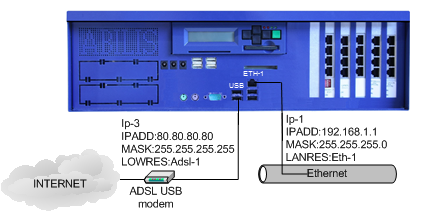
Enter into the Abilis control-program or open the configuration file with the Console configurator and type the following commands.
| s p ip-3 outspl:yes outsp:240 | Activate the Output Speed Limit and configure the speed limitation value. |
| s p iprtr acl:yes cos:enabled cosbalance:yes | Configure the Access List activation, enable the Class-Of-Service management and the Class-Of-Service Balancing. |
| a ipacl pr:0 type:permit ipcos:high tos-i:*-d prot:udp sres:int sa:* da:* spo:* dpo:* | Add the standard IPACL that assigns high priority to voice packets. |
| save conf | Save the configuration. |
On a working Abilis, you must initialize the IP-3 (init res:ip-3) and the IPRTR resources (init res:iprtr). The changes on IPACL table are immediately active.
The Dynamic Speed Limit IPCOS automatically detect the presence of
high priority traffic on the IP resource and allocate the different
speed limit depending on the
presence of high priority traffic, typically VOICE packets. If the high
priority traffic is present, then speed limitation value is the
OUTSP-HIGH, else the speed limitation value is the
OUTSP parameter.
The Dynamic Speed Limit can be activated setting the
OUTSPL parameter to IPCOS in the
IP resources.
Generally, OUTSP-HIGH parameter must be set to
a value slightly lower than the maximum speed in the upload of the
ADSL/HDSL line and lower than the OUTSP parameter.
(e.g.: if the ADSL line has a maximum speed of 512 Kbit/s and a MCR
(Minimum Cell Rate) of 256 Kbit/s, the OUTSP
parameter must be set to 490 and the
OUTSP-HIGH parameter must be set to
240).
![[Note]](../images/note.png) | Note |
|---|---|
Minimum Cell Rate is the minimum speed that an Internet service provider is able to ensure to the user at any time. |
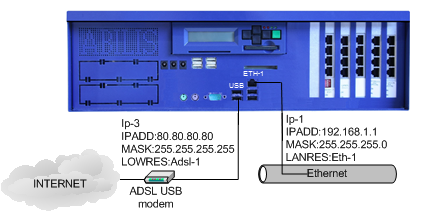
Enter into the Abilis control-program or open the configuration file with the Console configurator and type the following commands.
| s p ip-3 outspl:ipcos outsp:490 | Activate the Output Speed Limit and configure the speed limitation value. |
| s p ip-3 outsp-high:240 | Configure speed limitation value in presence of HIGH priority traffic. |
| s p iprtr acl:yes cos:enabled cosbalance:yes | Configure the Access List activation, enable the Class-Of-Service management and the Class-Of-Service Balancing. |
| a ipacl pr:0 type:permit ipcos:high tos-i:*-d prot:udp sres:int sa:* da:* spo:* dpo:* | Add the standard IPACL that assigns high priority to voice packets. |
| save conf | Save the configuration. |
On a working Abilis, you must initialize the IP-3 (init res:ip-3) and the IPRTR resources (init res:iprtr). The changes on IPACL table are immediately active.