| 43.4. CTI Cluster | ||
|---|---|---|
 | Chapter 43. CTI System |  |
A “Cluster” identifies a connection, used to transport compressed phone calls, between two Abilis. Each cluster is identified with a clear label registered in the Abilis configuration.
The following commands to manage the CTI Clusters use:
a cticl id:xx [par:value] : adds a new CTI Cluster
s cticl id:xx [par:value] : sets a CTI Cluster
c cticl id:xx : clears a CTI Cluster
d cticl : displays the CTI Cluster table
The d cticl ? command shows all available parameters.
The example below shows how to add the cluster Abilis2
(the number associated to the cluster is 0123456).
[15:17:02] ABILIS_CPX:a cticl id:Abilis2 descr:Cluster_to_Abilis2 num:0123456
COMMAND EXECUTED
[15:17:32] ABILIS_CPX:d cticl
- Not Saved (SAVE CONF), Not Refreshed (INIT) ---------------------------------
Configured Clusters:6 Activated Clusters:8
---------+----------------------+---------+-----+-----------+------------------
CLUS: |[DESCR:]
[Int] |CG-IN-REWRITE: |RG-IN: |SS: |LCS-GROUP: |CLIP-RULE:
|NUM: |CPO:
|NUMx:
---------+----------------------+---------+-----+-----------+------------------
Abilis2 Cluster_to_Abilis2
[ 1] ue* DISABLE NO NONE PRIVATE
0123456 NOMeaning of the most important parameters:
CG-IN-REWRITERewrites the calling number received from the cluster, after NUMx and NUM processing.
RG-INEnable/disable management of incoming redirecting [DISABLE, ENABLE].
SSEnable/disable supplementary services [NO, YES].
Sets for which direction the Call Path Optimization is allowed [NO: Call Transfer is not sent out and it is ignored in input, IN: Call Transfer is accepted in input but it is not sent out, OUT: Call transfer is sent out but it is ignored in input, BID: Call Transfer is sent out and it is accepted in input].
NUMPhone number assigned to the CTI cluster. The available values are:
*: the Calling Number offered by CTIR
is passed transparently to the device;
#: the Calling Number is not passed to
the device;
##: enforces the presentation
restricted: the Calling Number is not passed to the
device;
nnnn: exactly this number is passed as
Calling Number to the device;
nnnn*: the Calling Number received from
CTIR is modified by replacing first four digits with
nnnn;
nnnn??: similar to
nnnn* with the difference that only an exact
number of digits as many ? is passed after
nnnn;
????: only an exact number of digits as
many ? is passed after the
nnnn.
NUMxadditional phone number(s) assigned to this cluster.
LCS-GROUPLast Calling number Service group identifier [NONE, 1..32]
CLIP-RULESpecifies the treatment of the CG number for calls TO the cluster (OUTGOING) [PRIVATE, PUBLIC]. If PRIVATE the CG is sent unmodified, if PUBLIC the CG is emptied when PI is set to RESTRICTED.
A list of cluster numbers (NumClus) is
automatically generated by the system; it contains the correspondence
between Clusters and their respective numbers.
[15:22:55] ABILIS_CPX:d listList-Number:1 Items-Number:0 Used-Resources:80 Free-Resources:30640 Id Name Type Description St Ref First Numb ------------------------------------------------------------------------------- 1 NumClus CLNUM Automatically_generated_CT... R 0 0 0 ------------------------------------------------------------------------------- IN:ISDN Numbers, IS:ISDN Sub Addresses, EC:CTI Clusters, XN:X25 NUAs, XU:X25 UDFs, IP:IP Addresses, IR:IP Addresses Ranges, DN:Dialing Numbers, CR:CPX resources, TUP:TCP and UDP ports ranges, IPT:Internet Protocols, MAC:MAC Addresses, SAP:SAP values, H323ID:H.323 ID aliases, CLNUM:CTICL Numbers, INR:ISDN Numbers Replacements, IN2T:ISDN Numbers to Text, TXT:Text, OPC:OPC Unique User IDs, ICAUSE:ISDN Cause codes, RU:Rules, MR:Master Rules. ------------------------------------------------------------------------------- [15:29:34] ABILIS_CPX:d list:NumClusLIST:NumClus - CLNUM Automatically_generated_CTI_Clusters_Numbers_list_(ReadOnly) Number CtiCluster 0123456 Abilis2
This list can be used to simplify the structure of the CTI Routings : an unique rule can route all the calls for the Clusters, by verifying the called number configured. See the example in the CTI Routing section further details.
![[Caution]](../images/caution.png) | Caution |
|---|---|
Changes made on the CTI Clusters are not immediately active. To activate them, execute the initialization command init ctisys. |
Internal clusters are clusters which point one another and located in the same Abilis. They can be created using packet voice resources with parameters LOCIPADD and REMIPADD equal to the local ip address of Abilis.
![[Tip]](../images/tip.png) | Tip |
|---|---|
Interesting chapters: Chapter 36, Tunneling proprietary protocols. |
Add two Packets Voice over IP and configure them as below:
[17:07:13] ABILIS_CPX:a res:pv-10 subtype:ipCOMMAND EXECUTED [17:07:22] ABILIS_CPX:a res:pv-11 subtype:ipCOMMAND EXECUTED [17:08:46] ABILIS_CPX:s p pv-10 remport:3111 remipadd:192.168.1.1 descr:Internal_Cluster_1 MPX:YESCOMMAND EXECUTED [17:08:58] ABILIS_CPX:s p pv-11 remport:3110 remipadd:192.168.1.1 descr:Internal_Cluster_2 MPX:YESCOMMAND EXECUTED [[15:04:20] ABILIS_CPX:d p pv-10RES:Pv-10 - PV over IP (Abilis tunnel) (IP) ----------------------------------- DESCR:Internal_Cluster_1 - Link ----------------------------------------------------------------- LLOG:DS LMPX:YES LC:YES LCOMP:NO LCR:NO LT1:3000 LT3:9000 LN2:3 LCRKEY:DFT - IP Tunnel ------------------------------------------------------------ TLOG:NO MODE:STD D-TOS:0-N V-TOS:0-D C-TOS:0-D MPX:YES LOCPORT:3110 REMPORT:3111 CR:NO CRKEY:DFT OUT-IP:AUTO LOCIPADD:R-ID (192.168.001.001) REMIPADD:192.168.001.001 [15:04:24] ABILIS_CPX:d p pv-11RES:Pv-11 - PV over IP (Abilis tunnel) (IP) ----------------------------------- DESCR:Internal_Cluster_2 - Link ----------------------------------------------------------------- LLOG:DS LMPX:YES LC:YES LCOMP:NO LCR:NO LT1:3000 LT3:9000 LN2:3 LCRKEY:DFT - IP Tunnel ------------------------------------------------------------ TLOG:NO MODE:STD D-TOS:0-N V-TOS:0-D C-TOS:0-D MPX:YES LOCPORT:3111 REMPORT:3110 CR:NO CRKEY:DFT OUT-IP:AUTO LOCIPADD:R-ID (192.168.001.001) REMIPADD:192.168.001.001
![[Caution]](../images/caution.png) | Caution |
|---|---|
After adding or setting the resources active, you must restart the Abilis to make the device running (use the command warm start to reboot the Abilis). |
![[Tip]](../images/tip.png) | Tip |
|---|---|
Interesting chapter: Section 36.2, “Configuring Packet Voice tunnels”. |
Add two clusters:
[17:16:38] ABILIS_CPX:a cticl clus:Clus1 descr:Internal_Cluster_1COMMAND EXECUTED [17:16:59] ABILIS_CPX:a cticl clus:Clus2 descr:Internal_Cluster_2COMMAND EXECUTED [17:17:39] ABILIS_CPX:d cticl- Not Saved (SAVE CONF), Not Refreshed (INIT) --------------------------------- Configured Clusters:2 Activated Clusters:8 ---------+----------------------+---------+-----+-----------+------------------ CLUS: |[DESCR:] [Int] |CG-IN-REWRITE: |RG-IN: |SS: |LCS-GROUP: |CLIP-RULE: |NUM: |CPO: |NUMx: ---------+----------------------+---------+-----+-----------+------------------ Clus1 Internal_Cluster_1 [ 1] - DISABLE NO NONE PRIVATE * NO ------------------------------------------------------------------------------- Clus2 Internal_Cluster_2 [ 2] - DISABLE NO NONE PRIVATE * NO -------------------------------------------------------------------------------
![[Caution]](../images/caution.png) | Caution |
|---|---|
To activate the changes made, execute the initialization command init res:ctisys. and the command save conf to make changes permanent. |
![[Tip]](../images/tip.png) | Tip |
|---|---|
Interesting chapters: Section 43.4, “CTI Cluster”. |
Associate the Packets Voice and the Clusters in the CTI Link table:
[17:18:00] ABILIS_CPX:a ctil id:1 res:Pv-10 clus:clus1COMMAND EXECUTED [17:18:09] ABILIS_CPX:a ctil id:2 res:Pv-11 clus:clus2COMMAND EXECUTED [17:20:23] ABILIS_CPX:d ctil- Not Saved (SAVE CONF), Not Refreshed (INIT) --------------------------------- Configured Links:2 Activated Links:8 ID: RES: CLUS: MAXBW: MAXCON: GROUP: (GROUP-MAXBW: GROUP-MAXCON:) ------------------------------------------------------------------------------- 1 Pv-10 Clus1 NOMAX NOMAX NONE 2 Pv-11 Clus2 NOMAX NOMAX NONE
![[Caution]](../images/caution.png) | Caution |
|---|---|
To activate the changes made, execute the initialization command init res:ctisys. and the command save conf to make changes permanent. |
![[Tip]](../images/tip.png) | Tip |
|---|---|
Interesting chapters: Section 43.5, “CTI Link”. |
The call path optimization allows to optimize the path of calls. Supposing to have the following scheme:
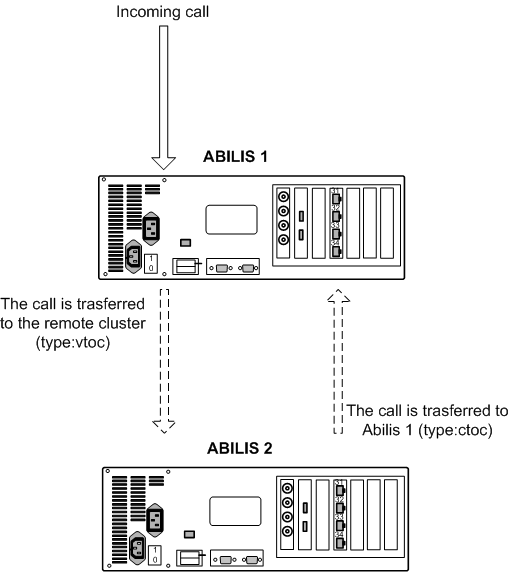
A call is received by Abilis 1 and the operator routes the call toward Abilis 2. Then the remote user reroutes the call toward the Operator. Without CPO the calls (one from Abilis 1 to Abilis2 and one from Abilis 2 to Abilis 1) remain active and can cause a degradation of the quality.
With CPO active the calls drawed with dotted lines are closed and the initial one remains active.