| 29.1. Dynamic DNS (DDNS) resource | ||
|---|---|---|
 | Chapter 29. DDNS - Dynamic DNS |  |
DYNAMIC DNS allows to find Abilis with its dynamic address, using a fixed name.
Enter into the Abilis control-program or open the configuration file with the Console configurator and type the following commands.
[10:34:45] ABILIS_CPX:_a res:ddnsCOMMAND EXECUTED [10:34:50] ABILIS_CPX:_save confVALIDATION IN PROGRESS ... WARNING: RES:Tcp Changed "SESNUM" from 103 to 104 VALIDATION SUCCESSFULLY EXECUTED SAVE EXECUTED
On a working Abilis, a system restart (warm start) is required to make the DDNS resource running.
Then activate the resource:
[10:45:08] ABILIS_CPX:_s p ddns act:yesCOMMAND EXECUTED [10:45:32] ABILIS_CPX:_d p ddnsRES:DDns - Not Saved (SAVE CONF), Not Refreshed (INIT) ------------------------ ------------------------------------------------------------------------ DESCR:Dynamic_DNS_Protocol_Client LOG:DS ACT:YES sesnum:1 TOS:0-N SERVICE:dyndns.org SERVER:AUTO (members.dyndns.org) PORT:80 RETRY-DELAY:60 CHECK-IP:YES CHECK-IP-PERIOD:600 UPDATE-PERIOD:AUTO USER: PWD: [10:45:41] ABILIS_CPX:_init res:ddnsCOMMAND EXECUTED [10:46:48] ABILIS_CPX:_save confVALIDATION IN PROGRESS ... VALIDATION SUCCESSFULLY EXECUTED SAVE EXECUTED
Use the following command to view the resource parameters, the command d p ddns ? displays the meaning of all parameters.
[15:03:23] ABILIS_CPX:_d p ddns
RES:DDns ----------------------------------------------------------------------
Run DESCR:Dynamic_DNS_Protocol_Client
LOG:DS ACT:YES sesnum:1 TOS:0-N
SERVICE:dyndns.org
SERVER:AUTO (members.dyndns.org)
PORT:80 RETRY-DELAY:60 CHECK-IP:YES CHECK-IP-PERIOD:600
UPDATE-PERIOD:AUTO
USER: PWD:
DESCR: Resource description [Max. 80
aphanumeric extended characters]
LOG:
State changes log and alarm generation
[NO, D, S, A, L, T, ALL] [+E] (D: Debug Log; S: System Log; A: Alarm
view; L: Local audible alarm; T: SNMP traps; +E: Extended Log of
state changes, see ref. manual)
ACT: Operation activation [NO, YES]
sesnum: Maximum number of client sessions
[1..255]
TOS: Type Of Service octet or Differentiated Services Field (DS): -' p-t', i.e. PRECEDENCE and TOS values, where 'p' can be [0..7] and 't' can be [N=None, D=Min. Delay, T=Max. Throughput, R=Max. Reliability, C=Min. Monetary Cost] - 'bbbbbb', i.e. DS value bit by bit, where 'b' can be [0, 1]
SERVICE: DDNS service name [dyndns.com,
dyndns.org, dyndns.it, no-ip.com, zoneedit.com, dtdns.com,
minidns.net]
SERVER: DDNS server FQDN.
“AUTO” or from 0 up to 64 characters in the range
['0'..'9', 'a'..'z', '-', '.']. Case is not preserved. When
“AUTO”, the service's server is used.
PORT: Remote TCP port of the server
[0..65535]
RETRY-DELAY: Delay between subsequent TCP
reconnections [30..3600 sec.]. NOTE: There is no limit to the
reconenction attempt.
CHECK-IP: Activate/deactivate IP address
checks [NO, YES]
CHECK-IP-PERIOD:Time interval beween
subsequent successful IP address checks [60..86400 sec.]
UPDATE-PERIOD: Update period of dynamic DNS
records on the server [AUTO, 1..60 days]. When AUTO the provider's
default rules are obeyed.
USER: User identification on the server.
From 0 up to 32 ASCII characters. Case is preserved. Spaces are
allowed. Strings holding spaces must be written between quotation
marks (E.g.: “/aaa bbb/”)
PWD: User password on the server. From 0 up
to 32 ASCII characters. Case is preserved. Spaces are allowed.
Strings holding spaces must be written between quotation marks
(E.g.: “/aaa bbb/”)
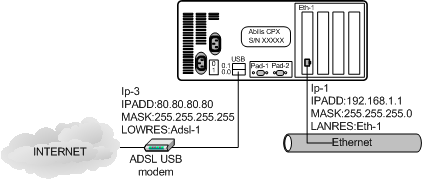
Add the DDNS resource and configure it choosing the service name and inserting name and password of an active dyndns account.
![[Tip]](../images/tip.png) | Tip |
|---|---|
Please refer to chapter Section 68.10.1, “How to setup DDNS service using dyndns.org” to learn how to create an account on dyndns.org. |
[18:32:46] ABILIS_CPX:_s p ddns service:dyndns.org user:abilistest pwd:abilistestCOMMAND EXECUTED [18:32:54] ABILIS_CPX:_d p ddnsRES:DDns - Not Saved (SAVE CONF), Not Refreshed (INIT) ------------------------ ------------------------------------------------------------------------ Run DESCR:Dynamic_DNS_Protocol_Client LOG:DS ACT:YES sesnum:1 TOS:0-N SERVICE:dyndns.org SERVER:AUTO (members.dyndns.org) PORT:80 RETRY-DELAY:60 CHECK-IP:YES CHECK-IP-PERIOD:600 UPDATE-PERIOD:AUTO USER:abilistest PWD:********
Configure the ip resource, so type the following commands:
[17:38:10] ABILIS_CPX:s p ip-24 ddns:yes ddns-fqdn:abilistest.dyndns.orgCOMMAND EXECUTED [17:38:42] ABILIS_CPX:d p ip-24RES:Ip-24 - Not Saved (SAVE CONF), Not Refreshed (INIT) ----------------------- - IP over PPP (PPP) ---------------------------------------------------- New DESCR: OPSTATE:UP LOG:NO STATE-DETECT:NORMAL LOWRES:Adsl-1 IPADD:RETRIEVE NEIGH:RETRIEVE REDIS:EXT HIDE:NO RP:NONE IPSEC:NO VRRP:NO NAT:NO DIFFSERV:NO DDNS:YES OUTBUF:100 OUTQUEUE:FAIR MTU:1500 OUTSPL:NO INBUF:0 mru:1500 SRCV:NO - DDNS section --------------------------------------------------------- DDNS-FQDN:abilistest.dyndns.org - TRFA section --------------------------------------------------------- TRFA:NO - Ppp ------------------------------------------------------------------ LOG:DS NRTY3:3 PPP-ENC:RFC2364-VCMUX RADIUS:NO VPI:8 VCI:35 - Tcp-MSS/Lcp/IpCp ----------------------------------------------------- TCP-MSS-CLAMP:NO maxmru:1500 DNS:NO - Authentication ------------------------------------------------------- USERNAME:provider_user PASSWORD:******** LOCAL:CHAP,PAP SERVNAME: REMOTE:NONE REPEAT:0 RES:Adsl-1 -------------------------------------------------------------------- Run DESCR:adsl-operatorA LOG:DS max-vc:1 aal5-max-payload:2100 aal5-payload-rxbuf:30 usb-rx-bufsize:1728 usb-rx-buf:3 usb-tx-bufsize:3200
On a working Abilis, an initialization of DDNS and ip-24 resources is required (init res:ddns and init res:ip-24). Remeber to save the configurations (save conf)
The following commands are used to display the diagnostics of the DDNS resource:
It informs about the state of the resource, the ip address of the resource, the account used on dyndns.org and the state of the authentication.
[15:25:58] ABILIS_CPX:_d d ddns
RES:DDns ----------------------------------------------------------------------
Dynamic_DNS_Protocol_Client
STATE:ACTIVE SESNUM:1 CLIENTS:3
SERVER:members.dyndns.org
PORT:80 CUR-QUERIES:0 PEAK-QUERIES:1
------------------------------------------------------------------------
RES STATE IP UPDATE-TIME
FQDN
SERVER-RESPONSE
------------------------------------------------------------------------
Ip-2 REGISTERED 192.168.001.100 03/06/2015 15:25:58
abilistest.dyndns.org
good 192.168.1.100
------------------------------------------------------------------------To display the statistics of the DNS resource the following commands are used:
Statistics show many information like: tcp protocol errors, the number of requests, the number of successful/wrong request, etc.
[15:30:30] ABILIS_CPX:_d s ddns
RES:DDns ----------------------------------------------------------------------
Dynamic_DNS_Protocol_Client
--- Cleared 0 days 00:08:50 ago, on 05/06/2015 at 13:10:06 -------------
-----------|---INPUT---|--OUTPUT---|-----------|---INPUT---|--OUTPUT---|
CHAR | 284| 560|REQUESTS | | 2|
DNS-ERRS | 0| |SUCCESS | 1| |
TCP-ERRS | 0| |ERRORS | 1| |
DDNS-ERRS | 1| |
------------------------------------------------------------------------