| 68.24. How to publish the users on the Abilis LDAP server | ||
|---|---|---|
 | Chapter 68. HowTo - Networking |  |
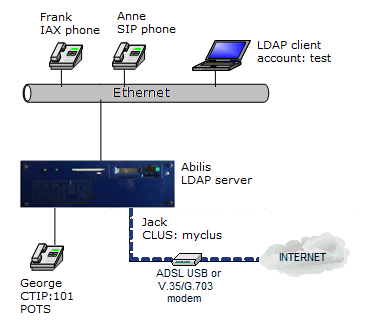
Enter into the Abilis control-program or open the configuration file with the Console configurator and type the following commands.
| a
res:ldap or s act res:ldap | Add the LDAP resource. or If the resource already exists, set it active. |
| s p ldap srv-act:yes | Enable the LDAP runtime functionalities. |
| a user:test act:yes pwd:test ldap:yes | Create a new user test with an LDAP account. |
| a http rights id:2 user:test file:r dir:l | Allow the user test to access LDAP web. |
| s user:frank addrbook-sync:yes addrbook-number:ctiiax | Publish the IAX user frank. |
| s user:anne addrbook-sync:yes addrbook-number:ctisip | Publish the SIP user anne. |
| s user:george addrbook-sync:yes addrbook-number:ctip ctip:101 | Publish the user george owning the CTIP 101. |
| s user:jack addrbook-sync:yes addrbook-number:clus clus:myclus | Publish the user jack owning the CLUSTER myclus. |
| s user:frank iax-addrbook-num:02'IAX-NUMBER' | Apply a macro on the published number of IAX user frank. |
| s user:anne sip-addrbook-num:'SIP-NUMBER.s2' | Apply a macro on the published number of SIP user anne. |
| s ctip:101 addrbook-num:02'NUM' | Apply a macro on the published number of CTIP 101. |
| s cticl clus:myclus addrbook-num:'NUM'123 | Apply a macro on the published number of CLUSTER myclus. |
| init res:ctisys | Initialize the CTI system. |
| save conf | Save the configuration. |
On a working Abilis, a system restart is required to let the LDAP resource running if it was not running previously.
![[Tip]](../images/tip.png) | Tip |
|---|---|
The published users populate the system address book, to hide other address books type a ldap rights id:1 user:test grants:-r and a ldap rights id:2 user:test grants:-r. |
![[Tip]](../images/tip.png) | Tip |
|---|---|
For the description of the LDAP web pages refer to Section 44.4.1, “Web Interface”. |