| 70.17. Web filter | ||
|---|---|---|
 | Chapter 70. Administration |  |
Giving appropriate rights to the user is needed to access this page, so use the following commands:
[11:28:50] ABILIS_CPX:a http rights path:/sys/dns/ user:httpuserCOMMAND EXECUTED [11:40:04] ABILIS_CPX:d http rights- Not Saved (SAVE CONF) ------------------------------------------------------- ------------------------------------------------------------------------------- ID: PATH: USER: FILE: DIR: RECUR: PROT: ------------------------------------------------------------------------------- 1 /sys/ admin r--- l--- YES PLAIN,SSL ------------------------------------------------------------------------------- 5 /sys/advuser/ httpuser r--- l--- YES PLAIN,SSL ------------------------------------------------------------------------------- 6 /sys/cp/ ------------------------------------------------------------------------------- 4 /sys/disa/ disa r--- l--- YES PLAIN,SSL ------------------------------------------------------------------------------- 3 /sys/opc/ test r--- l--- YES PLAIN,SSL ------------------------------------------------------------------------------- 2 /sys/pub/ anonymous r--- ---- YES PLAIN,SSL ------------------------------------------------------------------------------- 7 /sys/dns/ httpuser r--- l--- YES PLAIN,SSL -------------------------------------------------------------------------------
Click Web filter to access the following
page:
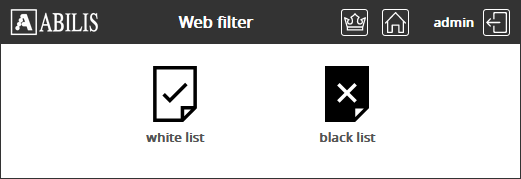
Whitelist is a service that can be enabled for a specific set of clients, based on their IP address.
For such clients the DNS will resolve only the domains in the whitelist.
The whitelist is enabled using CP but domains are inserted using the web pages.
Click white list to access the following
page:
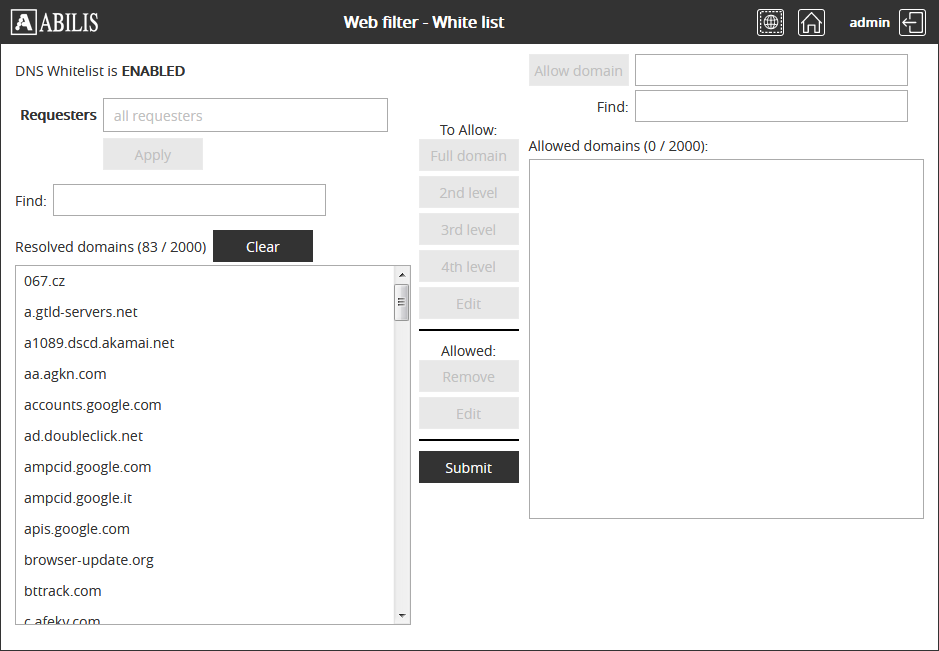
Find a domain and add it to allowed domains like in the following page:
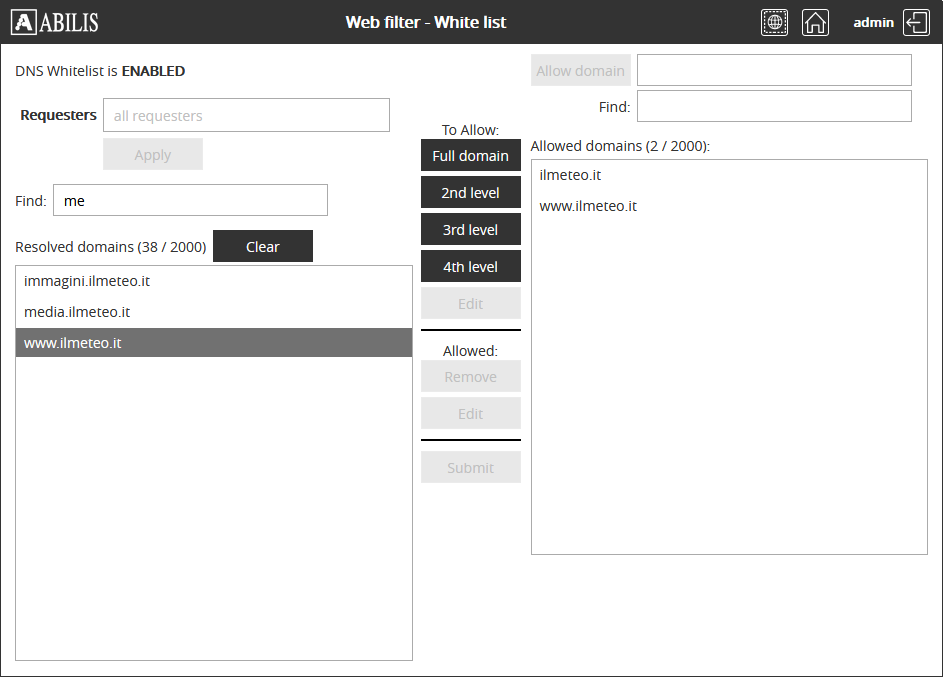
To manage the DNS Blacklist click to black
list:
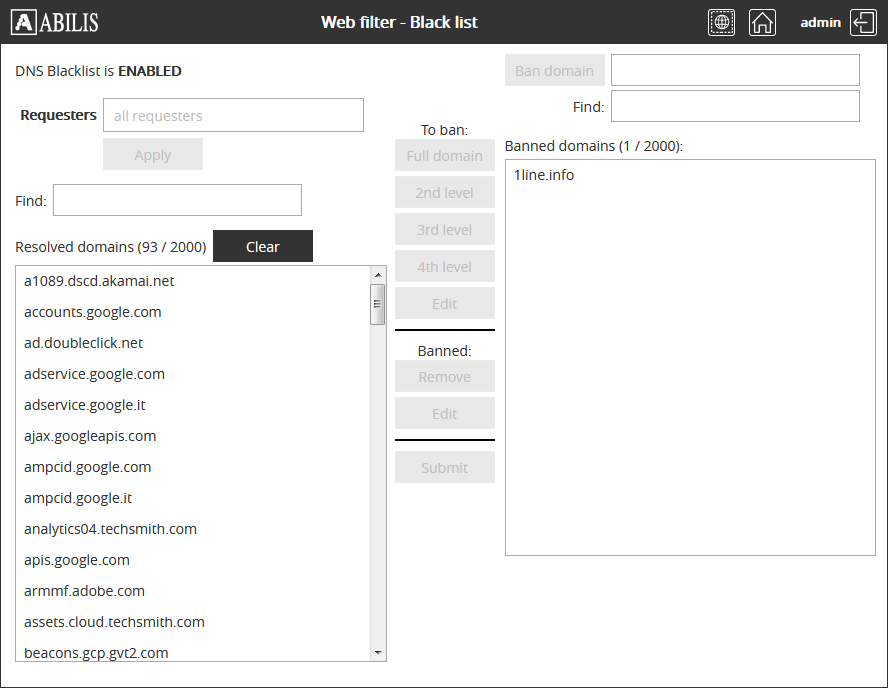
Requesters - List of requester(s) IP addresses that are used to filter DNS log. It is used to filter the DNS requests by source IP address.
Full domain - entire domain name, like it is found.
2nd level - these are the names directly to the left of .com, .net, and the other top-level domains. Example: google.com.
3rd level - these are names which are written immediately to the left of a second-level domain. Example: adservice.google.com.
4th level - which are written immediately to the left of a third-level domain. Examples: www.adservice.google.com, assets.cloud.techsmith.com.
For more information, please refer to DNS Hierarchy.
Refer to paragraph Section 35.5.3, “DNS Blacklist management through the web interface” to learn how to use this feature.