| 76.1. VPN status - Overview | ||
|---|---|---|
 | Chapter 76. VPN status |  |
This service is intended to provide an effective way to monitor the VPNs by providing various view:
Overview.
Monitor.
Map.
Individual VPN details: link and paths states, current traffic, round trip time, packet loss.
Retrieval of detailed statistic from remote Abilis (using AIPT2 NEIGH:x.x.x.x parameter as address of remote Abilis).
Access the IPMON (LAN monitor) on remote Abilis (again using NEIGH:)
View local system log filtered for the VPN under inspection.
Log-in and click
VPN status to access the following page:
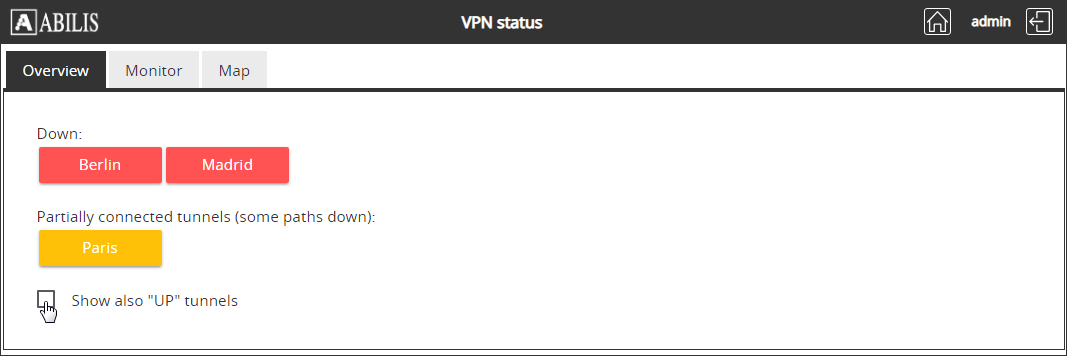
This page displays the VPNs that have problems, to display all VPN tunnels, check "Show also "UP" tunnels".
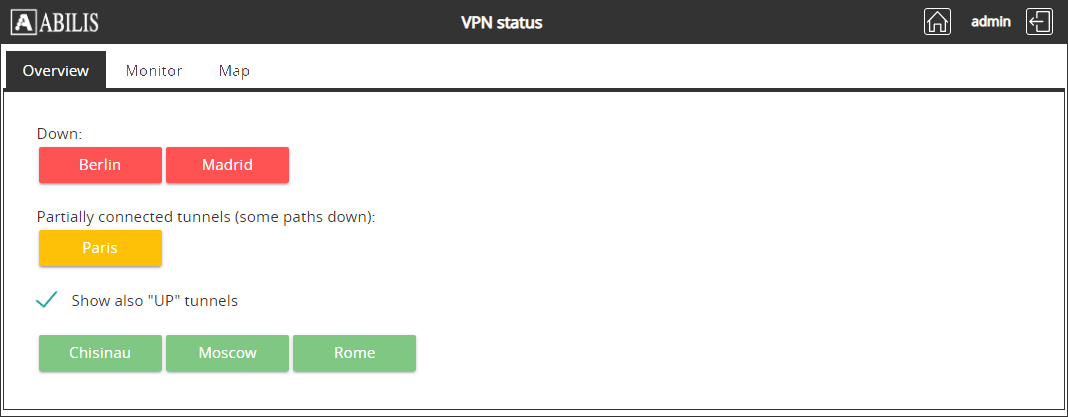
Clicking the VPN, a pop-up window will display detailed information about this VPN like: link and paths states, current traffic, round trip time, packet loss.
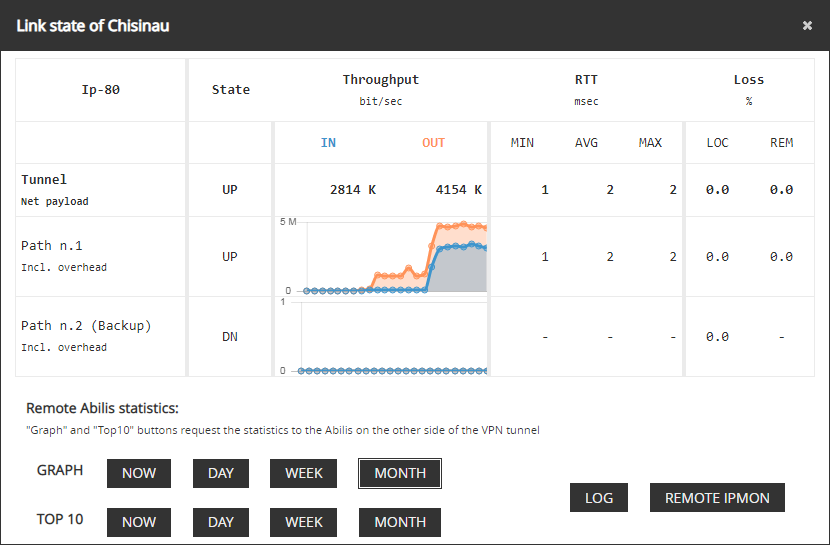
At the bottom of this page are buttons to request remote Abilis statistics (GRAPH and TOP 10), to access the remote IPMon (LAN monitor) and to view local system log filtered for the VPN under inspection.
Clicking on the "NOW" (Realtime) button for "GRAPH" will open the "VPN traffic - line load" page of the remote Abilis.
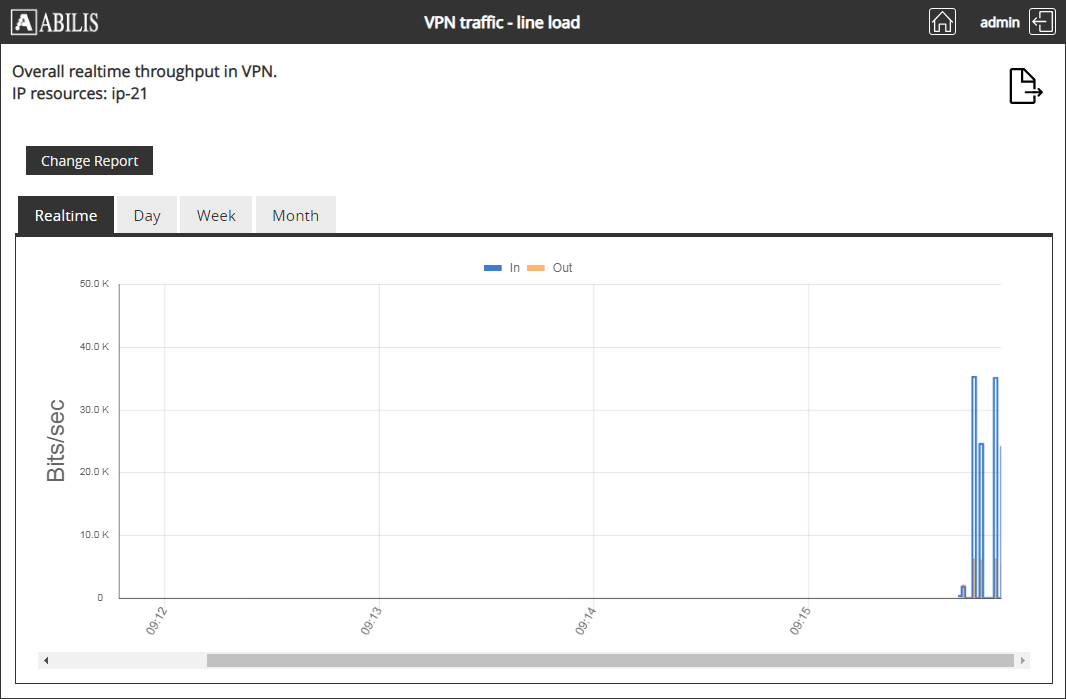
![[Tip]](../images/tip.png) | Tip |
|---|---|
For more details about this page, see: Section 70.17, “Web filter”. |
Clicking on the "DAY" button for "TOP 10" will open the "VPN traffic - top 10" page of the remote Abilis.
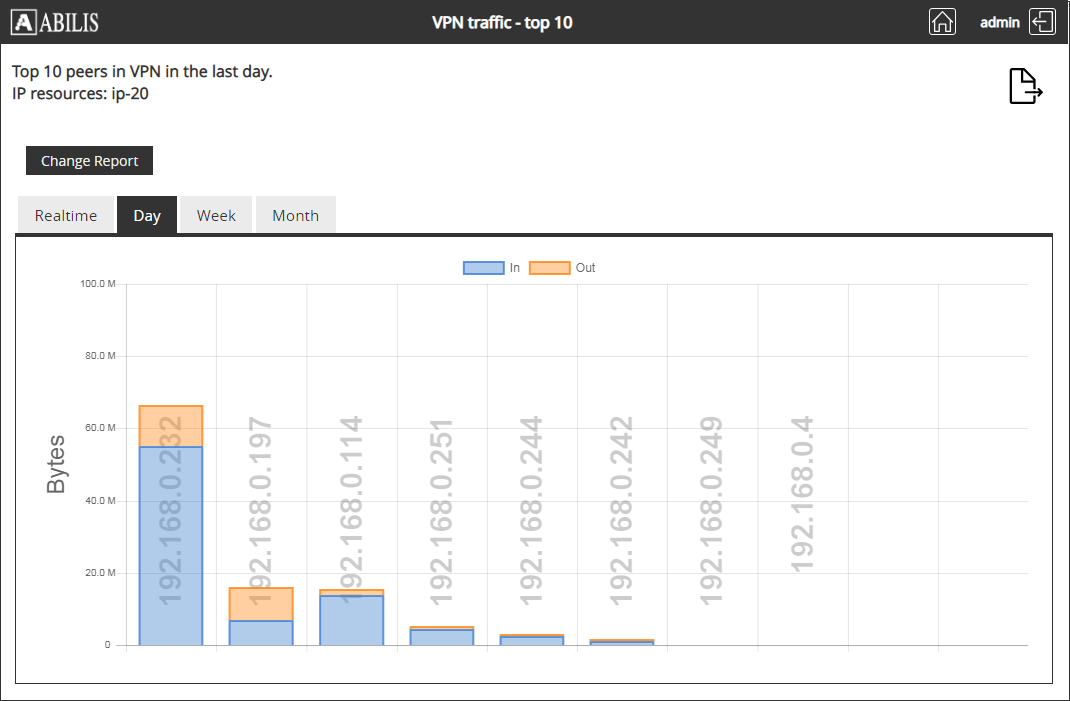
![[Tip]](../images/tip.png) | Tip |
|---|---|
For more details about this page, see: Chapter 72, Top 10. |
Click on the "LOG" button to view local system log filtered for this VPN.
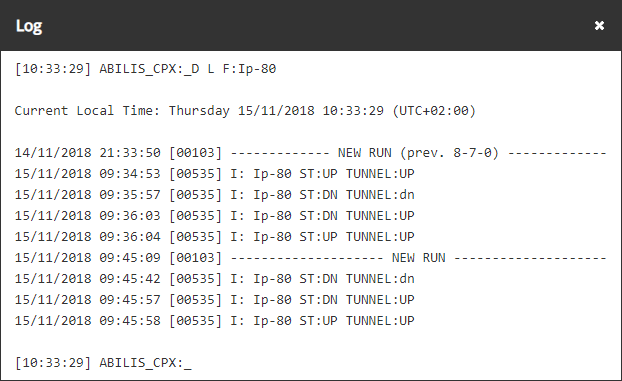
Click on the "REMOTE IPMON" button to access the remote IPMon (LAN monitor).
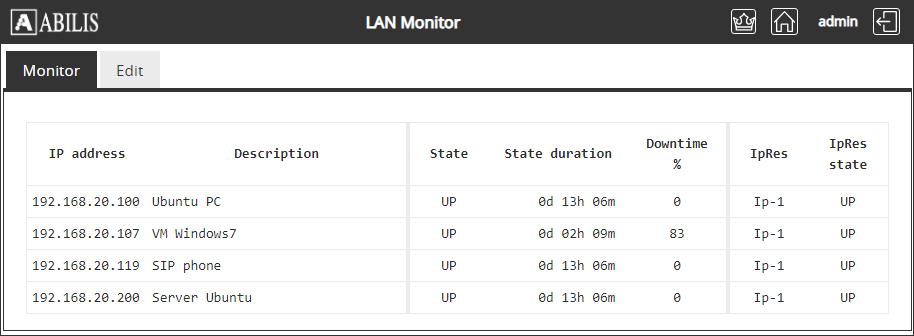
![[Tip]](../images/tip.png) | Tip |
|---|---|
For more details about this page, see: Section 70.18, “Lan monitor”. |