| 72.10. Phone traffic | ||
|---|---|---|
 | Chapter 72. Administration |  |
Difference between this Phone traffic analyzer and Phone traffic from Home page is the possibility to create System Presets, visible for all user.
For more information, please refer to Chapter 75, Phone traffic analyzer.
To save a set of selected parameters in Phone traffic analyzer click on Save preset.
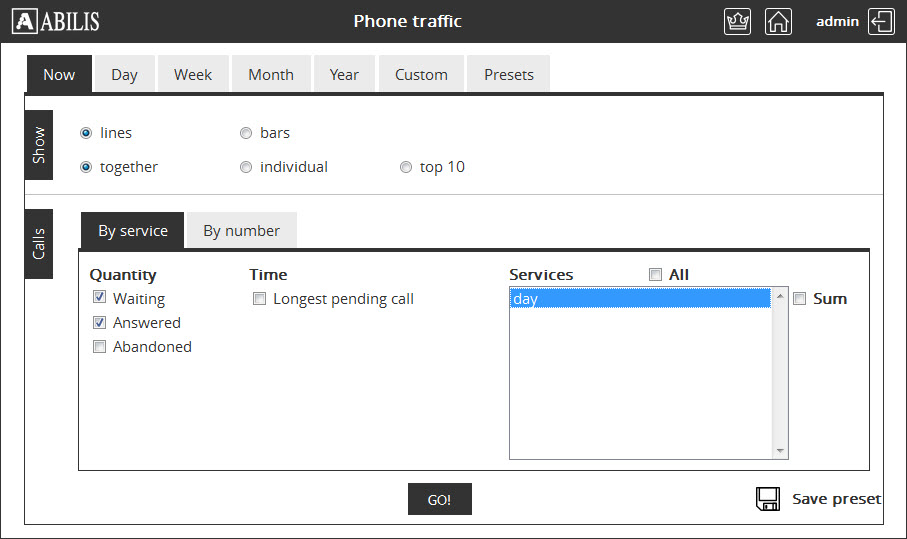
A pop-up window asks the preset's name. Insert the name and click Save.
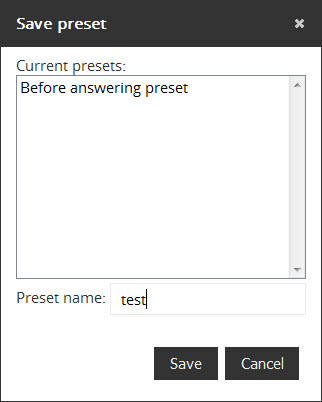
Clicking on the Preset tab, a list of saved presets is displayed.
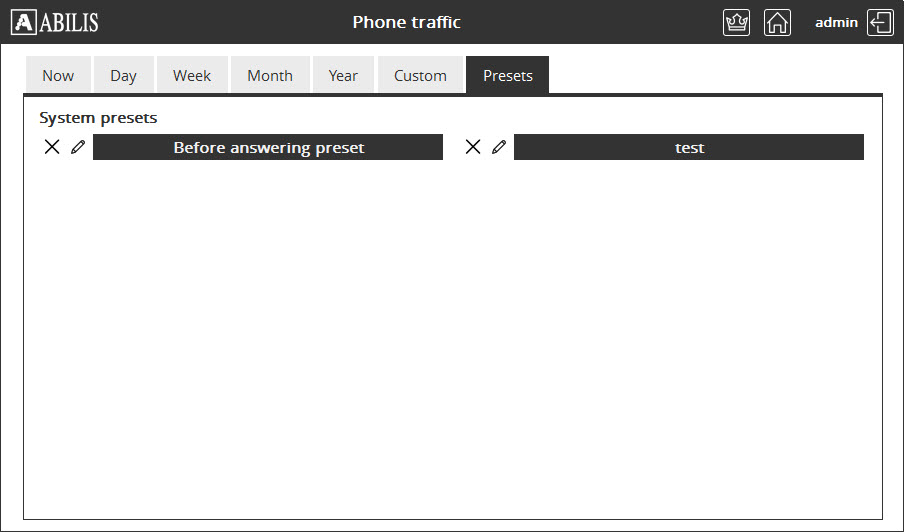
Clicking on a preset, an analysis with the saved parameters is displayed.

These presets will be visible to all user as System Presets.