| 83.17. How to redirect DNS requests to Abilis | ||
|---|---|---|
 | Chapter 83. HowTo - Networking |  |
We can redirect DNS requests on Abilis to the IP address on the LAN of the Abilis router, assuming we want the Abilis router to serve as the DNS server for all connected LAN users.
For this we can do destination NAT on the Abilis (translates the destination of the IP packets that are travelling Inside to Outside).
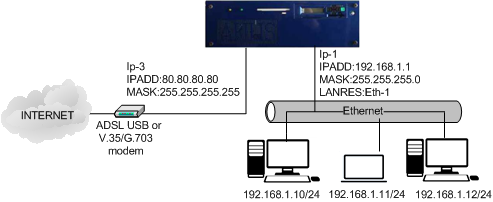
Supposing that 192.168.1.11 is a IP from the LAN 192.168.1.0/24 with NAT:INSIDE and the IP-3 is the WAN with NAT:OUTSIDE.
Enter into the Abilis control-program or open the configuration file with the Console configurator and type the following commands.
| Activate the NAT resource. | |
| a nat pr:0 inat:in onat:out add:dst snet:192.168.1.11/32 dnet:0.0.0.0/0 anet:ip-3 pat:yes prot:udp dpo:53 | Add a NAT entry to redirect DNS requests to Abilis. |
| save conf | Save the configuration. |
On a working Abilis, you must execute the initialization command init res:nat.
![[Warning]](../images/warning.png) | Warning |
|---|---|
The gateway of the LAN (the LAN IP of Abilis ) must be excluded from this NAT rule. If you want to add more IP, or all IPs from the LAN, you can create a IP or IR list. |