| 65.1. Requirements | ||
|---|---|---|
 | Chapter 65. PCphone |  |
PCphone is a web based application that, with the aid of a plugin, allows the Firefox browser to be used as a POTS phone.
PCphone can be used with the VPOTS resources in Abilis and can be also used, in place of OPC panel, to control an associated POTS phone.
![[Caution]](../images/caution.png) | Caution |
|---|---|
PCphone requires a separate licence in CPX and needs also SoftPBX licence to activate OPC. |
To run PCphone, a supported browser (Mozilla Firefox), speaker and microphone are required.
Is also required to install the PCphone plugin. If it's not installed, the following message will be displayed and tell you the link where to download the plugin.
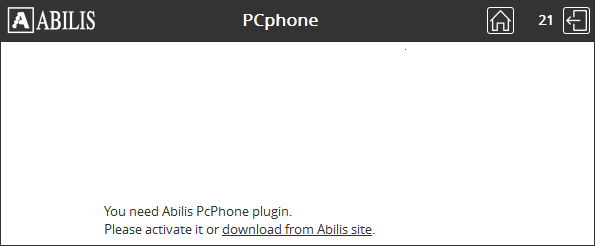
![[Tip]](../images/tip.png) | Tip |
|---|---|
Interesting chapter: Section 72.3, “How to configure PCphone”. |
![[Warning]](../images/warning.png) | Warning |
|---|---|
The PCphone plugin was disabled starting from Firefox version 43. |
The PCphone plugin was disabled starting from Firefox version 43. From version 43 up to 47 inclusive, it works with these settings of Firefox:
Open Firefox and type about:config in addressbar and press Enter. It'll open the configuration editor.
Now type xpinstall in Search filter box and it'll show a few results in the window.
Double-click on xpinstall.signatures.required preference and it'll change its value to false. Alternatively, you can right-click on the preference an select Toggle option.
After is needed to reinstall the PCphone plugin.
![[Warning]](../images/warning.png) | Warning |
|---|---|
The PCphone plugin don't work starting from Firefox version 48. It's necessary to install an older version. |
VPOTS (Virtual POTS) are resources to use with PCphone.
![[Caution]](../images/caution.png) | Caution |
|---|---|
PCphone requires a separate licence in CPX and needs also SoftPBX licence to activate OPC. |
Use the command a dev:vpots-x to add the device
where x is the hardware device identifier.
[09:14:05] ABILIS_CPX:a dev:vpots-1DEV:vpots-1 CREATION CONFLICTS WITH OTHER DEVICE(s) ALREADY PRESENT [09:14:11] ABILIS_CPX:d dev------------------ Active PCI Devices and Physical Resources: ----------------- Device(s) Run Physical Resource(s) or CTI Port(s) SlotId Addr Irq ------------------------------------------------------------------------------- ASY-1 Yes Async-1 . . . . . . . . . . . . . . . . . . - 3F8 4 ETH-1 Yes Eth-1 . . . . . . . . . . . . . . . . . . . 18 PCI ( 15) ETH-2 Yes Eth-2 . . . . . . . . . . . . . . . . . . . 72 PCI ( 15) ETH-3 Yes Eth-3 . . . . . . . . . . . . . . . . . . . 73 PCI ( 11) BSE-1 Yes 31..38, 101..140 . . . . . . . . . . . . . . 74 PCI ( 12) CELL32-1 Yes 501..532 . . . . . . . . . . . . . . . . . . - PCI ( -) ------------------ Active USB Devices and Physical Resources: ----------------- Device(s) Run Con Physical Resource(s) or CTI Port(s) USBPORTID ------------------------------------------------------------------------------- UPS-1 Yes No Ups . . . . . . . . . . . . . . . . . NONE ADSLUSB-1 Yes No Adsl-1 . . . . . . . . . . . . . . . . NONE CELLKEY-1 Yes No 501 . . . . . . . . . . . . . . . . . 0.4 GPS-1 Yes No Gps-1 . . . . . . . . . . . . . . . . NONE ----------------- Inactive PCI Devices and Physical Resources: ---------------- Device(s) Run Physical Resource(s) or CTI Port(s) SlotId Addr Irq ------------------------------------------------------------------------------- *** NO INACTIVE PCI CARDs PRESENT *** ----------------- Inactive USB Devices and Physical Resources: ---------------- Device(s) Run Con Physical Resource(s) or CTI Port(s) USBPORTID ------------------------------------------------------------------------------- *** NO INACTIVE USB DEVICEs PRESENT ***
![[Warning]](../images/warning.png) | Warning |
|---|---|
This conflict is because this Abilis has the BSE-1 device that already contains CTIP ports from 101 to 140. |
It's necessary to increment the hardware device identifier
(x).
[09:25:14] ABILIS_CPX:a dev:vpots-4DEV:VPOTS-4 ADDED, BUT CTIP:159..164 WILL NOT BE ACTIVATED AT NEXT REBOOT DUE TO LICENCE RESTRICTIONS COMMAND EXECUTED [09:25:18] ABILIS_CPX:d dev- Not Saved (SAVE CONF) ------------------------------------------------------- ------------------ Active PCI Devices and Physical Resources: ----------------- Device(s) Run Physical Resource(s) or CTI Port(s) SlotId Addr Irq ------------------------------------------------------------------------------- ASY-1 Yes Async-1 . . . . . . . . . . . . . . . . . . - 3F8 4 ETH-1 Yes Eth-1 . . . . . . . . . . . . . . . . . . . 18 PCI ( 15) ETH-2 Yes Eth-2 . . . . . . . . . . . . . . . . . . . 72 PCI ( 15) ETH-3 Yes Eth-3 . . . . . . . . . . . . . . . . . . . 73 PCI ( 11) VPOTS-4 No 149..164 . . . . . . . . . . . . . . . . . . - PCI ( -) BSE-1 Yes 31..38, 101..140 . . . . . . . . . . . . . . 74 PCI ( 12) CELL32-1 Yes 501..532 . . . . . . . . . . . . . . . . . . - PCI ( -) ------------------ Active USB Devices and Physical Resources: ----------------- Device(s) Run Con Physical Resource(s) or CTI Port(s) USBPORTID ------------------------------------------------------------------------------- UPS-1 Yes No Ups . . . . . . . . . . . . . . . . . NONE ADSLUSB-1 Yes No Adsl-1 . . . . . . . . . . . . . . . . NONE CELLKEY-1 Yes No 501 . . . . . . . . . . . . . . . . . 0.4 GPS-1 Yes No Gps-1 . . . . . . . . . . . . . . . . NONE ----------------- Inactive PCI Devices and Physical Resources: ---------------- Device(s) Run Physical Resource(s) or CTI Port(s) SlotId Addr Irq ------------------------------------------------------------------------------- *** NO INACTIVE PCI CARDs PRESENT *** ----------------- Inactive USB Devices and Physical Resources: ---------------- Device(s) Run Con Physical Resource(s) or CTI Port(s) USBPORTID ------------------------------------------------------------------------------- *** NO INACTIVE USB DEVICEs PRESENT ***
![[Caution]](../images/caution.png) | Caution |
|---|---|
After adding or setting the device active, you must restart the Abilis to make the device running (use the command warm start to reboot the Abilis). |
![[Note]](../images/note.png) | Note |
|---|---|
The CTIP ports from 159 to 164 will not be activated at next reboot due to licence restrictions. Refer to: Chapter 6, Licencing. In this example will be activated only the CTIP ports from 149 to 158 because this Abilis has only 10 licences for PCphone. |
To configure a PCphone user is required that the OPC and HTTP resources to be active. Refer to: Section 47.1.1, “Activating the OPC resource” and Section 36.1.1, “Activating the HTTP resource”.
Suppose that the OPC and HTTP resources are already configured.
The following command creates a new user called
“pcphone1” and enabled for the HTTP
service.
[10:35:09] ABILIS_CPX:a user:pcphone1 pwd:pcphonepwd http:yesCOMMAND EXECUTED [10:35:33] ABILIS_CPX:d user- Not Saved (SAVE CONF) ------------------------------------------------------- ------------------------+-------------+---------------------------------------- USER PWD ACT|CTIP CLUS |CHAT LDAP PPP FTP HTTP MAIL IAX SIP VO ------------------------+-------------+---------------------------------------- admin *** YES # # YES YES YES YES YES NO NO NO NO guest YES # # NO YES NO NO NO NO NO NO NO pcphone1 *** YES # # NO NO NO NO YES NO NO NO NO
The appropriate http-rights must be assigned so that user
pcphone1 is allowed to access the OPC and PCphone
paths:
[10:43:02] ABILIS_CPX:a http rights path:/sys/opc/ user:pcphone1COMMAND EXECUTED [10:43:16] ABILIS_CPX:a http rights path:/sys/pcphone/ user:pcphone1COMMAND EXECUTED [10:43:22] ABILIS_CPX:d http rights- Not Saved (SAVE CONF) ------------------------------------------------------- ------------------------------------------------------------------------------- ID: PATH: USER: FILE: DIR: RECUR: PROT: ------------------------------------------------------------------------------- 1 /sys/ admin rwdn lcdn YES PLAIN,SSL ------------------------------------------------------------------------------- 3 /sys/io/ admin rwdn lcdn YES PLAIN,SSL ------------------------------------------------------------------------------- 5 /sys/opc/ pcphone1 r--- l--- YES PLAIN,SSL ------------------------------------------------------------------------------- 6 /sys/pcphone/ pcphone1 r--- l--- YES PLAIN,SSL -------------------------------------------------------------------------------
The following command configures the OPC monitored service.
[10:43:32] ABILIS_CPX:s user:pcphone1 opc-monitor:ctipCOMMAND EXECUTED [10:52:57] ABILIS_CPX:d user:pcphone1- Not Saved (SAVE CONF) ------------------------------------------------------- Parameter: | Value: --------------------+---------------------------------------------------------- USER: pcphone1 REAL-NAME: pcphone1 ID: 16 <Read Only> PWD: *** ACT: YES GROUP: CTIP: # CLUS: # ADDRBOOK-SYNC: SYS ADDRBOOK-NUMBER: AUTO ADDRBOOK-OUTDIAL: NONE ADDRBOOK-PRIV-MAX: SYS ADDRBOOK-PUB-ENABLED: SYS OPC-ROLE: USER OPC-VIEW: * OPC-HIDE-NUMBERS: NO OPC-MONITOR: CTIP OPC-PRIVACY: NO CHAT: NO CHAT-USER: SYS CHAT-PWD: SYS HTTP: YES HTTP-HOME-URL: HTTP-PROT: PLAIN,SSL -------------------------------------------------------------------------------
![[Note]](../images/note.png) | Note |
|---|---|
The |
The following command configures the real-name, this name is displayed on OPC panel.
[10:59:49] ABILIS_CPX:s user:pcphone1 real-name:PCphone_1COMMAND EXECUTED [11:00:12] ABILIS_CPX:d user:pcphone1- Not Saved (SAVE CONF) ------------------------------------------------------- Parameter: | Value: --------------------+---------------------------------------------------------- USER: pcphone1 REAL-NAME: PCphone_1 ID: 16 <Read Only> PWD: *** ACT: YES GROUP: CTIP: # CLUS: # ADDRBOOK-SYNC: SYS ADDRBOOK-NUMBER: AUTO ADDRBOOK-OUTDIAL: NONE ADDRBOOK-PRIV-MAX: SYS ADDRBOOK-PUB-ENABLED: SYS OPC-ROLE: USER OPC-VIEW: * OPC-HIDE-NUMBERS: NO OPC-MONITOR: CTIP OPC-PRIVACY: NO CHAT: NO CHAT-USER: SYS CHAT-PWD: SYS HTTP: YES HTTP-HOME-URL: HTTP-PROT: PLAIN,SSL -------------------------------------------------------------------------------
The following command modifies the parameters of a CTI port:
s p ctip:<port_number> <parameter>:<value>
The commands d p ctip ? or d p ctipe ? shows available parameters.
Here is an example of configuration of a VPOTS port.
[10:02:09] ABILIS_CPX:s p ctip:149 num:49 user:pcphone1 descr:PCphone_1COMMAND EXECUTED [10:02:29] ABILIS_CPX:d p ctip:149CTIP:149 - Not Saved (SAVE CONF), Not Refreshed (INIT) ------------------------ Act DESCR:PCphone_1 Run card:VPOTS-4<1> USER:pcphone1 OPSTATE:UP LOG:NO TYPE:USER signalling:VPOTS HOLD:YES CT:ICT SS:YES NUM:49 ADDRBOOK-NUM:NUM IP-PERMIT:SYS SP:SYS [10:02:47] ABILIS_CPX:d p ctipe:149CTIP:149 - Not Saved (SAVE CONF), Not Refreshed (INIT) ------------------------ Act DESCR:PCphone_1 Run card:VPOTS-4<1> USER:pcphone1 OPSTATE:UP LOG:NO TYPE:USER signalling:VPOTS HOLD:YES CT:ICT SS:YES NUM:49 ADDRBOOK-NUM:NUM IP-PERMIT:SYS SP:SYS BC:SYS SS-PICKUP:GROUPS SS-PRES-CG:YES NPOO-CT:SYS SS-CF-DND:YES SS-VM:YES
![[Caution]](../images/caution.png) | Caution |
|---|---|
To activate the changes made on the upper case parameters, execute the initialization command init ctisys; while to set act the changes made on the lowercase parameters a save conf and an Abilis restart are required (i.e. With warm start command). |
Meaning of the most important parameters:
USERName of the user assigned to this port. From 1 up to 32 ASCII characters or "#". The user must be present and it must not be already assigned to another port.
State changes log and alarm generation [NO, D, S, A, L, T,
ALL] [+E] (D: Debug Log; S:
System Log; A: Alarm view;
L: Local audible alarm; T:
SNMP traps; +E: Extended Log of state
changes).
NUMPhone number assigned to CTI port. The available values are:
*: the Calling Number offered by CTIR
is passed transparently to the device;
#: the Calling Number isn't passed to
the device;
##: enforces the presentation
restricted: the Calling Number isn't passed to the
device;
nnnn: exactly this number is passed
as Calling Number to the device;
nnnn*: the Calling Number received
from CTIR is modified by replacing first four digits with
nnnn;
nnnn??: similar to
nnnn* with the difference that only an
exact number of digits as many ? is passed
after nnnn;
????: only an exact number of digits
as many ? is passed after the
nnnn.
IP-PERMITAllowed IP addresses. One or two IP addresses in the range [1-126.x.x.x, 127.0.0.1, 128-223.x.x.x] separated by ':' (colon) or the name of an IP/IR/RU/MR list between single quotes or "SYS" or "*" or "#".
SPMaximum permitted coder bit rate [SYS,
64000, 8000].
SSEnable/disable supplementary services accessible through "*"
as first digit in called number [NO,
YES].
SS-PICKUPSupplementary
service. Pickup permissions [NO,
GROUP, ANY].
SS-CF-DNDSupplementary
service. Call forwarding and Do-Not-Disturb
[NO, YES].
SS-PRES-CGSupplementary
service. Calling present [NO,
YES].
SS-VMSupplementary
service. Voice Mail [NO,
YES].
The CTI routing for VPOTS ports is the same as for POTS ports. Refer to: Section 46.5.7, “CTI routing for POTS devices (“PBX Group”)”.