| 79.23. How to configure a voice tunnel between two Abilis | ||
|---|---|---|
 | Chapter 79. HowTo - Networking |  |
The Packet Voice tunnel (PV) is used to transport only voice packets. The configuration varies depending on:
The PV tunnel supports two options:
To configure a tunnel for data and voice communication, refer to Section 79.21, “How to configure a VPN tunnel between two Abilis”.
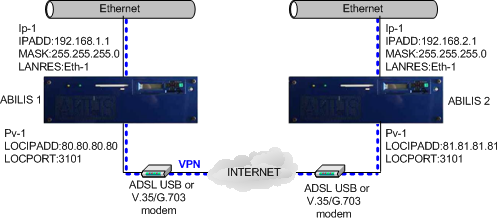
ABILIS 1:
Enter into the Abilis control-program or open the configuration file with the Console configurator and type the following commands.
| a res:pv-1 subtype:ip | Add a “PV over IP (Abilis tunnel)” resource (e.g. PV-1). |
| s p pv-1 mode:ext | Configure the EXTENDED operating mode. |
| s p pv-1 locipadd:80.80.80.80 | Configure the Local IP address for incoming/outgoing UDP packets. |
| s p pv-1 remipadd:81.81.81.81 remport:3101 | Configure the Remote IP address and port for incoming/outgoing UDP packets. |
| s p pv-1 descr:PV_to_Abilis_2 | Configure the description of the PV resource. |
| save conf | Save the configuration. |
On a working Abilis, a system restart is required to make the PV-1 resource running.
ABILIS 2:
Enter into the Abilis control-program or open the configuration file with the Console configurator and type the following commands.
| a res:pv-1 subtype:ip | Add a “PV over IP (Abilis tunnel)” resource (e.g. PV-1). |
| s p pv-1 mode:ext | Configure the EXTENDED operating mode. |
| s p pv-1 locipadd:81.81.81.81 | Configure the Local IP address for incoming/outgoing UDP packets. |
| s p pv-1 remipadd:80.80.80.80 remport:3101 | Configure the Remote IP address and port for incoming/outgoing UDP packets. |
| s p pv-1 descr:PV_to_Abilis_1 | Configure the description of the PV resource. |
| save conf | Save the configuration. |
On a working Abilis, a system restart is required to make the PV-1 resource running.
The combination EXT-SERVER and EXT-CLIENT is used when one side (the server) has a static public IP address and the other side (the client) has a dynamic public IP address (it could have also 2 Internet accesses) or is placed behind a router doing NAT/PAT.
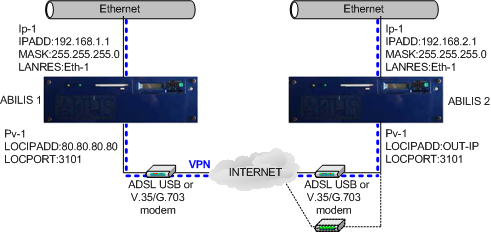
ABILIS 1:
Enter into the Abilis control-program or open the configuration file with the Console configurator and type the following commands.
| a res:pv-1 subtype:ip | Add a “PV over IP (Abilis tunnel)” resource (e.g. PV-1). |
| s p pv-1 mode:ext-server | Configure the EXTENDED-SERVER operating mode. |
| s p pv-1 locipadd:80.80.80.80 | Configure the Local IP address for incoming/outgoing UDP packets. |
| s p pv-1 remport:3101 cli-id:192.168.2.1 | Configure the Remote port for incoming/outgoing UDP packets and the Client identification IP address. |
| s p pv-1 descr:PV_to_Abilis_2 | Configure the description of the PV resource. |
| save conf | Save the configuration. |
On a working Abilis, a system restart is required to make the PV-1 resource running.
ABILIS 2:
Enter into the Abilis control-program or open the configuration file with the Console configurator and type the following commands.
| a res:pv-1 subtype:ip | Add a “PV over IP (Abilis tunnel)” resource (e.g. PV-1). |
| s p pv-1 mode:ext-client | Configure the EXTENDED-CLIENT operating mode. |
| s p pv-1 locipadd:out-ip id:192.168.2.1 | Configure the Local IP address for incoming/outgoing UDP packets and the Identification IP address sent by the Client to the Server. |
| s p pv-1 remipadd:80.80.80.80 remport:3101 | Configure the Remote IP address and port for incoming/outgoing UDP packets. |
| s p pv-1 descr:PV_to_Abilis_1 | Configure the description of the PV resource. |
| save conf | Save the configuration. |
On a working Abilis, a system restart is required to make the PV-1 resource running.
With the “backup over ISDN” option, in case of failure of the permanent VPN connection, the Abilis tunnel is instantaneously switched onto ISDN backup lines.
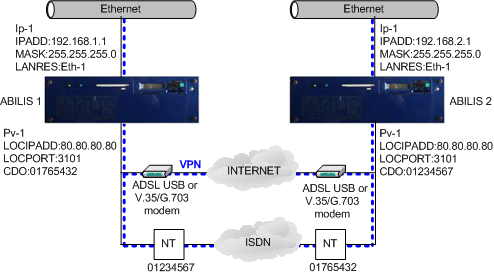
ABILIS 1:
Enter into the Abilis control-program or open the configuration file with the Console configurator and type the following commands.
| a res:pv-1 subtype:ip-bck | Add a “PV over IP (Abilis tunnel) with Abilis Backu-up” resource (e.g. PV-1). |
| s p pv-1 mode:ext | Configure the EXTENDED operating mode. |
| s p pv-1 locipadd:80.80.80.80 | Configure the Local IP address for incoming/outgoing UDP packets. |
| s p pv-1 remipadd:81.81.81.81 remport:3101 | Configure the Remote IP address and port for incoming/outgoing UDP packets. |
| s p pv-1 brty:us bnrty:30 btb:10 | Configure the Retry law type, the maximum number of consecutive calls and the Time base for delay between calls. |
| s p pv-1 sgi:abilis2-abilis1 sgo:abilis1-abilis2 cdo:01765432 | Configure the input and output calling sub-addresses and the output called number. |
| s p pv-1 descr:PV_to_Abilis_2 | Configure the description of the PV resource. |
| save conf | Save the configuration. |
On a working Abilis, a system restart is required to make the PV-1 resource running.
ABILIS 2:
Enter into the Abilis control-program or open the configuration file with the Console configurator and type the following commands.
| a res:pv-1 subtype:ip-bck | Add a “PV over IP (Abilis tunnel) with Abilis Backu-up” resource (e.g. PV-1). |
| s p pv-1 mode:ext | Configure the EXTENDED operating mode. |
| s p pv-1 locipadd:81.81.81.81 | Configure the Local IP address for incoming/outgoing UDP packets. |
| s p pv-1 remipadd:80.80.80.80 remport:3101 | Configure the Remote IP address and port for incoming/outgoing UDP packets. |
| s p pv-1 brty:us bnrty:30 btb:10 | Configure the Retry law type, the maximum number of consecutive calls and the Time base for delay between calls. |
| s p pv-1 sgi:abilis1-abilis2 sgo:abilis2-abilis1 cdo:01234567 | Configure the input and output calling sub-addresses and the output called number. |
| s p pv-1 descr:PV_to_Abilis_2 | Configure the description of the PV resource. |
| save conf | Save the configuration. |
On a working Abilis, a system restart is required to make the PV-1 resource running.
With the “double-path option” (also called “ART - Abilis Redundant Tunneling”), the same information is sent on two different lines. The receiving Abilis discards the packet which arrives second (out-of sequence). The probability that the same packet is lost on both links equals the product of the original probabilities. For example, two links with 10% failure rate (a very high one!) ends up with 1%, which is normally negligible.
![[Tip]](../images/tip.png) | Tip |
|---|---|
It's advisable to use ART ONLY with lines with the same speed. In case of lines with different speeds, the packets are sent with the maximum speed of the slower line. |
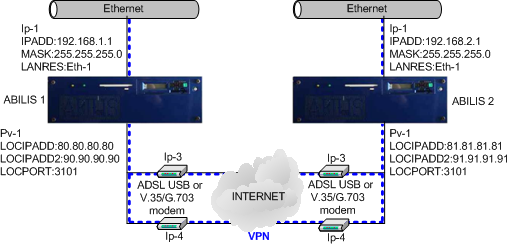
ABILIS 1:
Enter into the Abilis control-program or open the configuration file with the Console configurator and type the following commands.
| a res:pv-1 subtype:ip | Add a “PV over IP (Abilis tunnel)” resource (e.g. PV-1). |
| s p pv-1 mode:ext | Configure the EXTENDED operating mode. |
| s p pv-1 path:double | Activate the Double Path. |
| s p pv-1 locipadd:80.80.80.80 locipadd2:90.90.90.90 | Configure the first and the second Local IP address for incoming/outgoing UDP packets. |
| s p pv-1 out-ip:auto out-ip2:4 | Configure the first and the second Output IP resource. |
| s p pv-1 remipadd:81.81.81.81 remipadd2:91.91.91.91 remport:3101 | Configure the first and the second Remote IP address and port for incoming/outgoing UDP. |
| s p pv-1 descr:PV_to_Abilis_2 | Configure the description of the PV resource. |
| save conf | Save the configuration. |
On a working Abilis, a system restart is required to make the PV-1 resource running.
ABILIS 2:
Enter into the Abilis control-program or open the configuration file with the Console configurator and type the following commands.
| a res:pv-1 subtype:ip | Add a “PV over IP (Abilis tunnel)” resource (e.g. PV-1). |
| s p pv-1 mode:ext | Configure the EXTENDED operating mode. |
| s p pv-1 path:double | Activate the Double Path. |
| s p pv-1 locipadd:81.81.81.81 locipadd2:91.91.91.91 | Configure the first and the second Local IP address for incoming/outgoing UDP packets. |
| s p pv-1 out-ip:auto out-ip2:4 | Configure the first and the second Output IP resource. |
| s p pv-1 remipadd:80.80.80.80 remipadd2:90.90.90.90 remport:3101 | Configure the first and the second Remote IP address and port for incoming/outgoing UDP. |
| s p pv-1 descr:PV_to_Abilis_1 | Configure the description of the PV resource. |
| save conf | Save the configuration. |
On a working Abilis, a system restart is required to make the PV-1 resource running.
Enter into the Abilis control-program and type the following commands.
| d se pv-1 path:1 | Shows the statistics of the PV resource PV-1 about path number 1 in extended mode. |
| d se pv-1 path:2 | Shows the statistics of the PV resource PV-1 about path number 2 in extended mode. |
Refer to chapter Section 44.4.2, “Tunneling statistics” to view more examples.