| 80.9. How to configure VDSL connections using USB modems | ||
|---|---|---|
 | Chapter 80. HowTo - Networking |  |
Physical connection:
Connect the USB cable from the VDSL modem to an Abilis USB port.
Connect the VDSL modem to the telephone line using a standard RJ-11 cable.
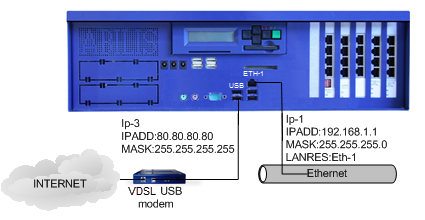
Before proceeding with the configuration, make sure to have from your ISP the followings parameters:
| Parameter | Possible values |
|---|---|
| Encapsulation | PPPoE or IPoE |
| IP Address and Mask | Static (80.80.80.80/32) or Dynamic. |
| Login information (only for PPPoE encapsulation) | Username: provider_user Password: provider_pwd |
The configuration varies depending on what encapsulation type you use.
![[Note]](../images/note.png) | Note |
|---|---|
Abilis supports ONLY the Routing mode (not Bridge mode). |
![[Note]](../images/note.png) | Note |
|---|---|
VDSL: using PTM mode that requires Ethernet packets. Therefore It allows only IPoE and PPPoE. |
Enter into the Abilis control-program or open the configuration file with the Console configurator and type the following commands.
| a dev:dslusb-1 | Add an DSLUSB device (e.g. DSLUSB-1). |
| s dev:dsl-1 mode:vdsl | Configure the VDSL mode. |
| a res:poecli-1 | Add a POECLI resource (e.g. POECLI-1). |
| a res:ip-3 subtype:ppp | Add an “IP over PPP” resource (e.g. IP-3). |
| s p poecli-1 lowres:dsl-1 | Configure the DSL-1 as the lower POECLI-1 resource. |
| s p ip-3 lowres:poecli-1 | Configure the POECLI-1 as the IP-3 lower resource. |
| s p ip-3 ipadd:retrieve
neigh:retrieve or s p ip-3 ipadd:80.80.80.80 | Configure a dynamic IP
address. or Configure a static IP address. |
| s p ip-3 username:provider_user password:provider_pwd | Configure the login information. |
| s p ip-3 dns:retrieve | Request DNS addresses from remote servers. |
| s p ip-3 tcp-mss-clamp:yes | Activate the TCP MSS clamping procedure. |
| s p ip-3 descr:VDSL_PPPoE | Configure the description of the IP resource. |
| save conf | Save the configuration. |
On a working Abilis, a system restart is required to make the DSLUSB-1 device and the IP-3 resource running.
![[Tip]](../images/tip.png) | Tip |
|---|---|
Remember to configure NAT settings. |
Enter into the Abilis control-program or open the configuration file with the Console configurator and type the following commands.
| a dev:dslusb-1 | Add an DSLUSB device (e.g. DSLUSB-1). |
| s dev:dsl-1 mode:vdsl | Configure the VDSL mode. |
| a res:ipoe-1 | Add a IPoE resource (e.g. IPoE-1). |
| a res:ip-3 subtype:lan | Add an “IP over LAN” resource (e.g. IP-3). |
| s p ipoe-1 lowres:dsl-1 | Configure the DSL-1 as the lower IPoE-1 resource. |
| s p ip-3 lanres:ipoe-1 | Configure the IPoE-1 as the IP-3 lower resource. |
| s p ip-3 ipadd:80.80.80.80 | Configure the IP address and the mask. |
| s p ip-3 descr:VDSL_IPoE | Configure the description of the IP resource. |
| save conf | Save the configuration. |
On a working Abilis, a system restart is required to make the DSLUSB-1 device and the IP-3 resource running.
![[Tip]](../images/tip.png) | Tip |
|---|---|
Remember to configure NAT settings. |